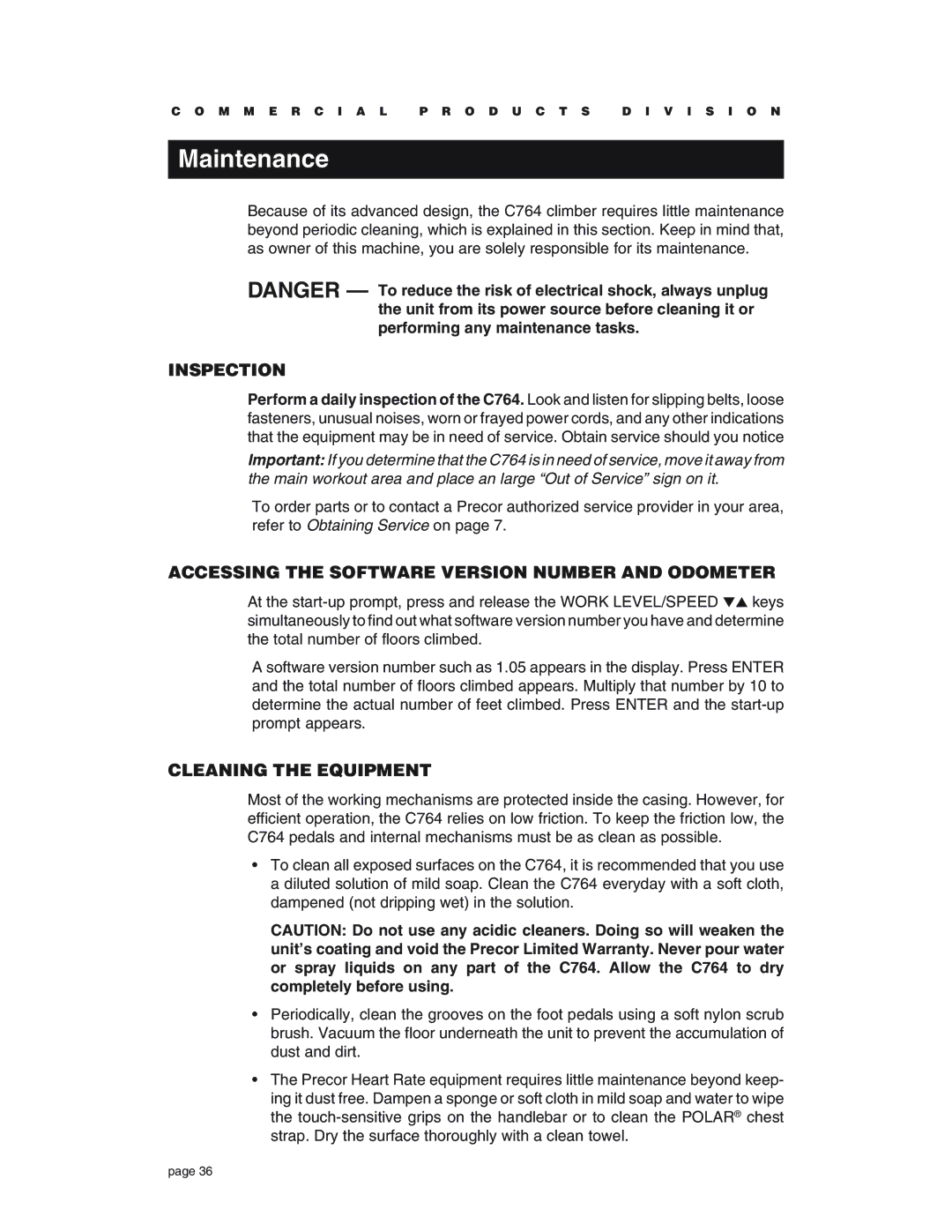C O M M E R C I A L P R O D U C T S D I V I S I O N
Maintenance
Because of its advanced design, the C764 climber requires little maintenance beyond periodic cleaning, which is explained in this section. Keep in mind that, as owner of this machine, you are solely responsible for its maintenance.
DANGER — To reduce the risk of electrical shock, always unplug the unit from its power source before cleaning it or performing any maintenance tasks.
INSPECTION
Perform a daily inspection of the C764. Look and listen for slipping belts, loose fasteners, unusual noises, worn or frayed power cords, and any other indications that the equipment may be in need of service. Obtain service should you notice
Important: If you determine that the C764 is in need of service, move it away from the main workout area and place an large “Out of Service” sign on it.
To order parts or to contact a Precor authorized service provider in your area, refer to Obtaining Service on page 7.
ACCESSING THE SOFTWARE VERSION NUMBER AND ODOMETER
At the
A software version number such as 1.05 appears in the display. Press ENTER and the total number of floors climbed appears. Multiply that number by 10 to determine the actual number of feet climbed. Press ENTER and the
CLEANING THE EQUIPMENT
Most of the working mechanisms are protected inside the casing. However, for efficient operation, the C764 relies on low friction. To keep the friction low, the C764 pedals and internal mechanisms must be as clean as possible.
•To clean all exposed surfaces on the C764, it is recommended that you use a diluted solution of mild soap. Clean the C764 everyday with a soft cloth, dampened (not dripping wet) in the solution.
CAUTION: Do not use any acidic cleaners. Doing so will weaken the unit’s coating and void the Precor Limited Warranty. Never pour water or spray liquids on any part of the C764. Allow the C764 to dry completely before using.
•Periodically, clean the grooves on the foot pedals using a soft nylon scrub brush. Vacuum the floor underneath the unit to prevent the accumulation of dust and dirt.
•The Precor Heart Rate equipment requires little maintenance beyond keep- ing it dust free. Dampen a sponge or soft cloth in mild soap and water to wipe the
page 36