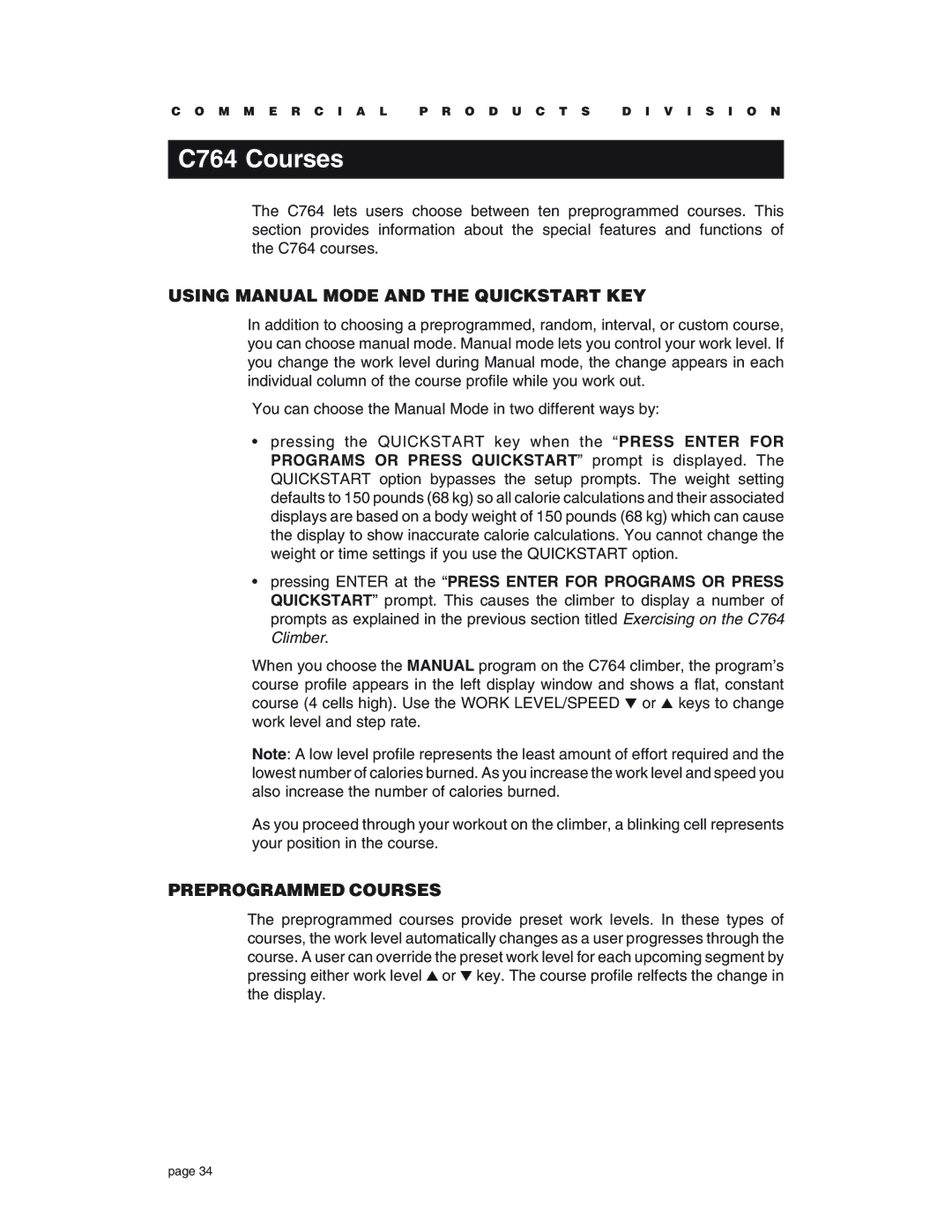C O M M E R C I A L P R O D U C T S D I V I S I O N
C764 Courses
The C764 lets users choose between ten preprogrammed courses. This section provides information about the special features and functions of the C764 courses.
USING MANUAL MODE AND THE QUICKSTART KEY
In addition to choosing a preprogrammed, random, interval, or custom course, you can choose manual mode. Manual mode lets you control your work level. If you change the work level during Manual mode, the change appears in each individual column of the course profile while you work out.
You can choose the Manual Mode in two different ways by:
•pressing the QUICKSTART key when the “PRESS ENTER FOR PROGRAMS OR PRESS QUICKSTART” prompt is displayed. The QUICKSTART option bypasses the setup prompts. The weight setting defaults to 150 pounds (68 kg) so all calorie calculations and their associated displays are based on a body weight of 150 pounds (68 kg) which can cause the display to show inaccurate calorie calculations. You cannot change the weight or time settings if you use the QUICKSTART option.
•pressing ENTER at the “PRESS ENTER FOR PROGRAMS OR PRESS QUICKSTART” prompt. This causes the climber to display a number of prompts as explained in the previous section titled Exercising on the C764 Climber.
When you choose the MANUAL program on the C764 climber, the program’s course profile appears in the left display window and shows a flat, constant course (4 cells high). Use the WORK LEVEL/SPEED ▼ or ▲ keys to change work level and step rate.
Note: A low level profile represents the least amount of effort required and the lowest number of calories burned. As you increase the work level and speed you also increase the number of calories burned.
As you proceed through your workout on the climber, a blinking cell represents your position in the course.
PREPROGRAMMED COURSES
The preprogrammed courses provide preset work levels. In these types of courses, the work level automatically changes as a user progresses through the course. A user can override the preset work level for each upcoming segment by pressing either work level ▲ or ▼ key. The course profile relfects the change in the display.
page 34