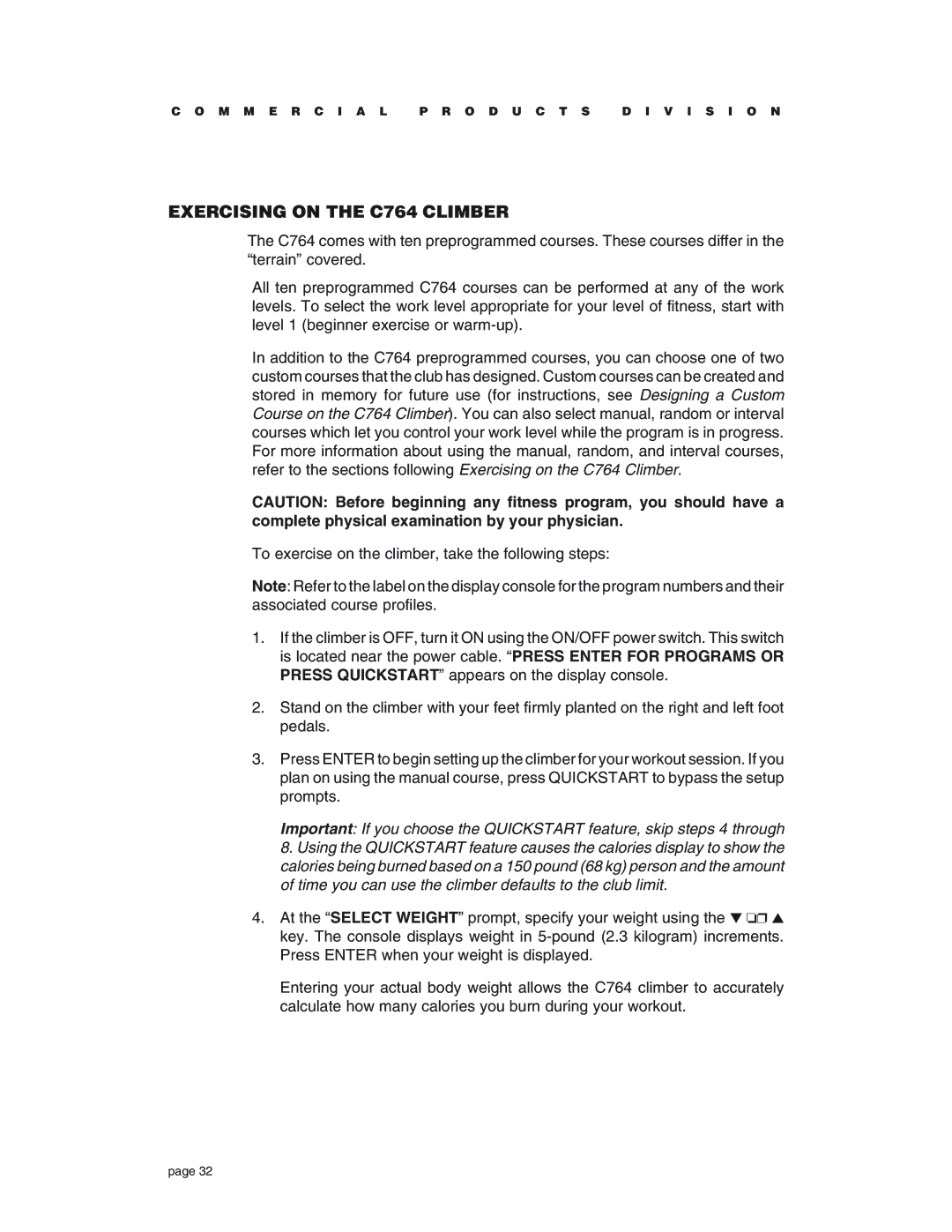C O M M E R C I A L P R O D U C T S D I V I S I O N
EXERCISING ON THE C764 CLIMBER
The C764 comes with ten preprogrammed courses. These courses differ in the “terrain” covered.
All ten preprogrammed C764 courses can be performed at any of the work levels. To select the work level appropriate for your level of fitness, start with level 1 (beginner exercise or
In addition to the C764 preprogrammed courses, you can choose one of two custom courses that the club has designed. Custom courses can be created and stored in memory for future use (for instructions, see Designing a Custom Course on the C764 Climber). You can also select manual, random or interval courses which let you control your work level while the program is in progress. For more information about using the manual, random, and interval courses, refer to the sections following Exercising on the C764 Climber.
CAUTION: Before beginning any fitness program, you should have a complete physical examination by your physician.
To exercise on the climber, take the following steps:
Note: Refer to the label on the display console for the program numbers and their associated course profiles.
1.If the climber is OFF, turn it ON using the ON/OFF power switch. This switch is located near the power cable. “PRESS ENTER FOR PROGRAMS OR PRESS QUICKSTART” appears on the display console.
2.Stand on the climber with your feet firmly planted on the right and left foot pedals.
3.Press ENTER to begin setting up the climber for your workout session. If you plan on using the manual course, press QUICKSTART to bypass the setup prompts.
Important: If you choose the QUICKSTART feature, skip steps 4 through 8. Using the QUICKSTART feature causes the calories display to show the calories being burned based on a 150 pound (68 kg) person and the amount of time you can use the climber defaults to the club limit.
4.At the “SELECT WEIGHT” prompt, specify your weight using the ▼ ❏❒ ▲ key. The console displays weight in
Entering your actual body weight allows the C764 climber to accurately calculate how many calories you burn during your workout.
page 32