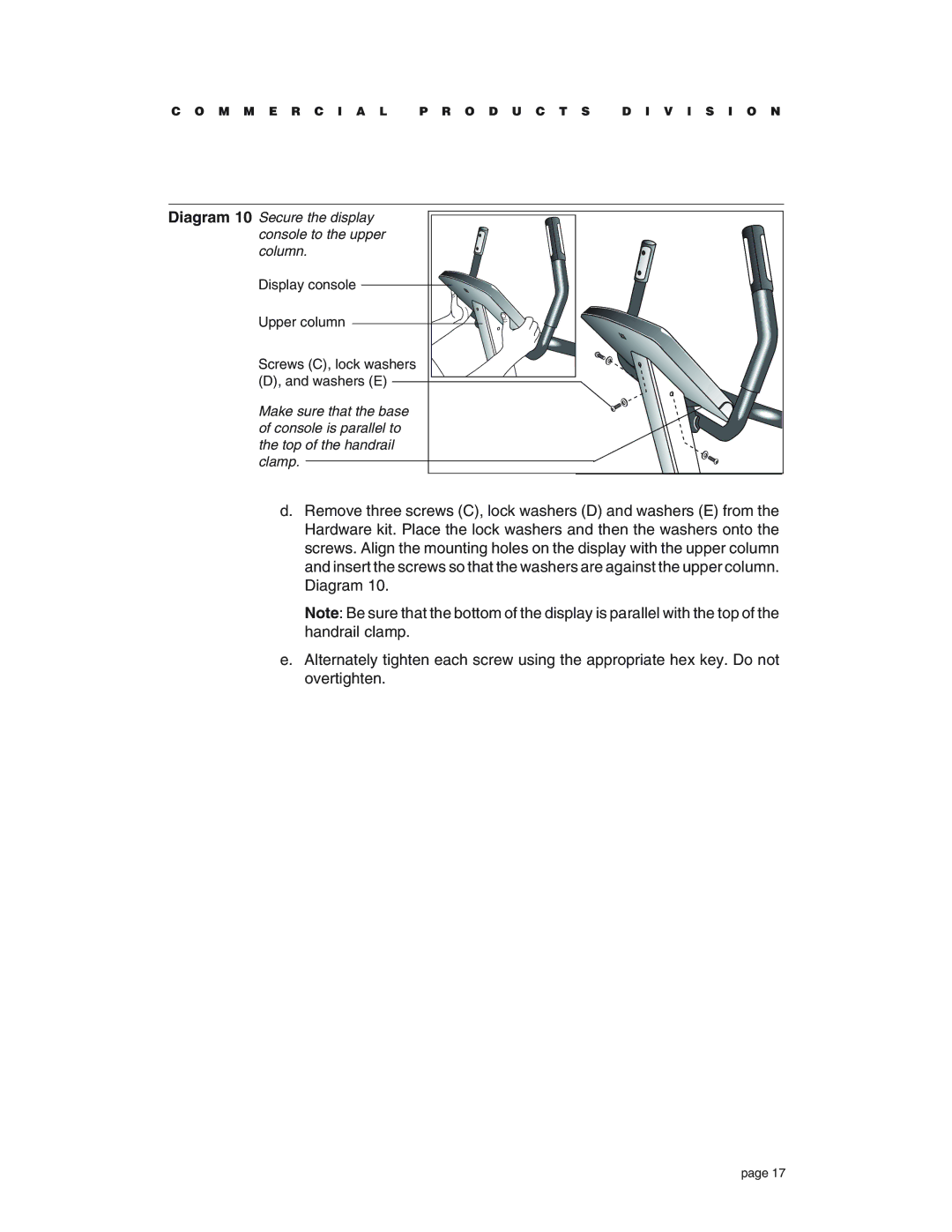C O M M E R C I A L P R O D U C T S D I V I S I O N
Diagram 10 Secure the display console to the upper column.
Display console
Upper column
Screws (C), lock washers (D), and washers (E)
Make sure that the base of console is parallel to the top of the handrail clamp.
d.Remove three screws (C), lock washers (D) and washers (E) from the Hardware kit. Place the lock washers and then the washers onto the screws. Align the mounting holes on the display with the upper column and insert the screws so that the washers are against the upper column. Diagram 10.
Note: Be sure that the bottom of the display is parallel with the top of the handrail clamp.
e.Alternately tighten each screw using the appropriate hex key. Do not overtighten.
page 17