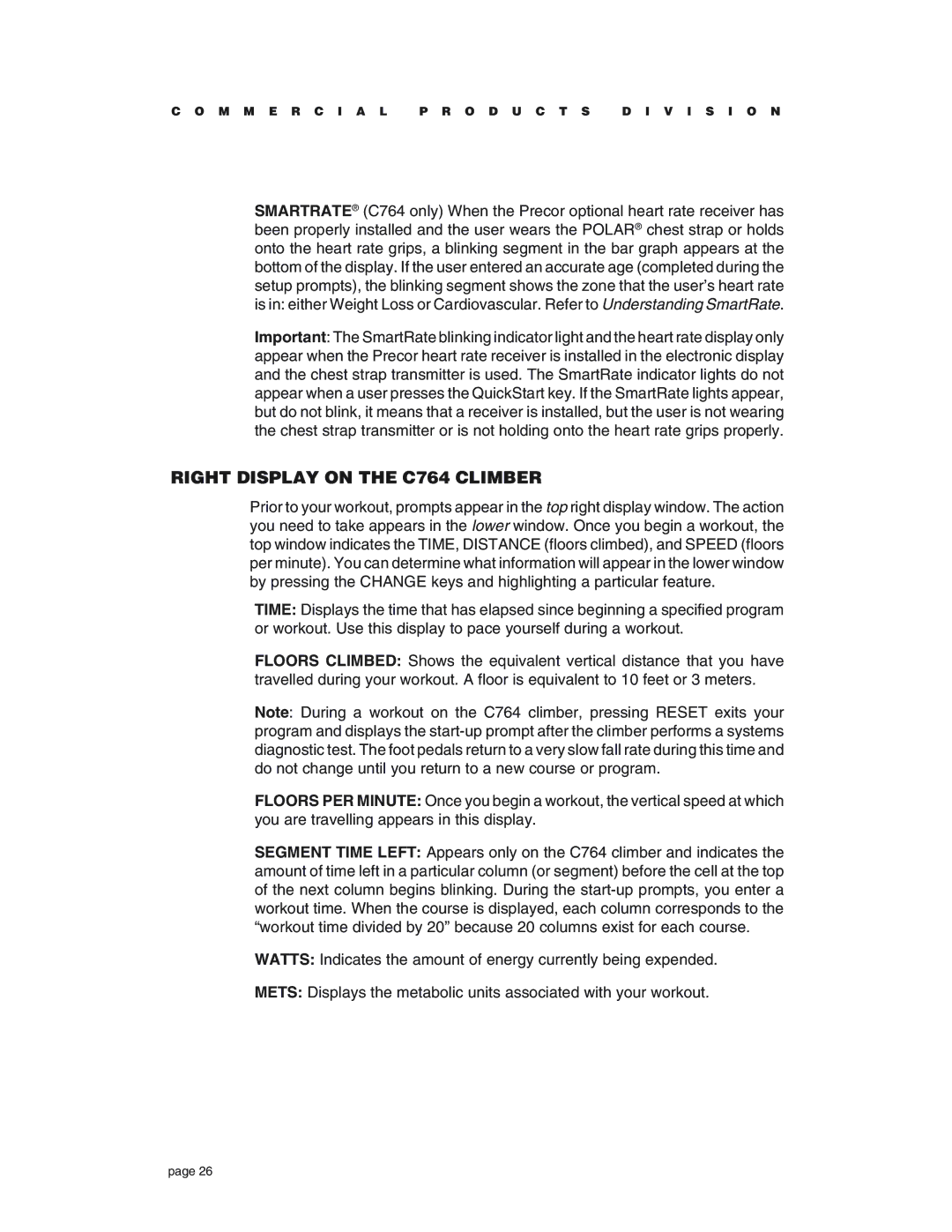C O M M E R C I A L P R O D U C T S D I V I S I O N
SMARTRATE® (C764 only) When the Precor optional heart rate receiver has been properly installed and the user wears the POLAR® chest strap or holds onto the heart rate grips, a blinking segment in the bar graph appears at the bottom of the display. If the user entered an accurate age (completed during the setup prompts), the blinking segment shows the zone that the user’s heart rate is in: either Weight Loss or Cardiovascular. Refer to Understanding SmartRate.
Important: The SmartRate blinking indicator light and the heart rate display only appear when the Precor heart rate receiver is installed in the electronic display and the chest strap transmitter is used. The SmartRate indicator lights do not appear when a user presses the QuickStart key. If the SmartRate lights appear, but do not blink, it means that a receiver is installed, but the user is not wearing the chest strap transmitter or is not holding onto the heart rate grips properly.
RIGHT DISPLAY ON THE C764 CLIMBER
Prior to your workout, prompts appear in the top right display window. The action you need to take appears in the lower window. Once you begin a workout, the top window indicates the TIME, DISTANCE (floors climbed), and SPEED (floors per minute). You can determine what information will appear in the lower window by pressing the CHANGE keys and highlighting a particular feature.
TIME: Displays the time that has elapsed since beginning a specified program or workout. Use this display to pace yourself during a workout.
FLOORS CLIMBED: Shows the equivalent vertical distance that you have travelled during your workout. A floor is equivalent to 10 feet or 3 meters.
Note: During a workout on the C764 climber, pressing RESET exits your program and displays the
FLOORS PER MINUTE: Once you begin a workout, the vertical speed at which you are travelling appears in this display.
SEGMENT TIME LEFT: Appears only on the C764 climber and indicates the amount of time left in a particular column (or segment) before the cell at the top of the next column begins blinking. During the
WATTS: Indicates the amount of energy currently being expended.
METS: Displays the metabolic units associated with your workout.
page 26