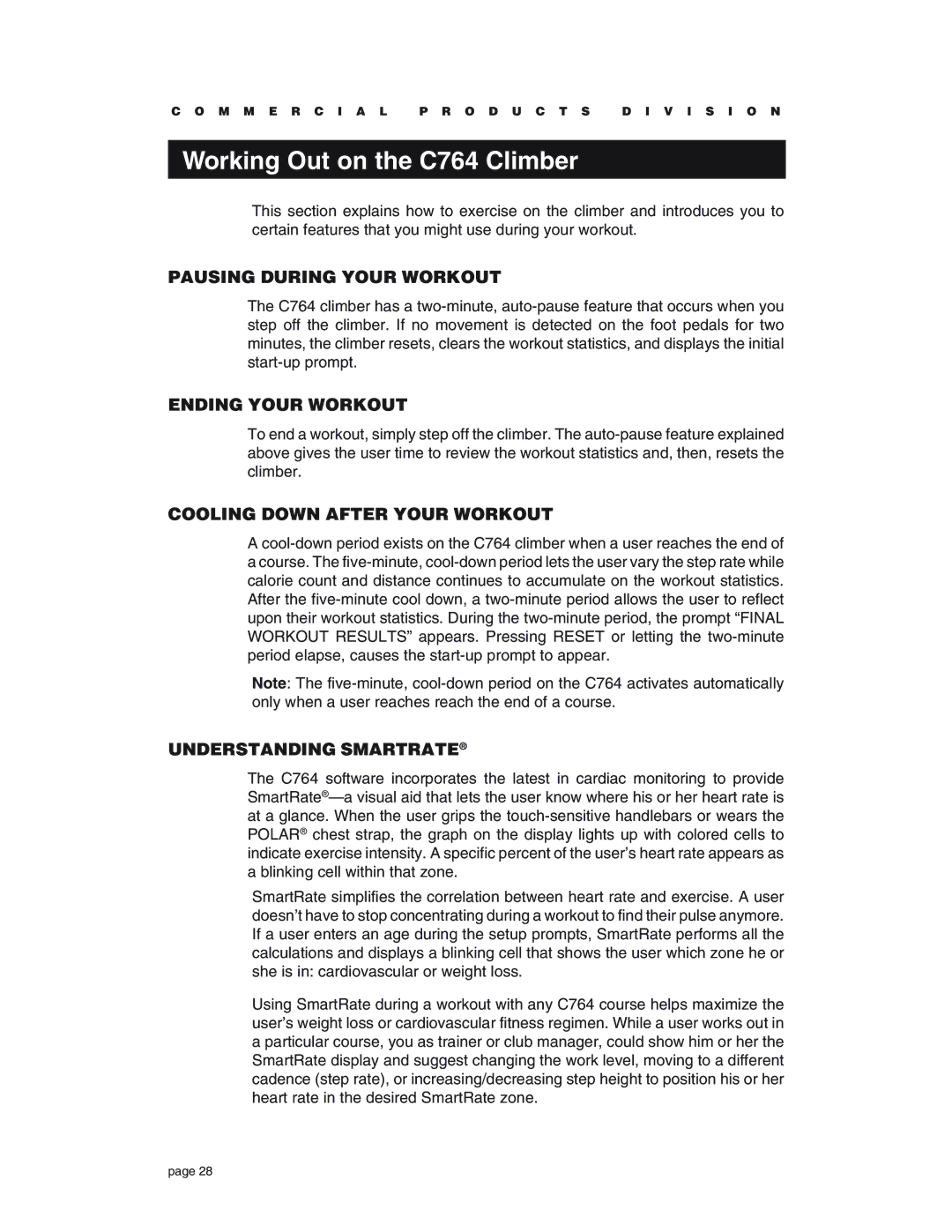C O M M E R C I A L P R O D U C T S D I V I S I O N
Working Out on the C764 Climber
This section explains how to exercise on the climber and introduces you to certain features that you might use during your workout.
PAUSING DURING YOUR WORKOUT
The C764 climber has a two-minute, auto-pause feature that occurs when you step off the climber. If no movement is detected on the foot pedals for two minutes, the climber resets, clears the workout statistics, and displays the initial start-up prompt.
ENDING YOUR WORKOUT
To end a workout, simply step off the climber. The auto-pause feature explained above gives the user time to review the workout statistics and, then, resets the climber.
COOLING DOWN AFTER YOUR WORKOUT
A cool-down period exists on the C764 climber when a user reaches the end of a course. The five-minute, cool-down period lets the user vary the step rate while calorie count and distance continues to accumulate on the workout statistics. After the five-minute cool down, a two-minute period allows the user to reflect upon their workout statistics. During the two-minute period, the prompt “FINAL WORKOUT RESULTS” appears. Pressing RESET or letting the two-minute period elapse, causes the start-up prompt to appear.
Note: The five-minute, cool-down period on the C764 activates automatically only when a user reaches reach the end of a course.
UNDERSTANDING SMARTRATE®
The C764 software incorporates the latest in cardiac monitoring to provide SmartRate®—a visual aid that lets the user know where his or her heart rate is at a glance. When the user grips the touch-sensitive handlebars or wears the POLAR® chest strap, the graph on the display lights up with colored cells to indicate exercise intensity. A specific percent of the user’s heart rate appears as a blinking cell within that zone.
SmartRate simplifies the correlation between heart rate and exercise. A user doesn’t have to stop concentrating during a workout to find their pulse anymore. If a user enters an age during the setup prompts, SmartRate performs all the calculations and displays a blinking cell that shows the user which zone he or she is in: cardiovascular or weight loss.
Using SmartRate during a workout with any C764 course helps maximize the user’s weight loss or cardiovascular fitness regimen. While a user works out in a particular course, you as trainer or club manager, could show him or her the SmartRate display and suggest changing the work level, moving to a different cadence (step rate), or increasing/decreasing step height to position his or her heart rate in the desired SmartRate zone.