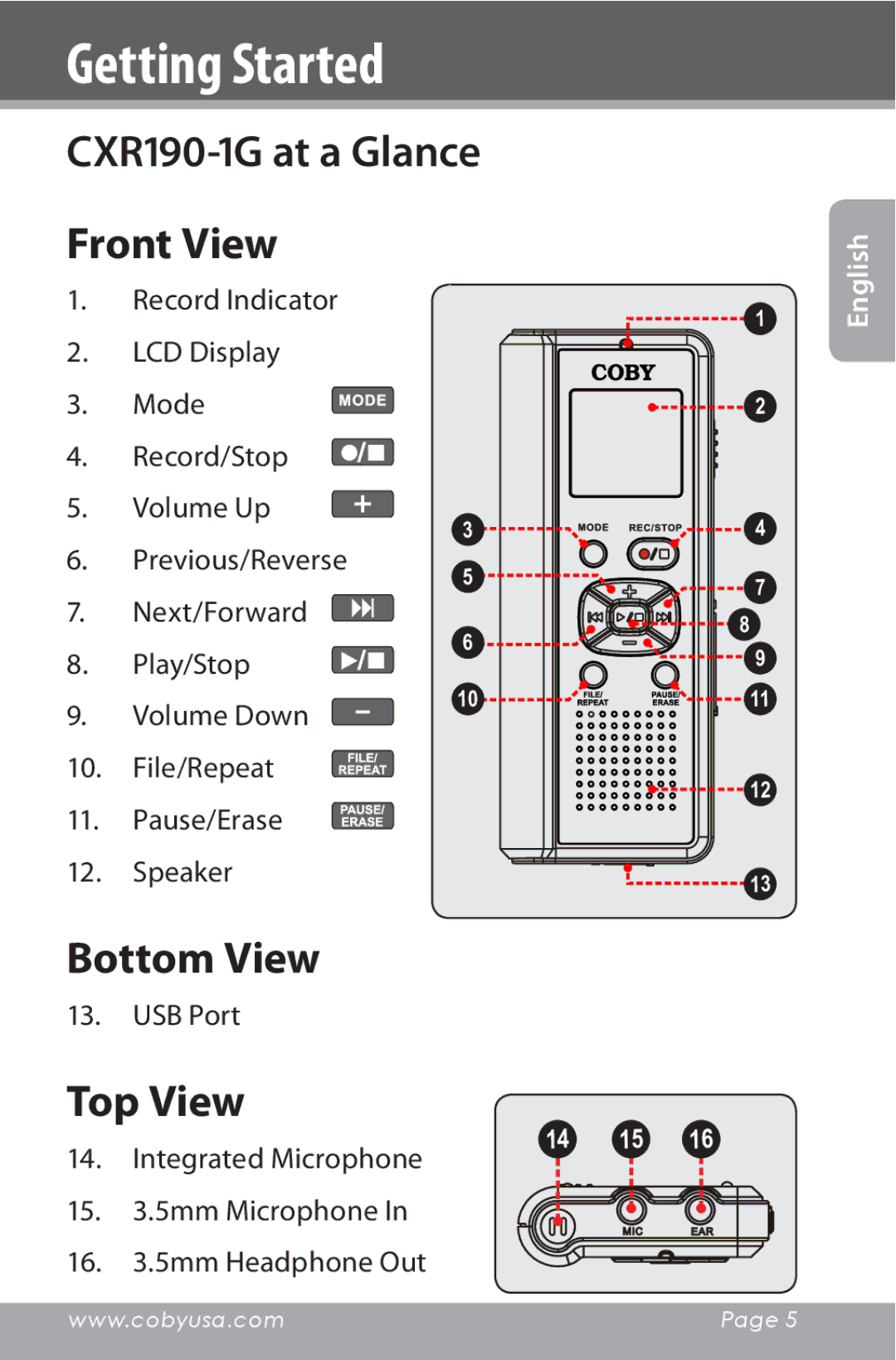Getting Started
CXR190-1G at a Glance
Front View
1.Record Indicator
2.LCD Display
3. Mode
4.Record/Stop
5. Volume Up
6.Previous/Reverse
7.Next/Forward ![]()
8. Play/Stop
9.Volume Down
10.File/Repeat
11.Pause/Erase
12.Speaker
3 5
6 10
1 | English |
![]() 2
2
4
7 ![]() 8
8 ![]() 9
9
11
![]() 12
12
![]() 13
13
Bottom View
13.USB Port
Top View
14.Integrated Microphone
15.3.5mm Microphone In
16.3.5mm Headphone Out
14 | 15 | 16 |
www.cobyusa.com | Page 5 |
|
|