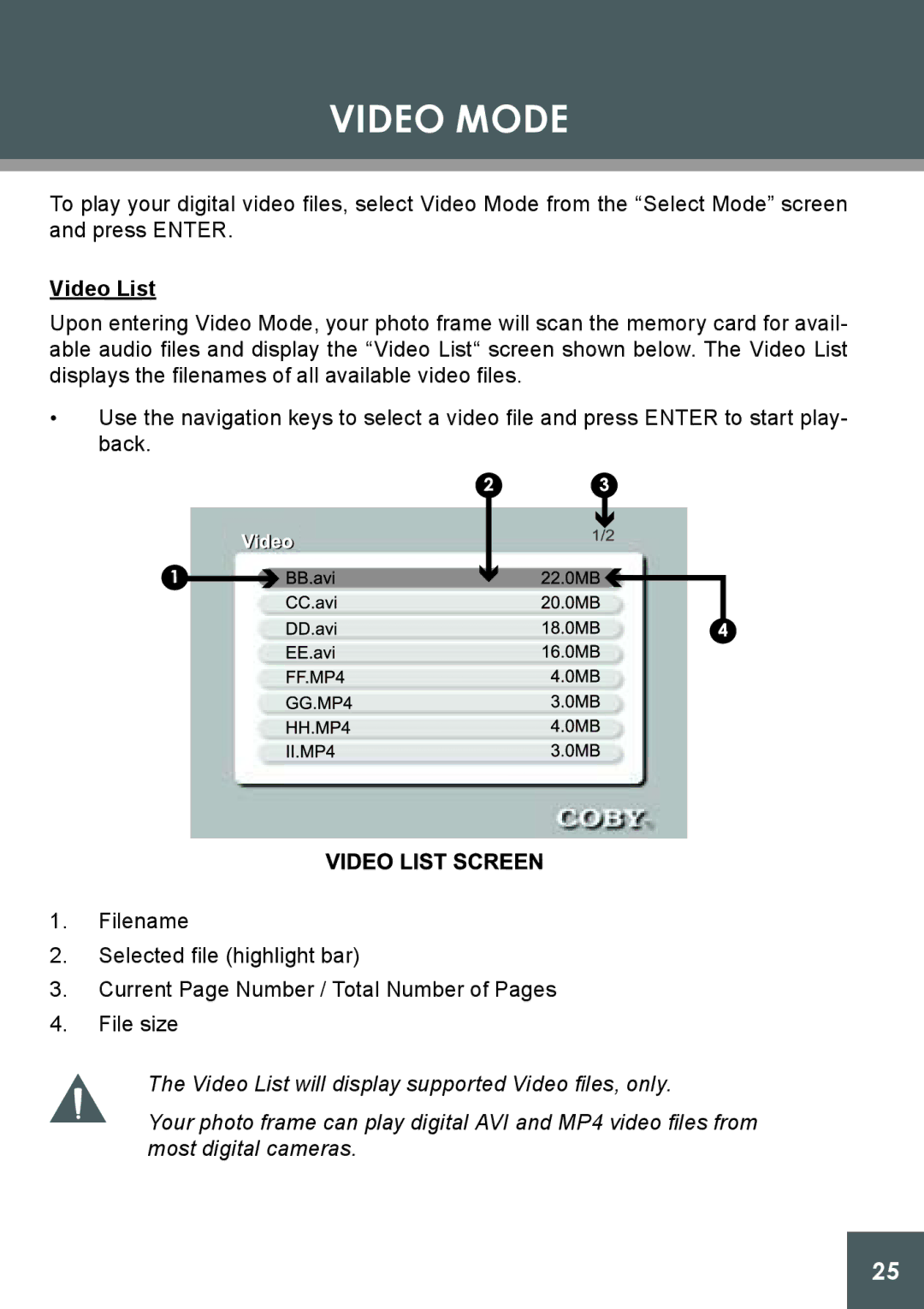VIDEO MODE
To play your digital video files, select Video Mode from the “Select Mode” screen and press ENTER.
Video List
Upon entering Video Mode, your photo frame will scan the memory card for avail- able audio files and display the “Video List“ screen shown below. The Video List displays the filenames of all available video files.
•Use the navigation keys to select a video file and press ENTER to start play- back.
1.Filename
2.Selected file (highlight bar)
3.Current Page Number / Total Number of Pages
4.File size
The Video List will display supported Video files, only.
Your photo frame can play digital AVI and MP4 video files from most digital cameras.
25