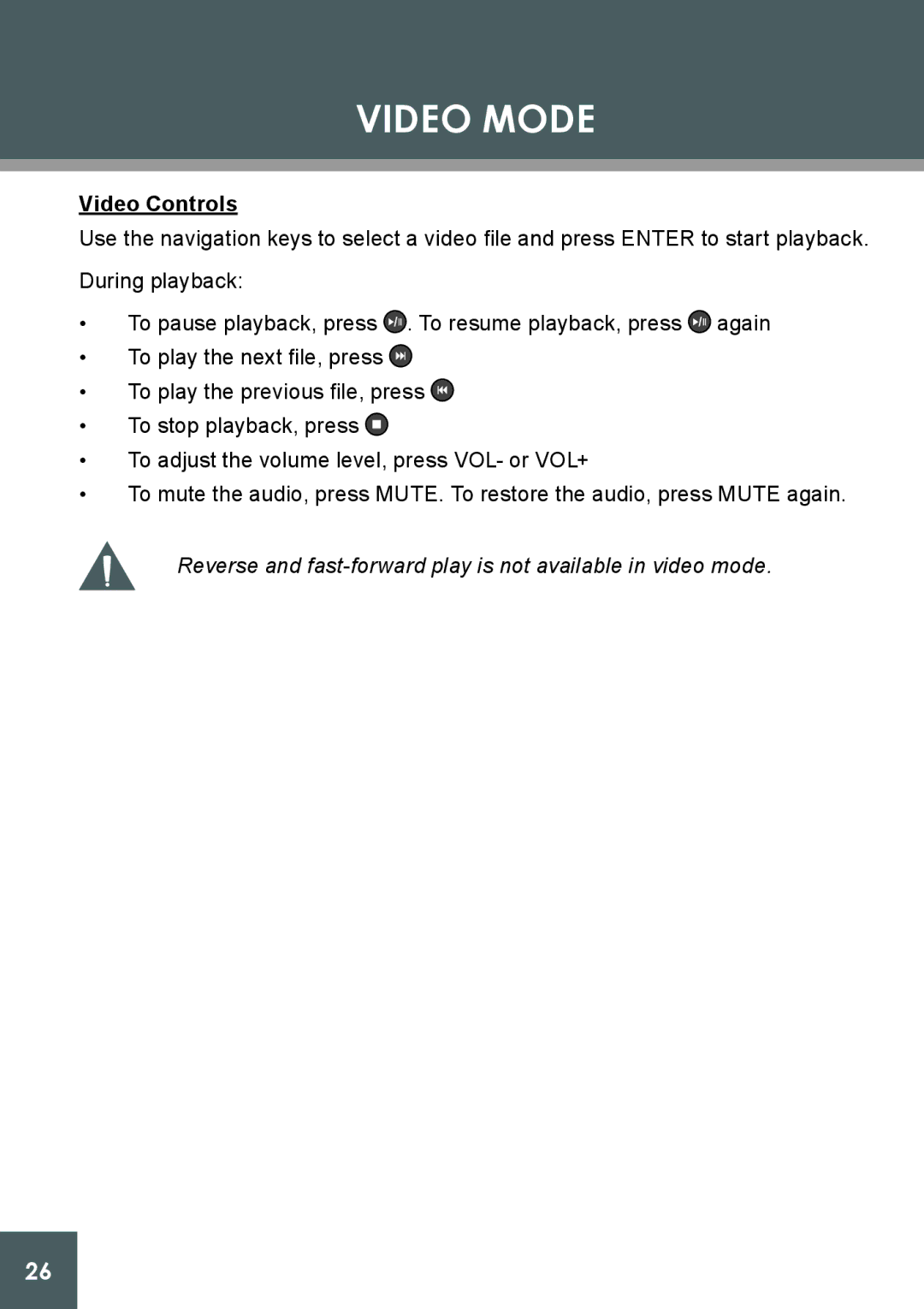VIDEO MODE
Video Controls
Use the navigation keys to select a video file and press ENTER to start playback.
During playback:
•To pause playback, press ![]() . To resume playback, press
. To resume playback, press ![]() again
again
•To play the next file, press ![]()
•To play the previous file, press ![]()
•To stop playback, press ![]()
•To adjust the volume level, press VOL- or VOL+
•To mute the audio, press MUTE. To restore the audio, press MUTE again.
Reverse and
26