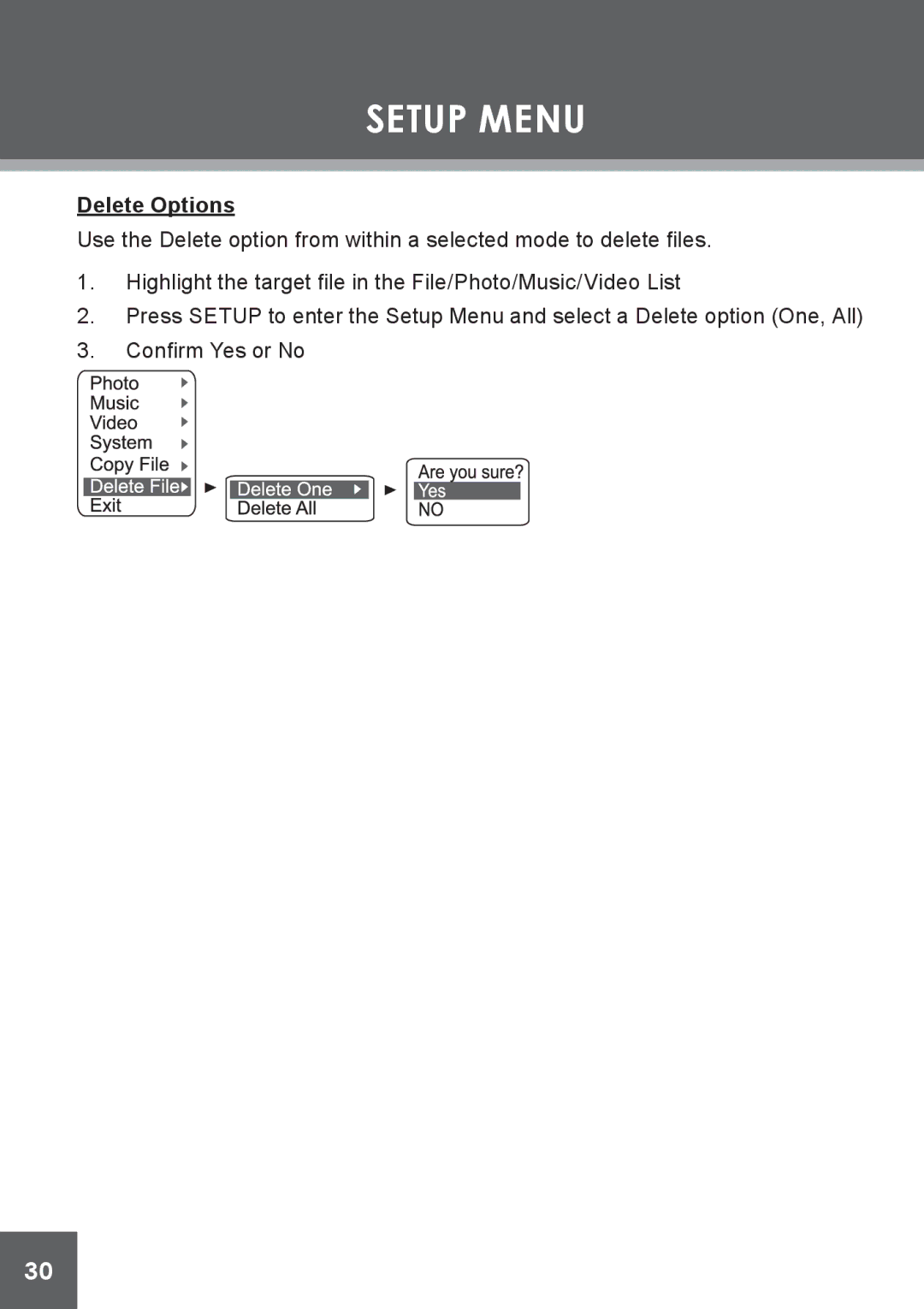SETUP MENU
Delete Options
Use the Delete option from within a selected mode to delete files.
1.Highlight the target file in the File/Photo/Music/Video List
2.Press SETUP to enter the Setup Menu and select a Delete option (One, All)
3.Confirm Yes or No
30