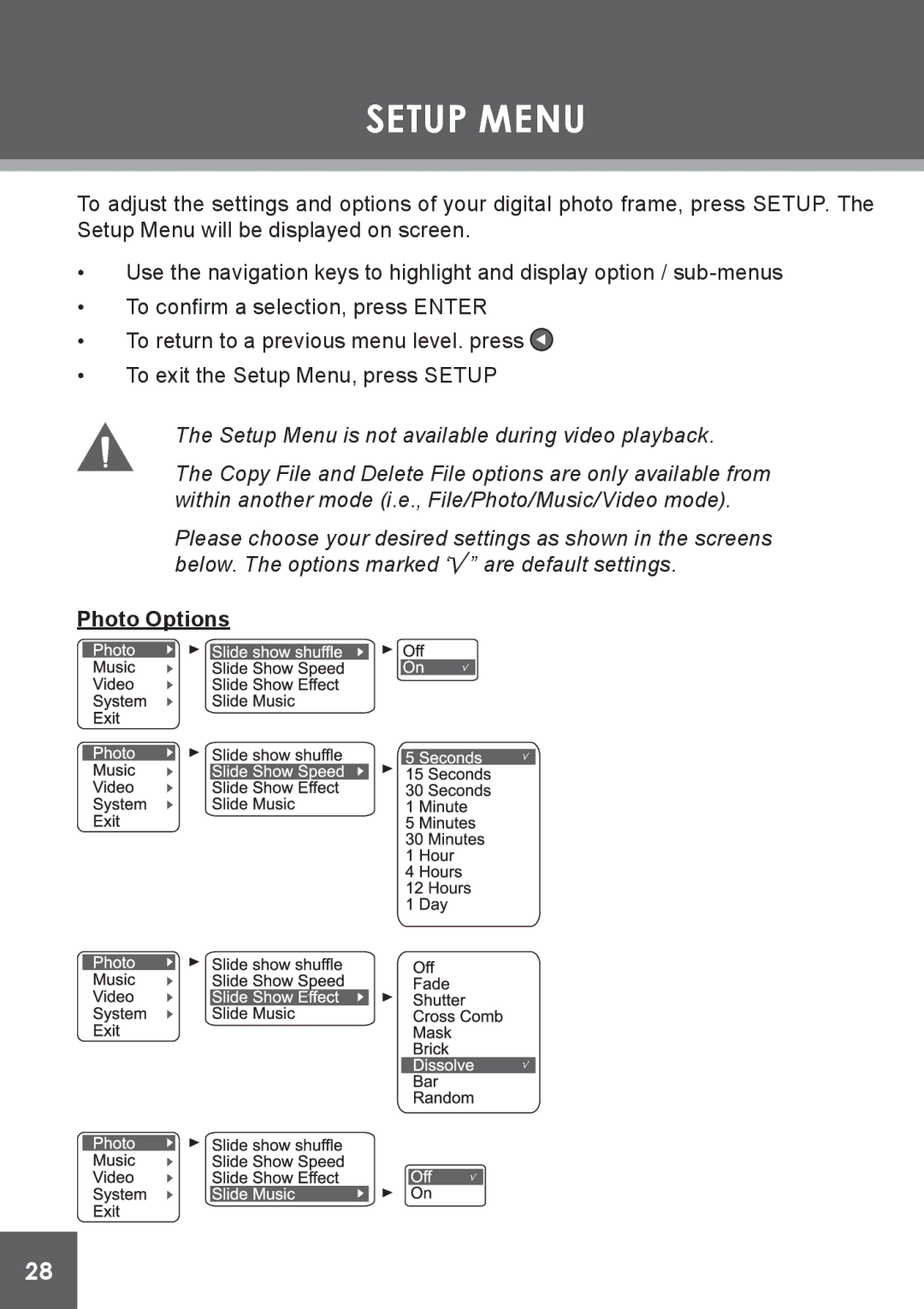SETUP MENU
To adjust the settings and options of your digital photo frame, press SETUP. The Setup Menu will be displayed on screen.
•Use the navigation keys to highlight and display option /
•To confirm a selection, press ENTER
•To return to a previous menu level. press ![]()
•To exit the Setup Menu, press SETUP
The Setup Menu is not available during video playback.
The Copy File and Delete File options are only available from within another mode (i.e., File/Photo/Music/Video mode).
Please choose your desired settings as shown in the screens below. The options marked ‘![]() ” are default settings.
” are default settings.
Photo Options
28