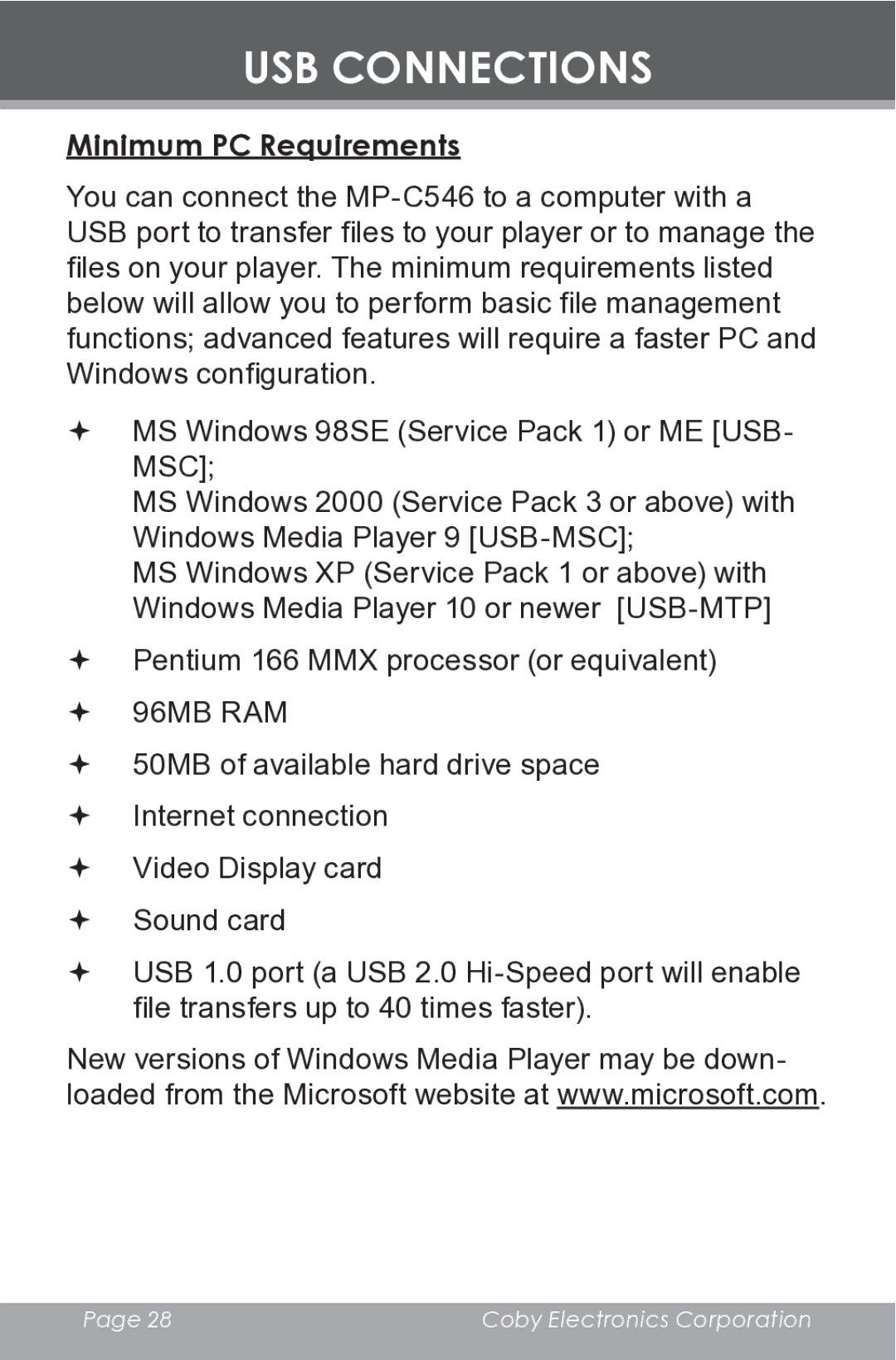USB CONNECTIONS
Minimum PC Requirements
You can connect the
MS Windows 98SE (Service Pack 1) or ME [USB- MSC];
MS Windows 2000 (Service Pack 3 or above) with Windows Media Player 9
MS Windows XP (Service Pack 1 or above) with
Windows Media Player 10 or newer
Pentium 166 MMX processor (or equivalent)
96MB RAM
50MB of available hard drive space
Internet connection
Video Display card
Sound card
USB 1.0 port (a USB 2.0
New versions of Windows Media Player may be down- loaded from the Microsoft website at www.microsoft.com.
Page 28 | Coby Electronics Corporation |
|
|