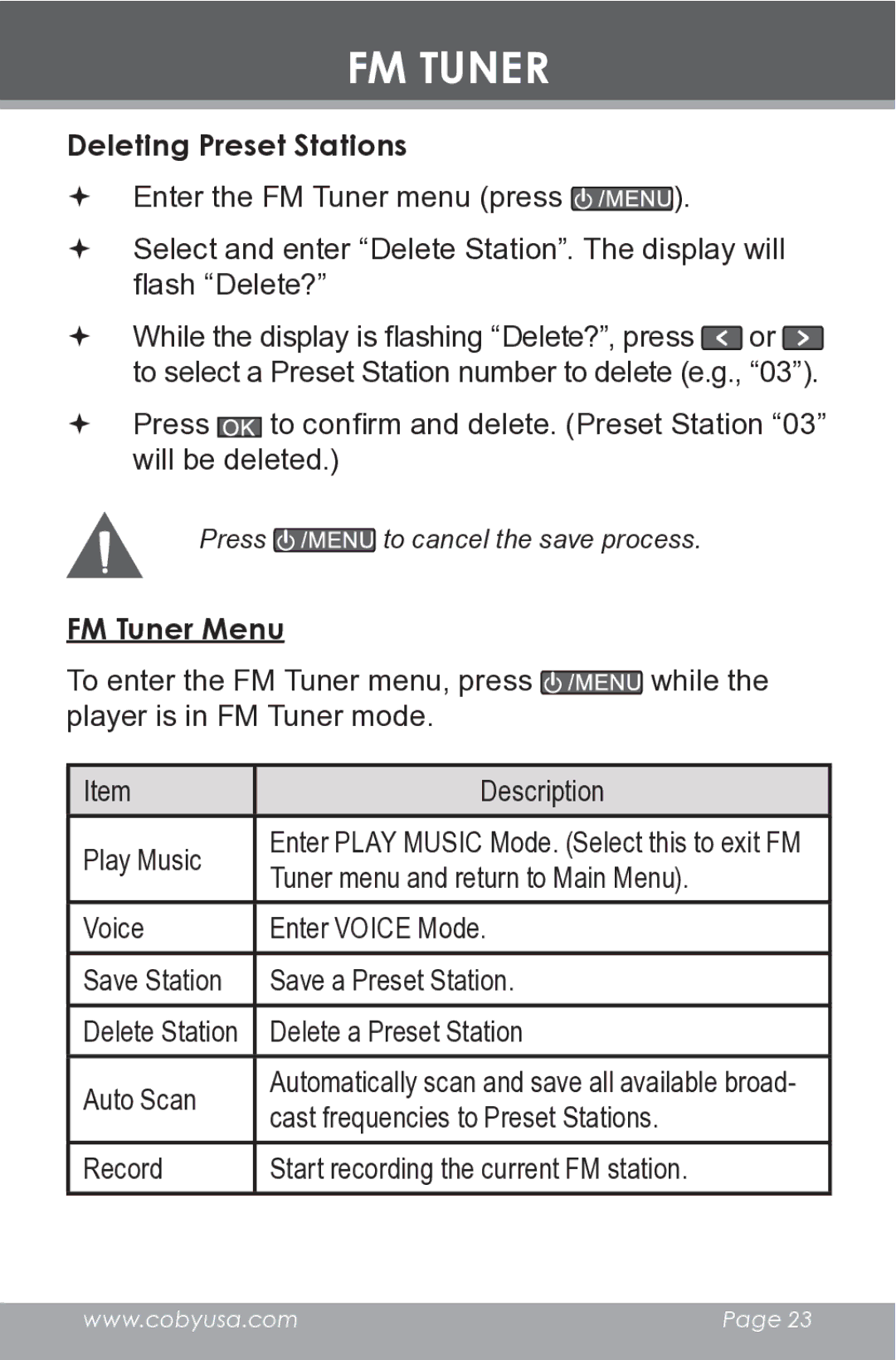FM TUNER
Deleting Preset Stations
Enter the FM Tuner menu (press ![]() ).
).
Select and enter “Delete Station”. The display will flash “Delete?”
While the display is flashing “Delete?”, press ![]() or
or ![]() to select a Preset Station number to delete (e.g., “03”).
to select a Preset Station number to delete (e.g., “03”).
Press ![]()
![]()
![]() to confirm and delete. (Preset Station “03” will be deleted.)
to confirm and delete. (Preset Station “03” will be deleted.)
Press ![]() to cancel the save process.
to cancel the save process.
FM Tuner Menu
To enter the FM Tuner menu, press ![]() while the player is in FM Tuner mode.
while the player is in FM Tuner mode.
Item | Description | |
Play Music | Enter PLAY MUSIC Mode. (Select this to exit FM | |
Tuner menu and return to Main Menu). | ||
| ||
Voice | Enter VOICE Mode. | |
Save Station | Save a Preset Station. | |
|
| |
Delete Station | Delete a Preset Station | |
Auto Scan | Automatically scan and save all available broad- | |
cast frequencies to Preset Stations. | ||
| ||
Record | Start recording the current FM station. |
www.cobyusa.com | Page 23 |
|
|