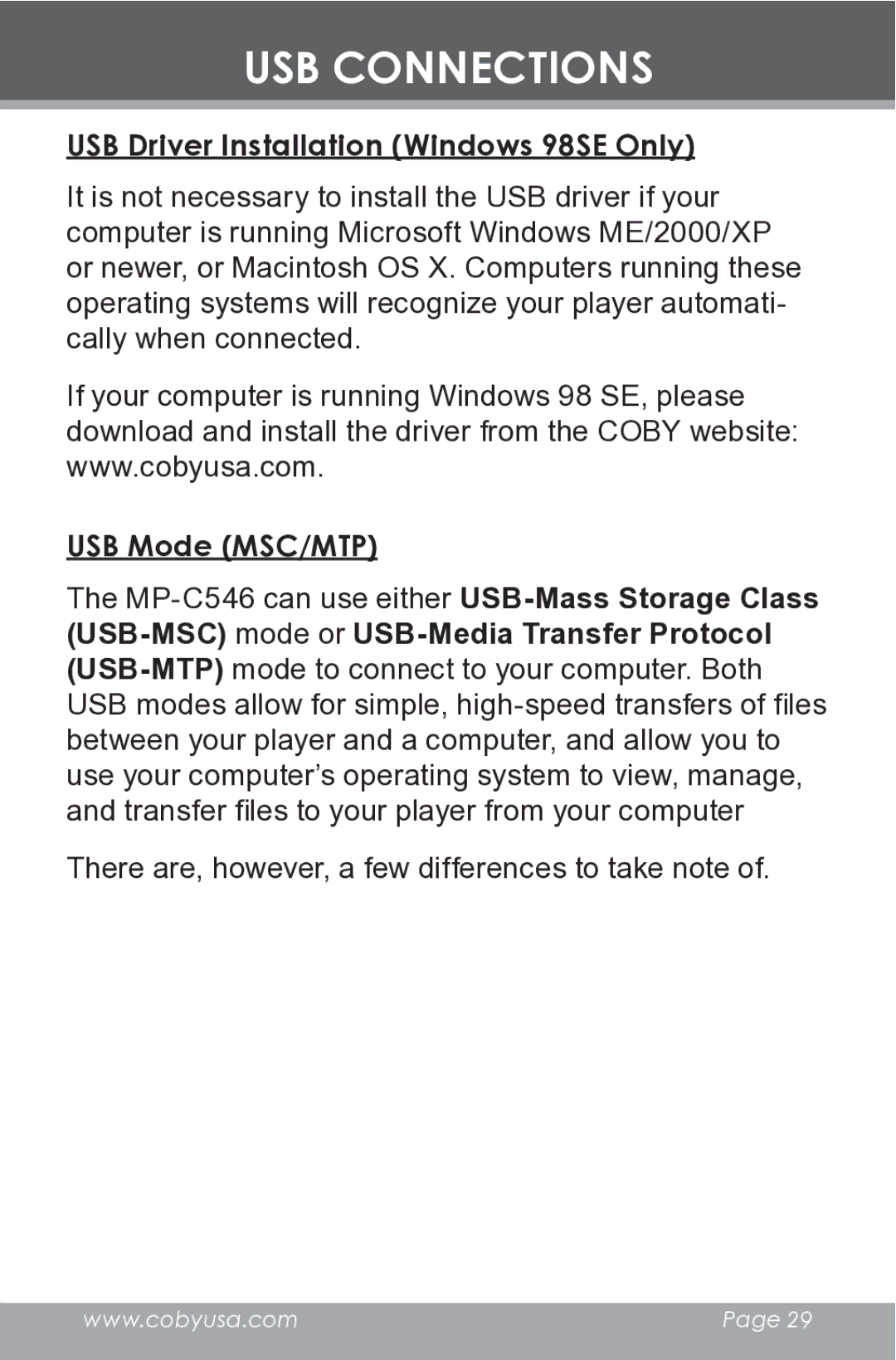USB CONNECTIONS
USB Driver Installation (Windows 98SE Only)
It is not necessary to install the USB driver if your computer is running Microsoft Windows ME/2000/XP or newer, or Macintosh OS X. Computers running these operating systems will recognize your player automati- cally when connected.
If your computer is running Windows 98 SE, please download and install the driver from the COBY website: www.cobyusa.com.
USB Mode (MSC/MTP)
The
There are, however, a few differences to take note of.
www.cobyusa.com | Page 29 |
|
|