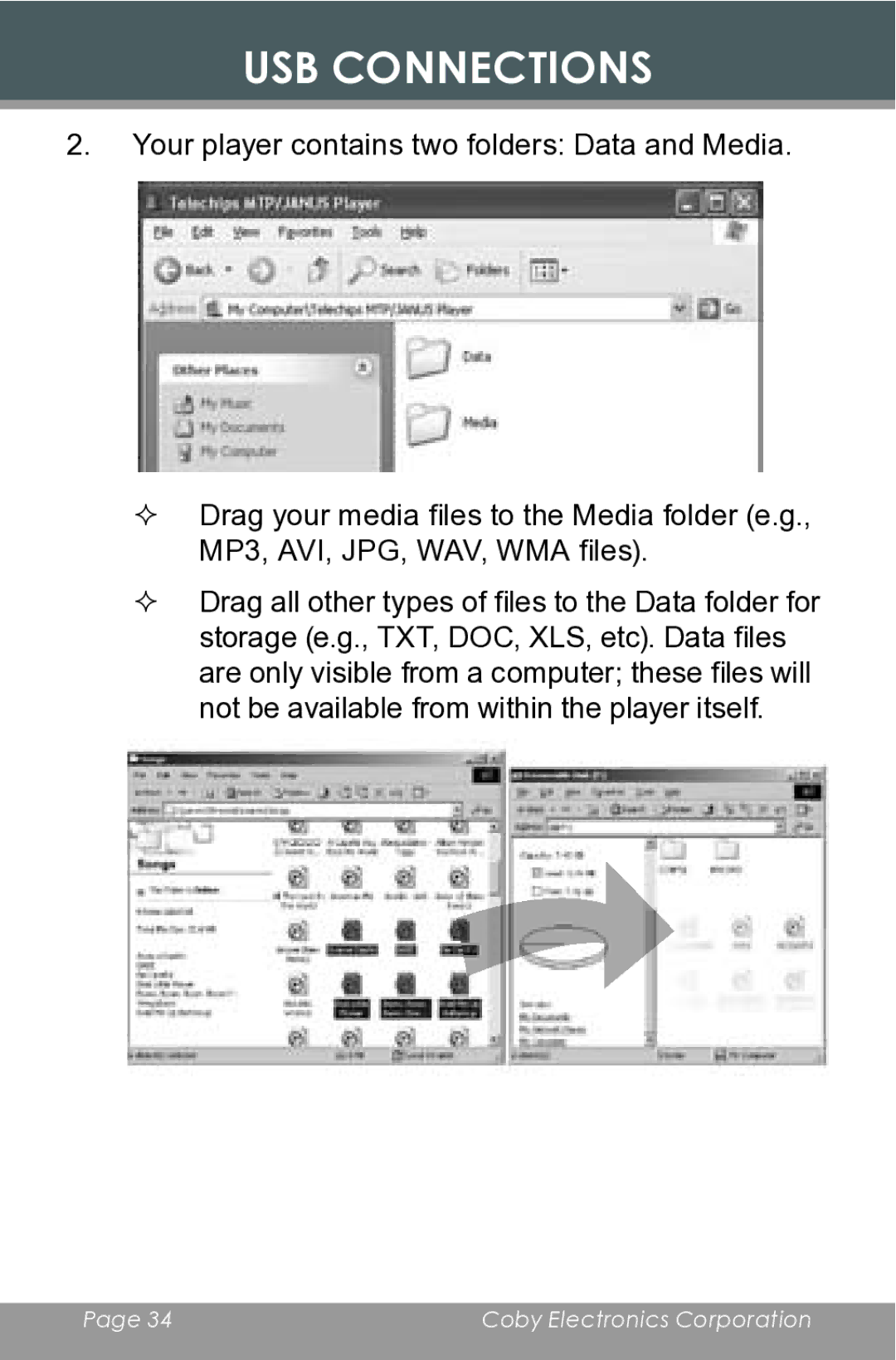USB CONNECTIONS
2.Your player contains two folders: Data and Media.
Drag your media files to the Media folder (e.g., MP3, AVI, JPG, WAV, WMA files).
Drag all other types of files to the Data folder for storage (e.g., TXT, DOC, XLS, etc). Data files are only visible from a computer; these files will not be available from within the player itself.
Page 34 | Coby Electronics Corporation |
|
|