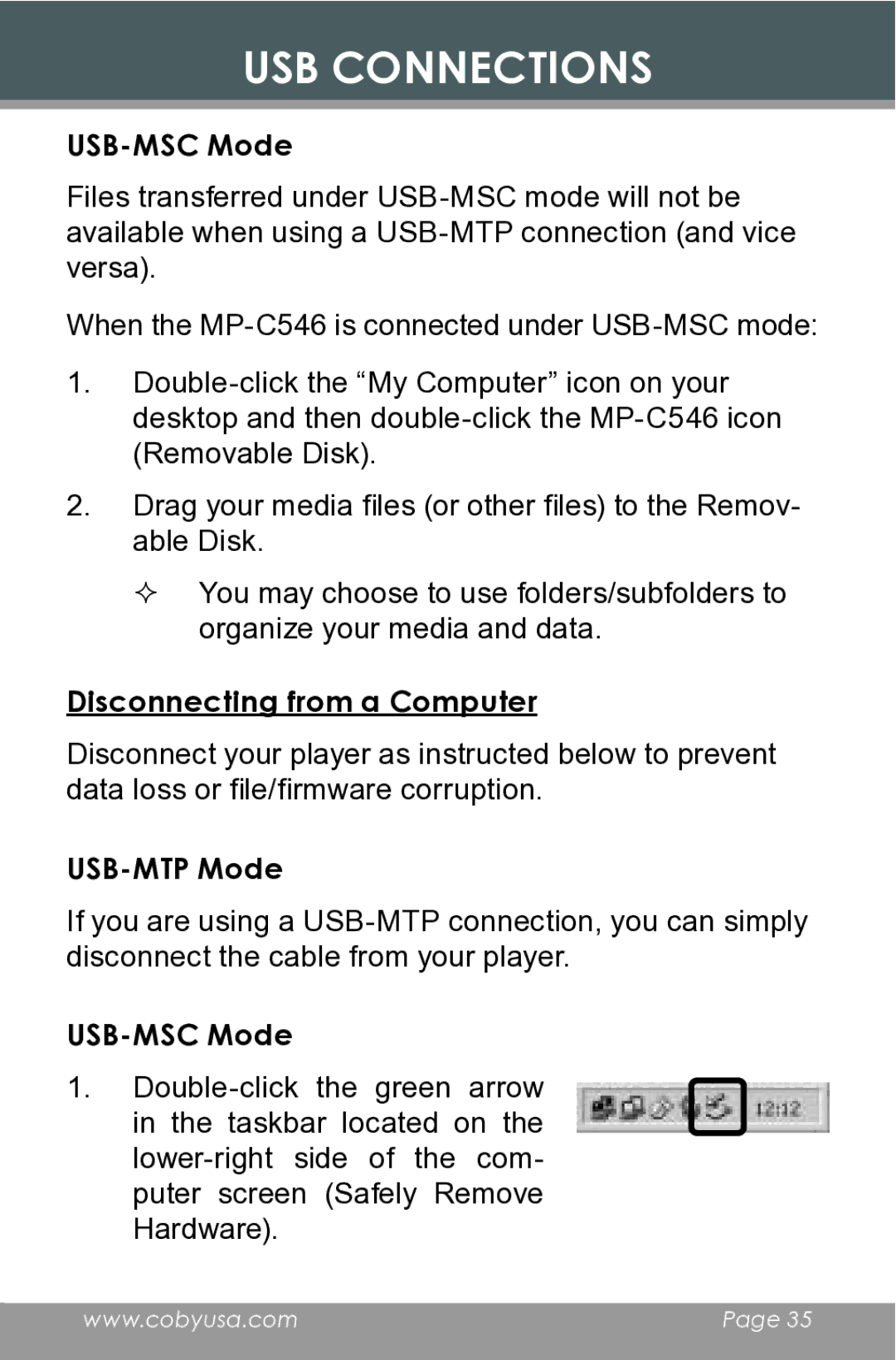USB CONNECTIONS
USB-MSC Mode
Files transferred under
When the
1.
2.Drag your media files (or other files) to the Remov- able Disk.
You may choose to use folders/subfolders to organize your media and data.
Disconnecting from a Computer
Disconnect your player as instructed below to prevent data loss or file/firmware corruption.
USB-MTP Mode
If you are using a
USB-MSC Mode
1.
www.cobyusa.com | Page 35 |
|
|