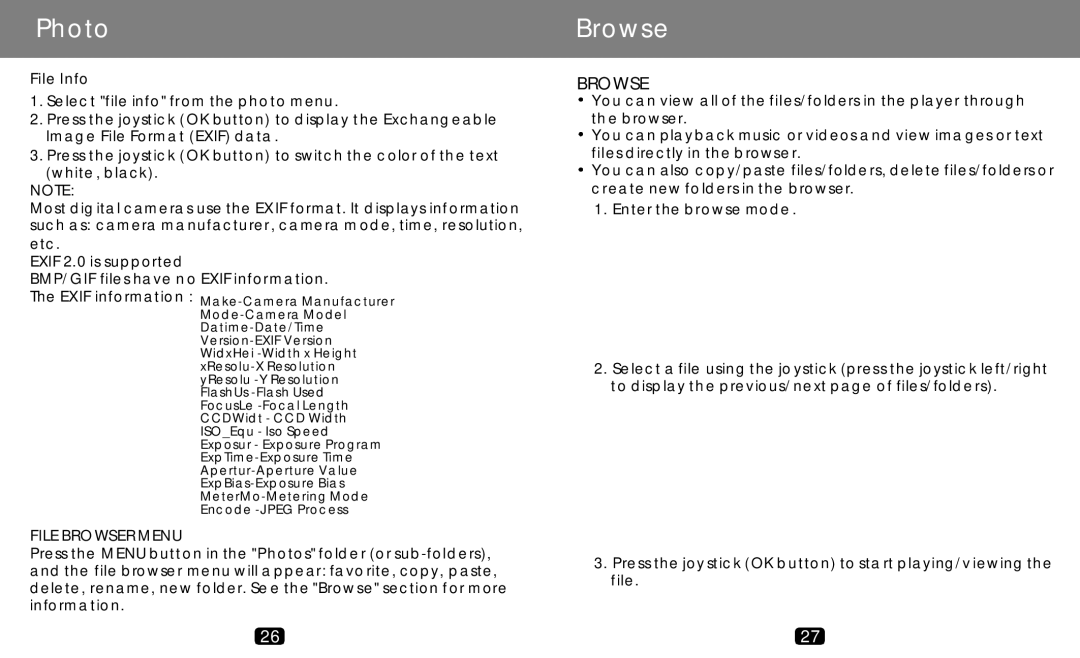MP-C789 specifications
The COBY electronic MP-C789 is a versatile and compact portable media player that has garnered attention for its functionality and user-friendly design. With the ever-evolving landscape of digital media, this device presents a convenient solution for users who demand quality and portability.One of the standout features of the MP-C789 is its ability to play multiple audio formats. Supporting MP3, WMA, and WAV formats, it ensures a wide range of compatibility with users’ media libraries. This versatility allows individuals to enjoy their favorite tracks without worrying about format restrictions.
In addition to audio playback, the MP-C789 offers video playback capabilities, enhancing its appeal as a multipurpose media device. Users can watch videos in popular formats, making it an attractive option for on-the-go entertainment. The device is equipped with a generous display that ensures clarity and vibrant visuals whether listening to music or watching videos.
The COBY MP-C789 also features an FM radio, allowing users to tune into their favorite radio stations, further expanding their entertainment options. The addition of a built-in microphone enables voice recording, making it ideal for capturing thoughts or important information quickly.
Battery life is another critical characteristic of this player. The COBY MP-C789 boasts a long-lasting rechargeable lithium-ion battery, allowing users to enjoy hours of uninterrupted usage. This extended battery life is especially beneficial for travelers or those who spend significant time away from charging facilities.
User experience is enhanced with the intuitive navigation system integrated into the MP-C789. The device features an easy-to-use interface, with clearly labeled buttons that facilitate seamless control over playback functions and menu options. This design consideration caters to users of all ages and technical backgrounds.
Moreover, the MP-C789 is designed with portability in mind. Its lightweight and compact form factor mean that it can easily fit into pockets or small bags, ensuring it can accompany users anywhere. Additionally, the durable casing protects the device from daily wear and tear.
For those who appreciate personal touches, the COBY MP-C789 allows for customized playlists, enabling users to create their own unique listening experience. This feature, combined with its capacity for large storage options, makes it an excellent choice for users with extensive music and video collections.
In summary, the COBY electronic MP-C789 blends functionality, portability, and an array of features that make it an outstanding portable media player. Whether for music lovers, video enthusiasts, or those who enjoy a little bit of everything, the MP-C789 stands out as a reliable and efficient choice for digital media consumption.