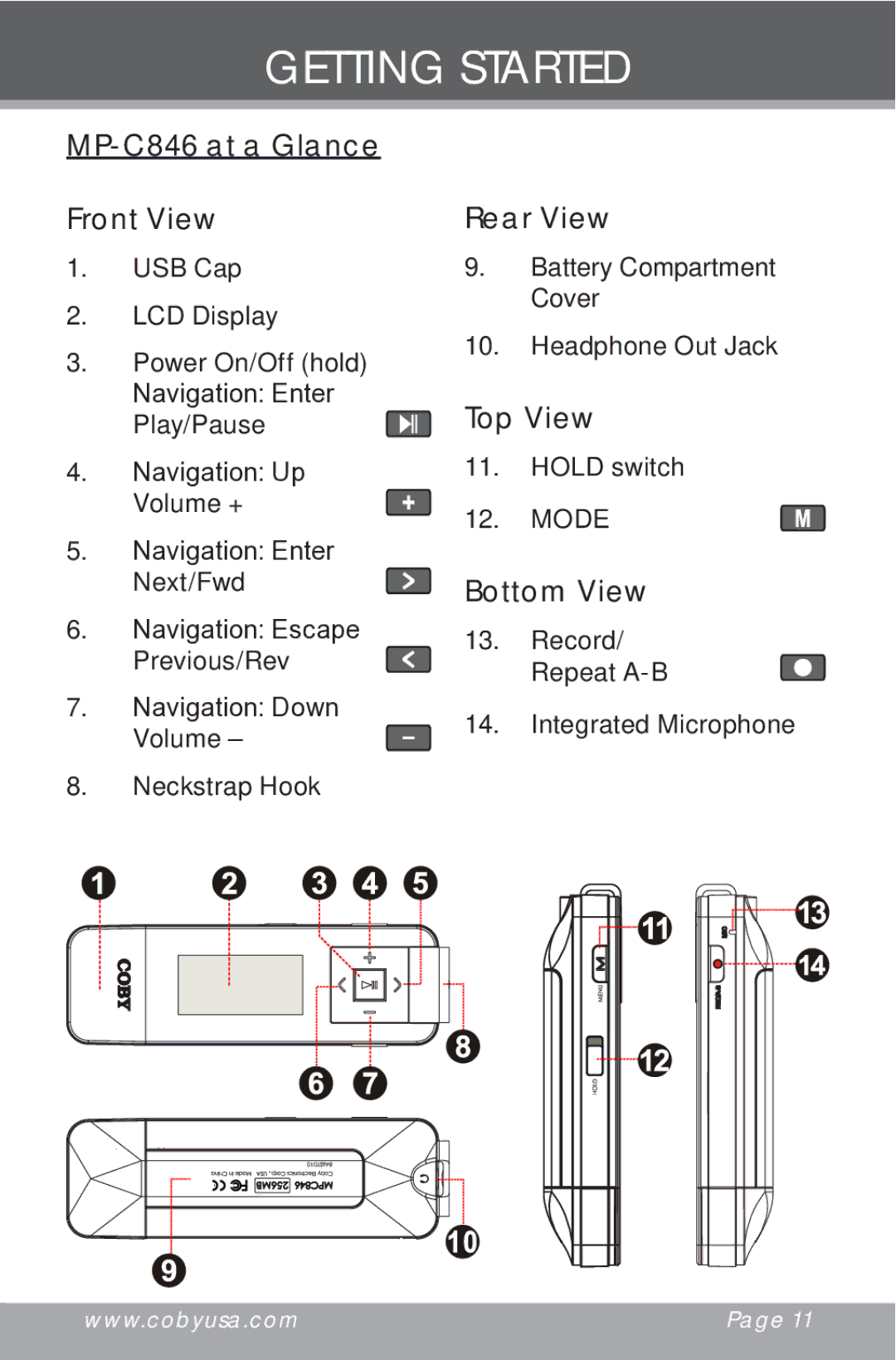GETTING STARTED
MP-C846 at a Glance
Front View
1.USB Cap
2.LCD Display
3.Power On/Off (hold)
Navigation: Enter
Play/Pause
4.Navigation: Up
Volume +
5.Navigation: Enter
Next/Fwd
6.Navigation: Escape
Previous/Rev
7.Navigation: Down
Volume –
8.Neckstrap Hook
Rear View
9.Battery Compartment Cover
10.Headphone Out Jack
Top View
11.HOLD switch
12.MODE
Bottom View
13.Record/
Repeat
14.Integrated Microphone
www.cobyusa.com | Page 11 |
|
|