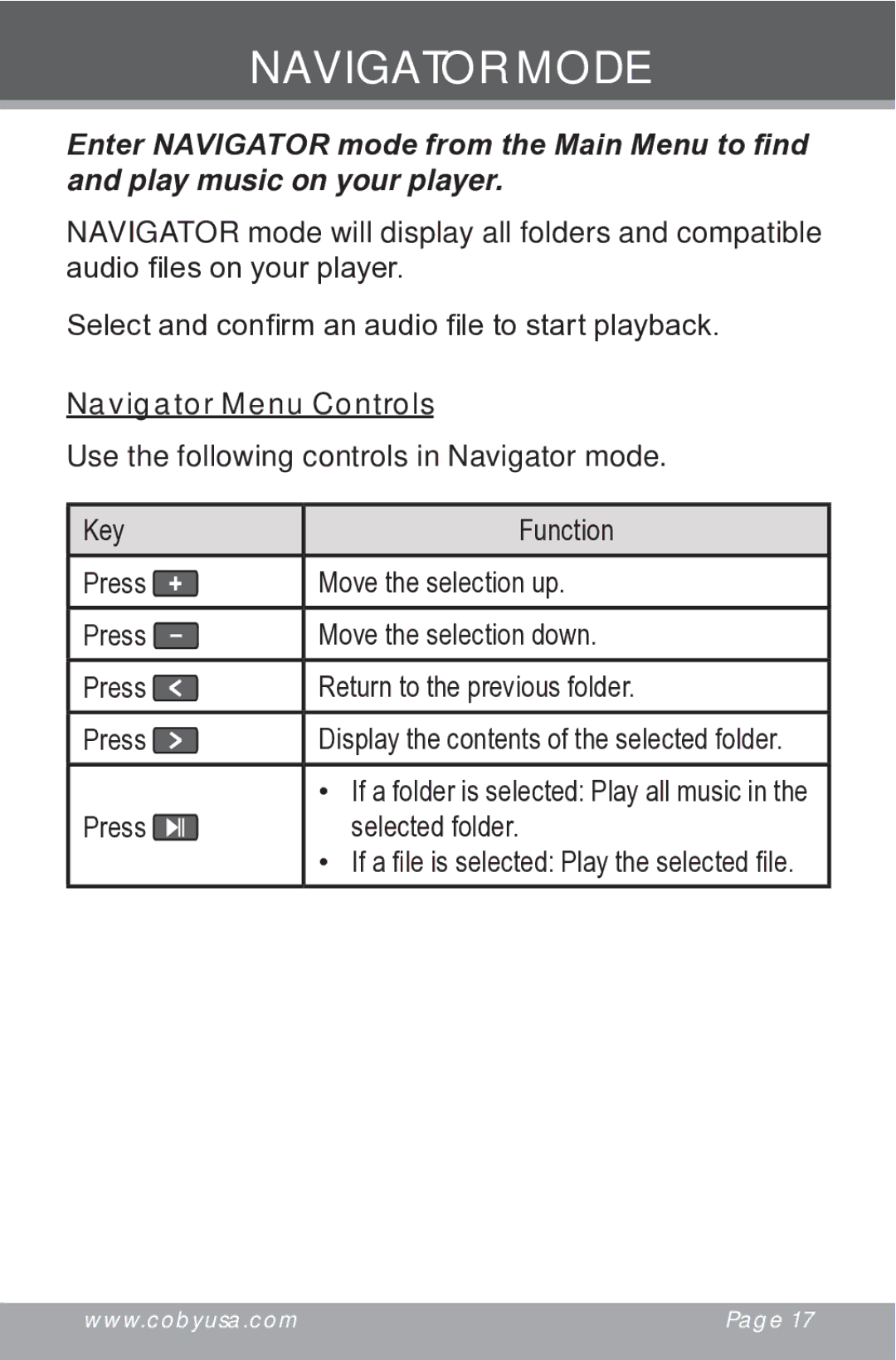NAVIGATOR MODE
Enter NAVIGATOR mode from the Main Menu to find and play music on your player.
NAVIGATOR mode will display all folders and compatible audio files on your player.
Select and confirm an audio file to start playback.
Navigator Menu Controls
Use the following controls in Navigator mode.
Key |
| Function |
Press |
| Move the selection up. |
Press |
| Move the selection down. |
| ||
| ||
Press |
| Return to the previous folder. |
Press |
| Display the contents of the selected folder. |
•If a folder is selected: Play all music in the
Press | selected folder. |
• If a file is selected: Play the selected file.
www.cobyusa.com | Page 17 |
|
|