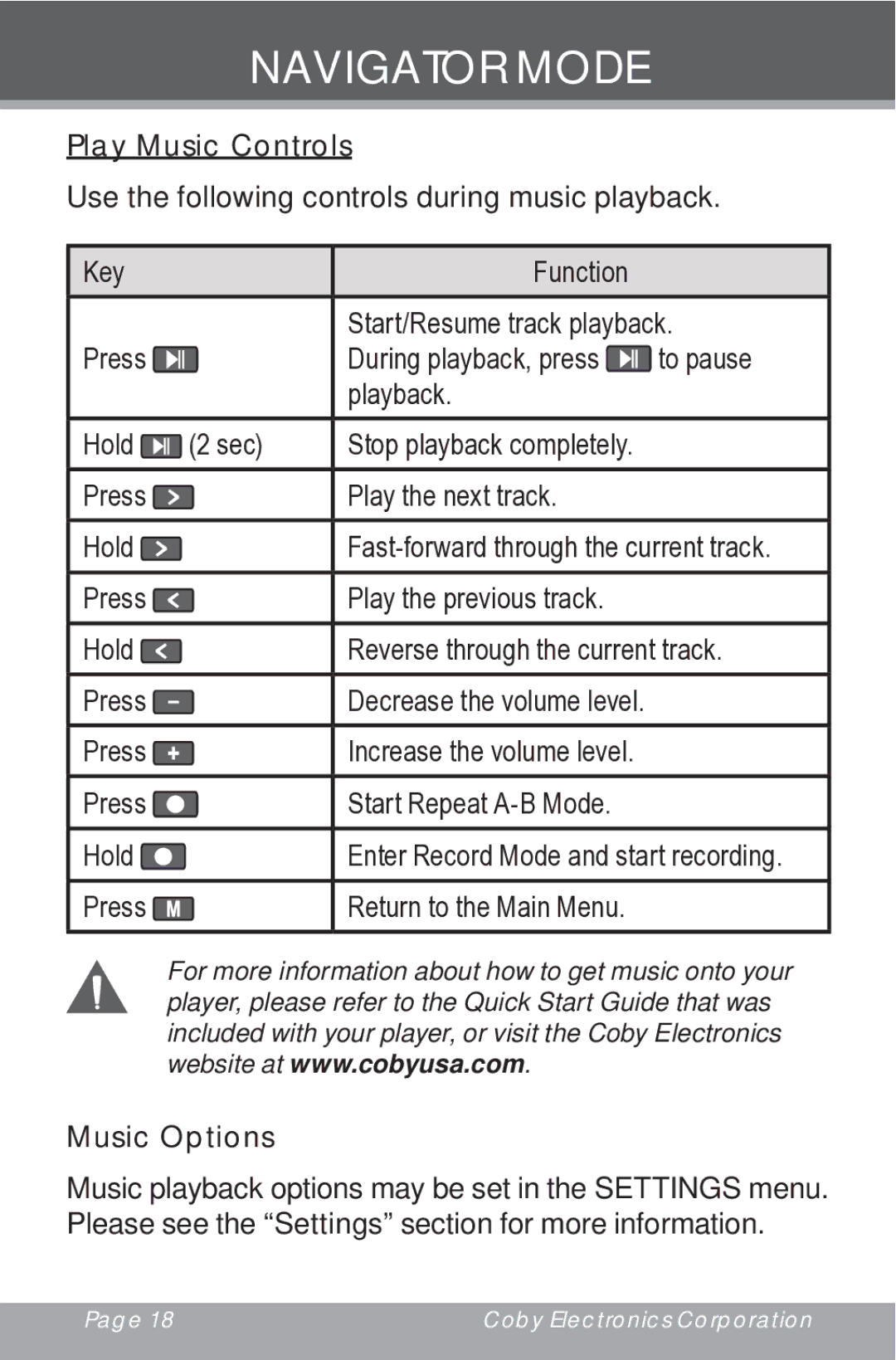NAVIGATOR MODE
Play Music Controls
Use the following controls during music playback.
Key |
| Function |
|
|
|
| |
|
| Start/Resume track playback. | |
Press |
| During playback, press | to pause |
|
| playback. |
|
Hold | (2 sec) | Stop playback completely. |
|
Press |
| Play the next track. |
|
Hold |
| ||
Press |
| Play the previous track. |
|
|
|
| |
Hold |
| Reverse through the current track. | |
Press |
| Decrease the volume level. |
|
|
|
|
|
Press |
| Increase the volume level. |
|
Press |
| Start Repeat |
|
Hold |
| Enter Record Mode and start recording. | |
|
|
|
|
Press |
| Return to the Main Menu. |
|
For more information about how to get music onto your player, please refer to the Quick Start Guide that was included with your player, or visit the Coby Electronics website at www.cobyusa.com.
Music Options
Music playback options may be set in the SETTINGS menu. Please see the “Settings” section for more information.
Page 18 | Coby Electronics Corporation |
|
|