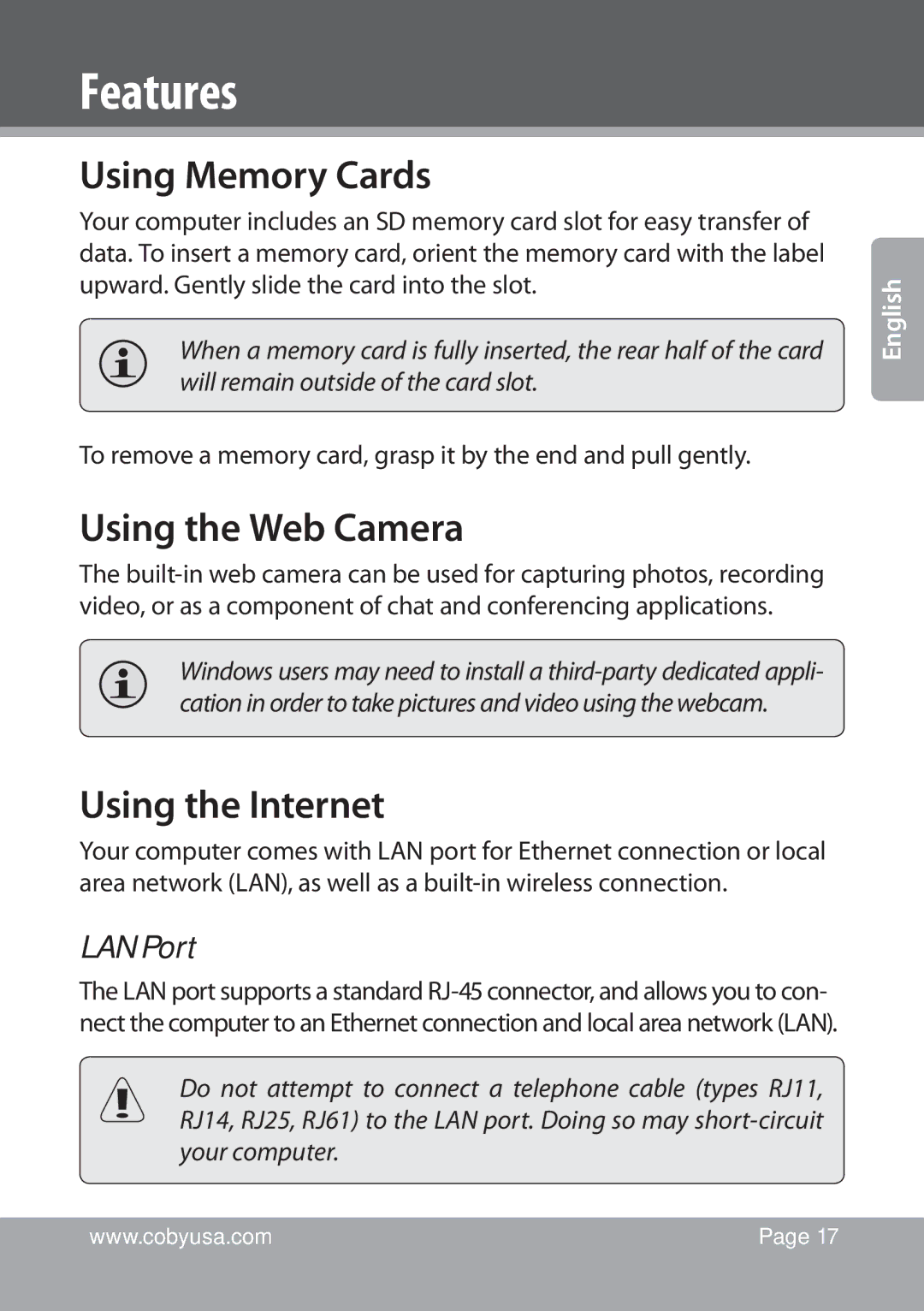Features
Using Memory Cards
Your computer includes an SD memory card slot for easy transfer of data. To insert a memory card, orient the memory card with the label upward. Gently slide the card into the slot.
When a memory card is fully inserted, the rear half of the card will remain outside of the card slot.
To remove a memory card, grasp it by the end and pull gently.
Using the Web Camera
The
Windows users may need to install a
Using the Internet
Your computer comes with LAN port for Ethernet connection or local area network (LAN), as well as a
LAN Port
The LAN port supports a standard
Do not attempt to connect a telephone cable (types RJ11, RJ14, RJ25, RJ61) to the LAN port. Doing so may
English
www.cobyusa.com | Page 17 |
|
|