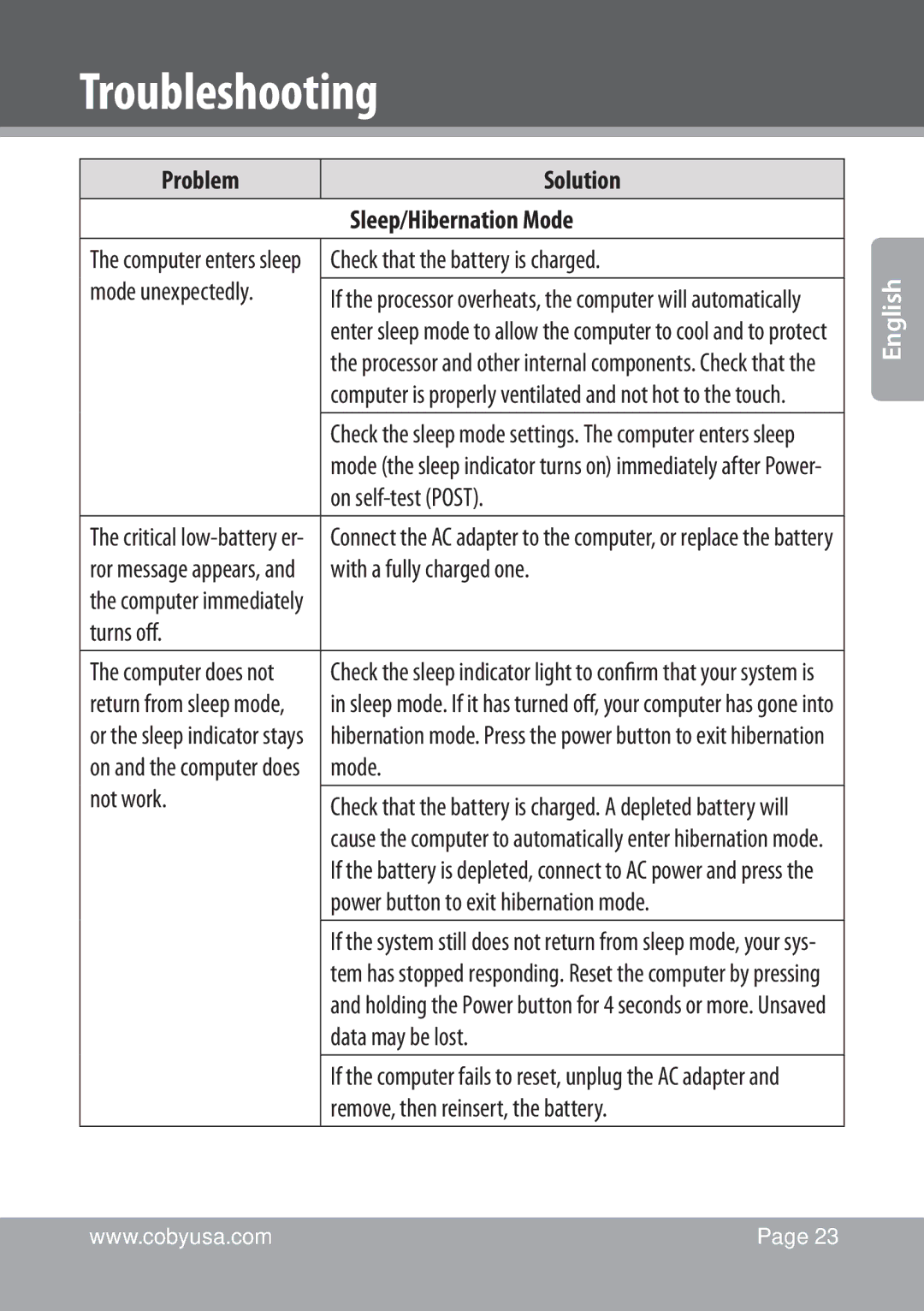Troubleshooting
Problem | Solution |
| Sleep/Hibernation Mode |
The computer enters sleep | Check that the battery is charged. |
mode unexpectedly. | If the processor overheats, the computer will automatically |
| |
| enter sleep mode to allow the computer to cool and to protect |
| the processor and other internal components. Check that the |
| computer is properly ventilated and not hot to the touch. |
|
|
| Check the sleep mode settings. The computer enters sleep |
| mode (the sleep indicator turns on) immediately after Power- |
| on |
The critical | Connect the AC adapter to the computer, or replace the battery |
ror message appears, and | with a fully charged one. |
the computer immediately |
|
turns off. |
|
|
|
The computer does not | Check the sleep indicator light to confirm that your system is |
return from sleep mode, | in sleep mode. If it has turned off, your computer has gone into |
or the sleep indicator stays | hibernation mode. Press the power button to exit hibernation |
on and the computer does | mode. |
not work. | Check that the battery is charged. A depleted battery will |
| |
| cause the computer to automatically enter hibernation mode. |
| If the battery is depleted, connect to AC power and press the |
| power button to exit hibernation mode. |
|
|
| If the system still does not return from sleep mode, your sys- |
| tem has stopped responding. Reset the computer by pressing |
| and holding the Power button for 4 seconds or more. Unsaved |
| data may be lost. |
|
|
| If the computer fails to reset, unplug the AC adapter and |
| remove, then reinsert, the battery. |
|
|
English
www.cobyusa.com | Page 23 |
|
|