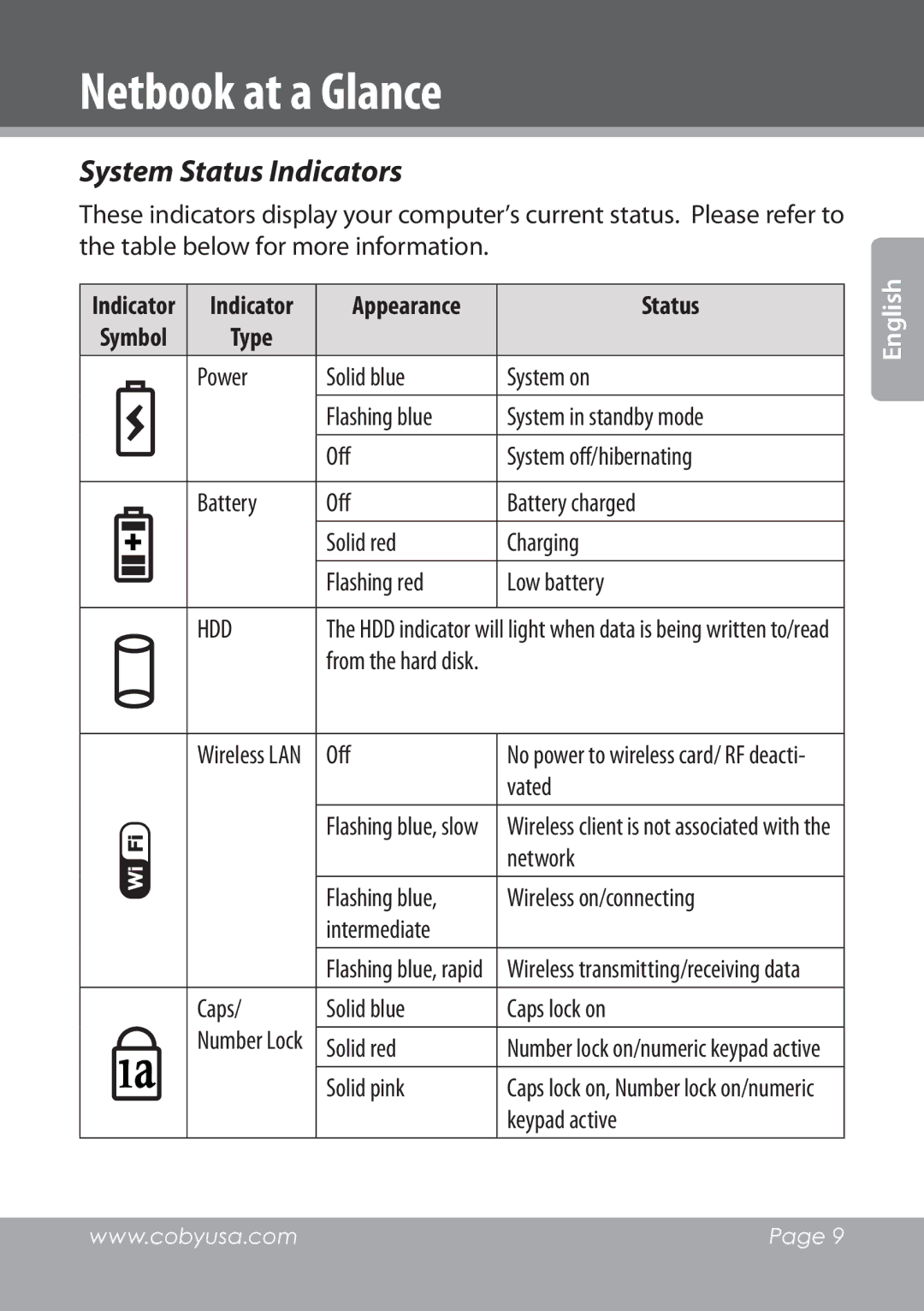Netbook at a Glance
System Status Indicators
These indicators display your computer’s current status. Please refer to the table below for more information.
Indicator | Indicator | Appearance | Status | English |
Symbol | Type |
|
| |
| Power | Solid blue | System on | |
|
| |||
|
| Flashing blue | System in standby mode |
|
|
| Off | System off/hibernating |
|
| Battery | Off | Battery charged |
|
|
| Solid red | Charging |
|
|
| Flashing red | Low battery |
|
HDD | The HDD indicator will light when data is being written to/read | ||
| from the hard disk. |
| |
|
|
| |
Wireless LAN | Off | No power to wireless card/ RF deacti- | |
|
| vated | |
| Flashing blue, slow | Wireless client is not associated with the | |
|
| network | |
|
|
| |
| Flashing blue, | Wireless on/connecting | |
| intermediate |
| |
|
|
| |
| Flashing blue, rapid | Wireless transmitting/receiving data | |
|
|
| |
Caps/ | Solid blue | Caps lock on | |
Number Lock |
|
| |
Solid red | Number lock on/numeric keypad active | ||
| |||
|
|
| |
| Solid pink | Caps lock on, Number lock on/numeric | |
|
| keypad active | |
|
|
| |
www.cobyusa.com | Page 9 |
|
|