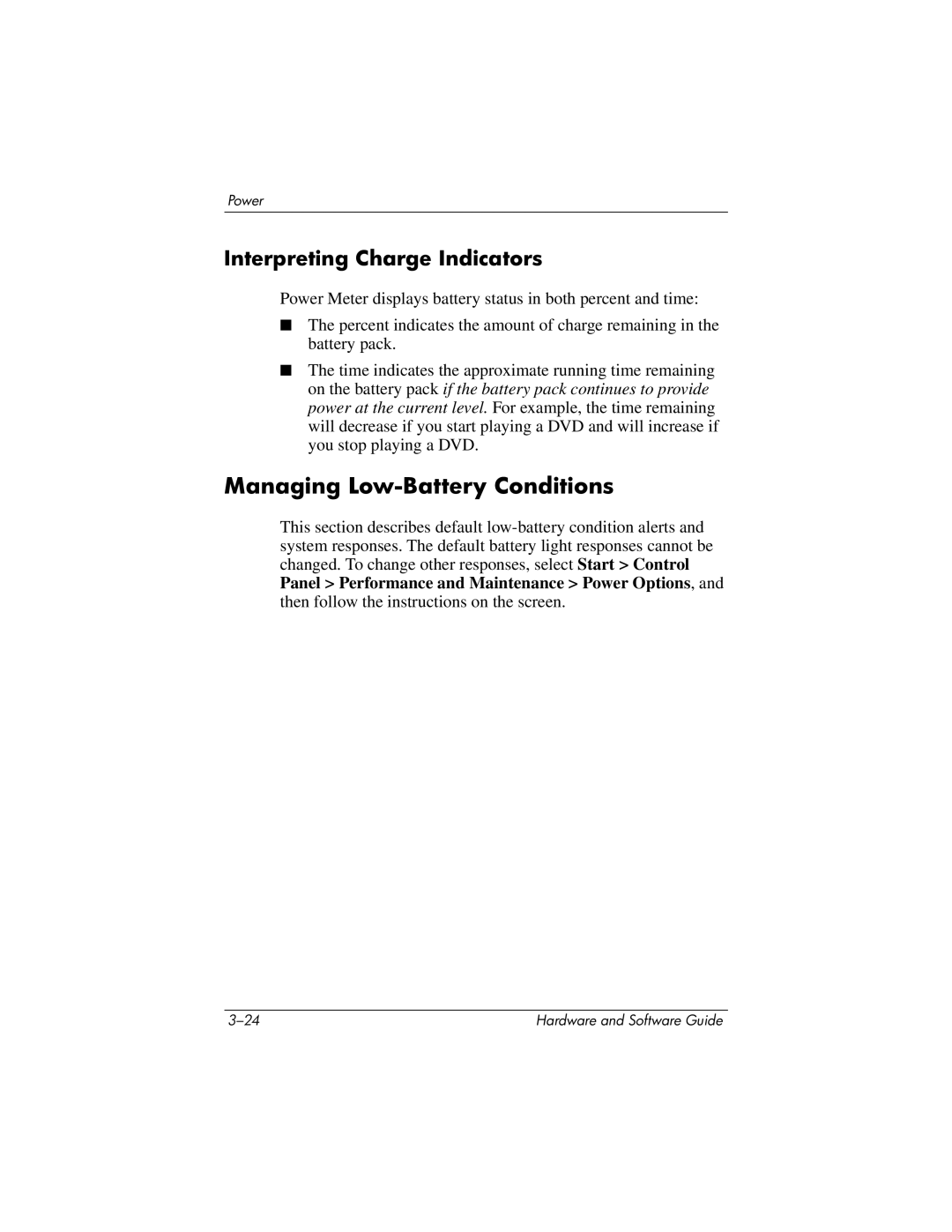Power
Interpreting Charge Indicators
Power Meter displays battery status in both percent and time:
■The percent indicates the amount of charge remaining in the battery pack.
■The time indicates the approximate running time remaining on the battery pack if the battery pack continues to provide power at the current level. For example, the time remaining will decrease if you start playing a DVD and will increase if you stop playing a DVD.
Managing Low-Battery Conditions
This section describes default
Hardware and Software Guide |