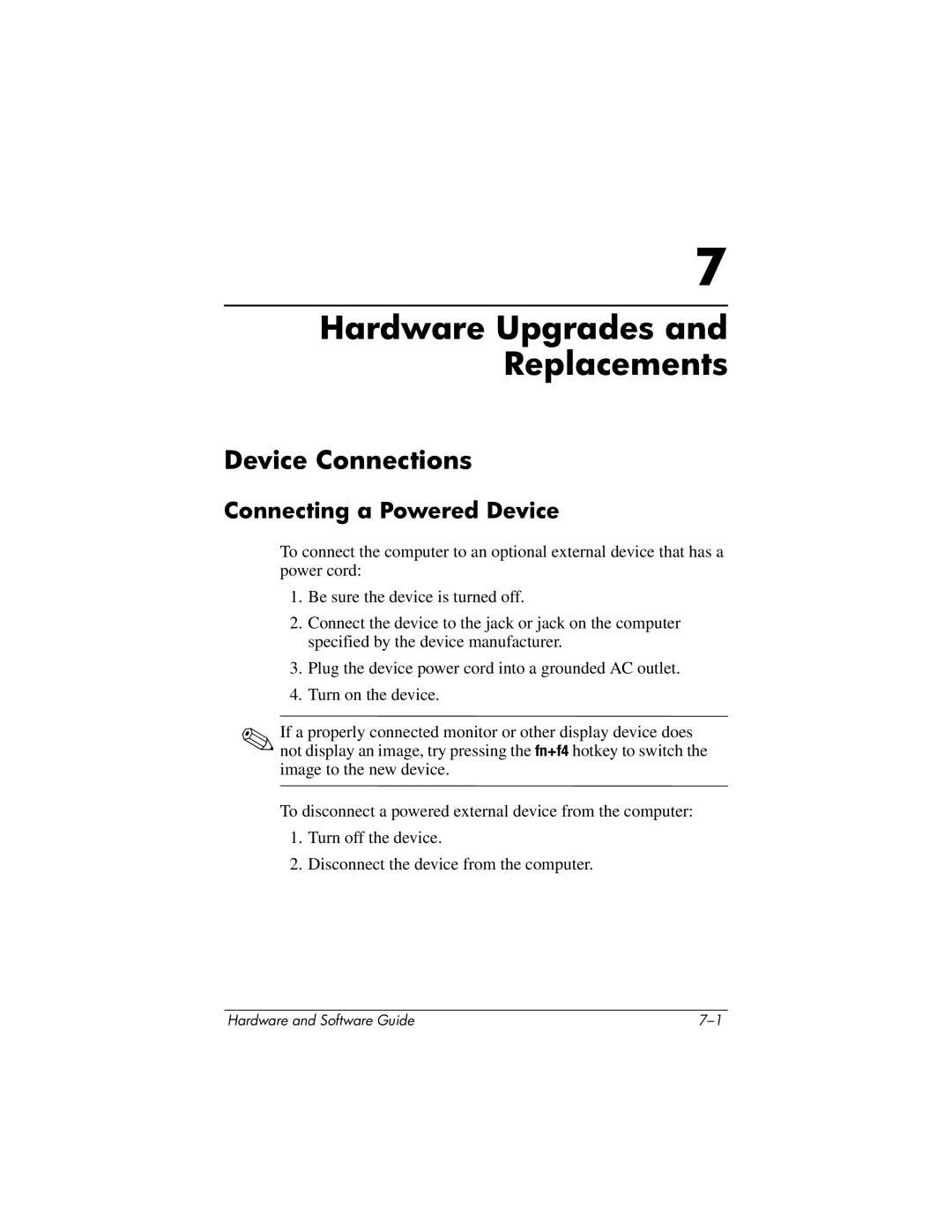7
Hardware Upgrades and Replacements
Device Connections
Connecting a Powered Device
To connect the computer to an optional external device that has a power cord:
1.Be sure the device is turned off.
2.Connect the device to the jack or jack on the computer specified by the device manufacturer.
3.Plug the device power cord into a grounded AC outlet.
4.Turn on the device.
✎If a properly connected monitor or other display device does not display an image, try pressing the fn+f4 hotkey to switch the image to the new device.
To disconnect a powered external device from the computer:
1.Turn off the device.
2.Disconnect the device from the computer.
Hardware and Software Guide |