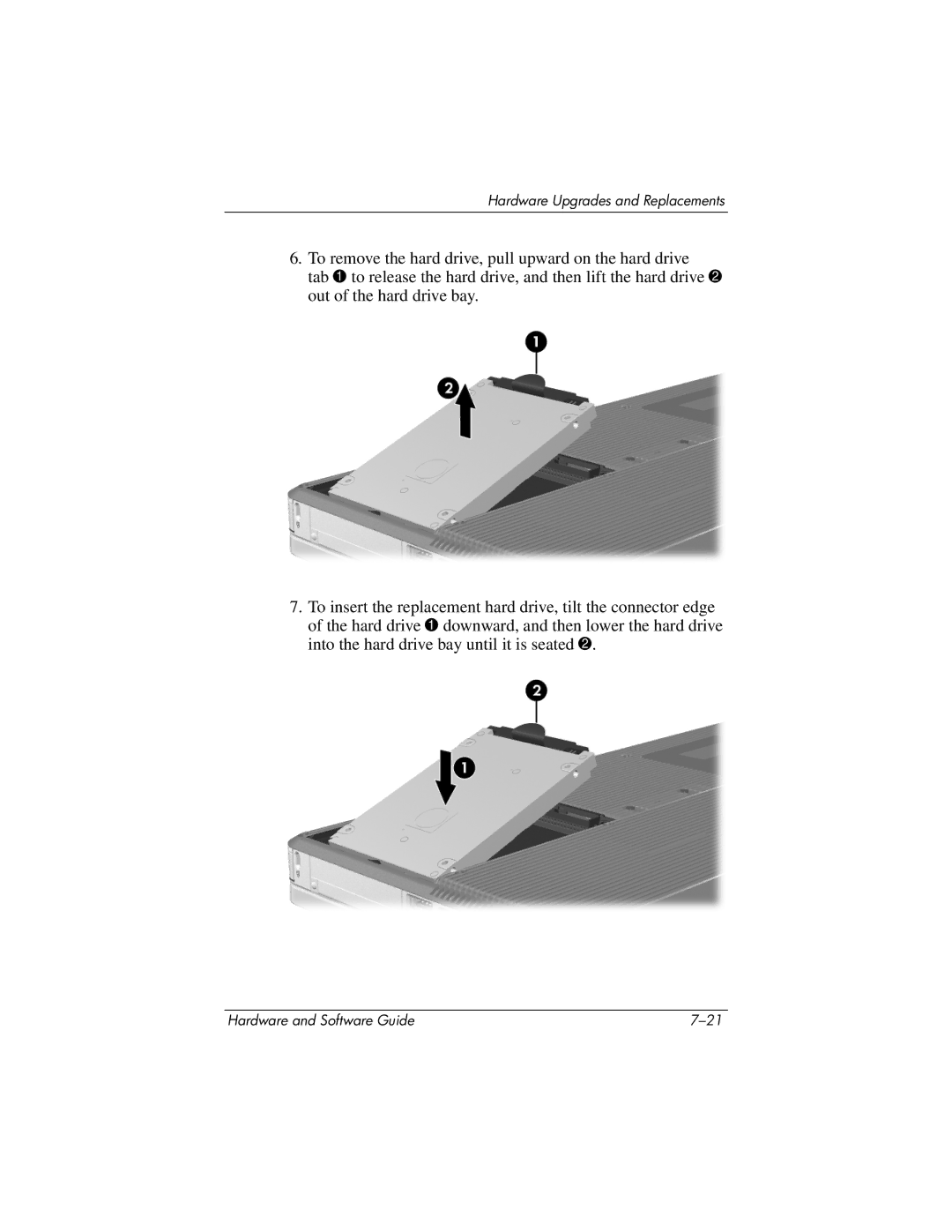Hardware Upgrades and Replacements
6.To remove the hard drive, pull upward on the hard drive
tab 1 to release the hard drive, and then lift the hard drive 2 out of the hard drive bay.
7.To insert the replacement hard drive, tilt the connector edge of the hard drive 1 downward, and then lower the hard drive into the hard drive bay until it is seated 2.
Hardware and Software Guide |