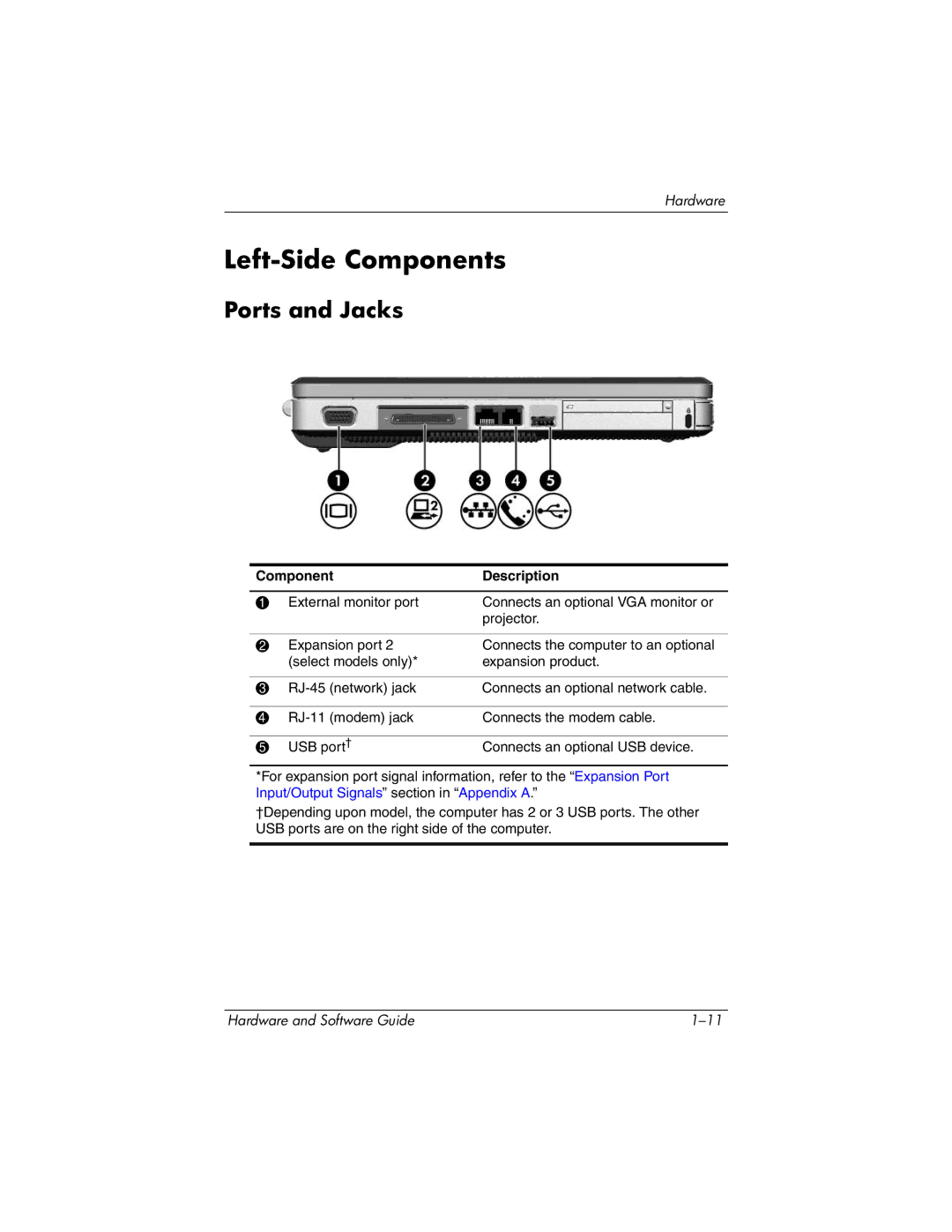Hardware
Left-Side Components
Ports and Jacks
Component | Description | ||
|
|
| |
1 | External monitor port | Connects an optional VGA monitor or | |
|
|
| projector. |
|
|
| |
2 | Expansion port 2 | Connects the computer to an optional | |
| (select models only)* | expansion product. | |
|
|
|
|
3 | (network) jack | Connects an optional network cable. | |
|
|
|
|
4 | (modem) jack | Connects the modem cable. | |
|
|
| |
5 | USB port† | Connects an optional USB device. | |
*For expansion port signal information, refer to the “Expansion Port Input/Output Signals” section in “Appendix A.”
†Depending upon model, the computer has 2 or 3 USB ports. The other USB ports are on the right side of the computer.
Hardware and Software Guide |