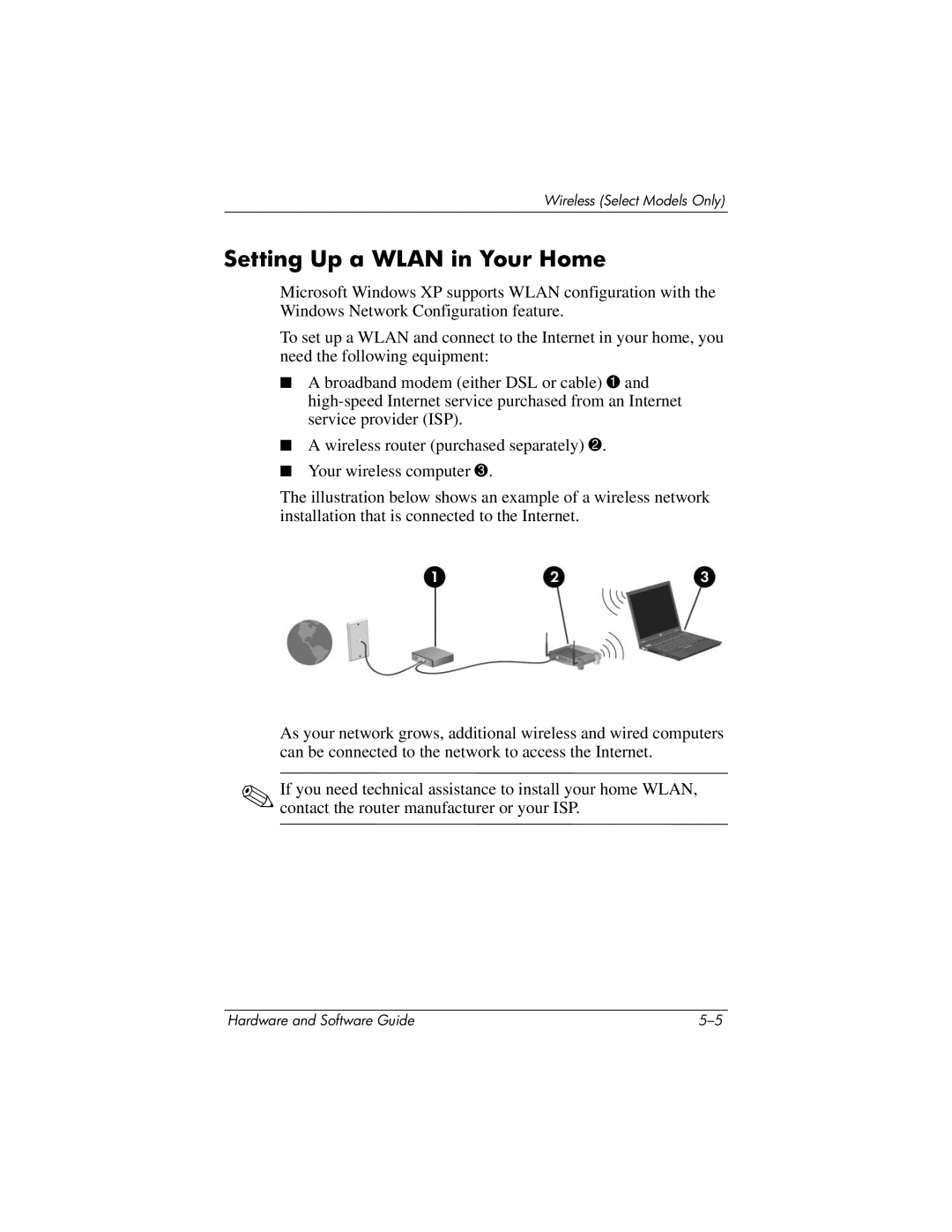Wireless (Select Models Only)
Setting Up a WLAN in Your Home
Microsoft Windows XP supports WLAN configuration with the Windows Network Configuration feature.
To set up a WLAN and connect to the Internet in your home, you need the following equipment:
■A broadband modem (either DSL or cable) 1 and
■A wireless router (purchased separately) 2.
■Your wireless computer 3.
The illustration below shows an example of a wireless network installation that is connected to the Internet.
As your network grows, additional wireless and wired computers can be connected to the network to access the Internet.
✎If you need technical assistance to install your home WLAN, contact the router manufacturer or your ISP.
Hardware and Software Guide |