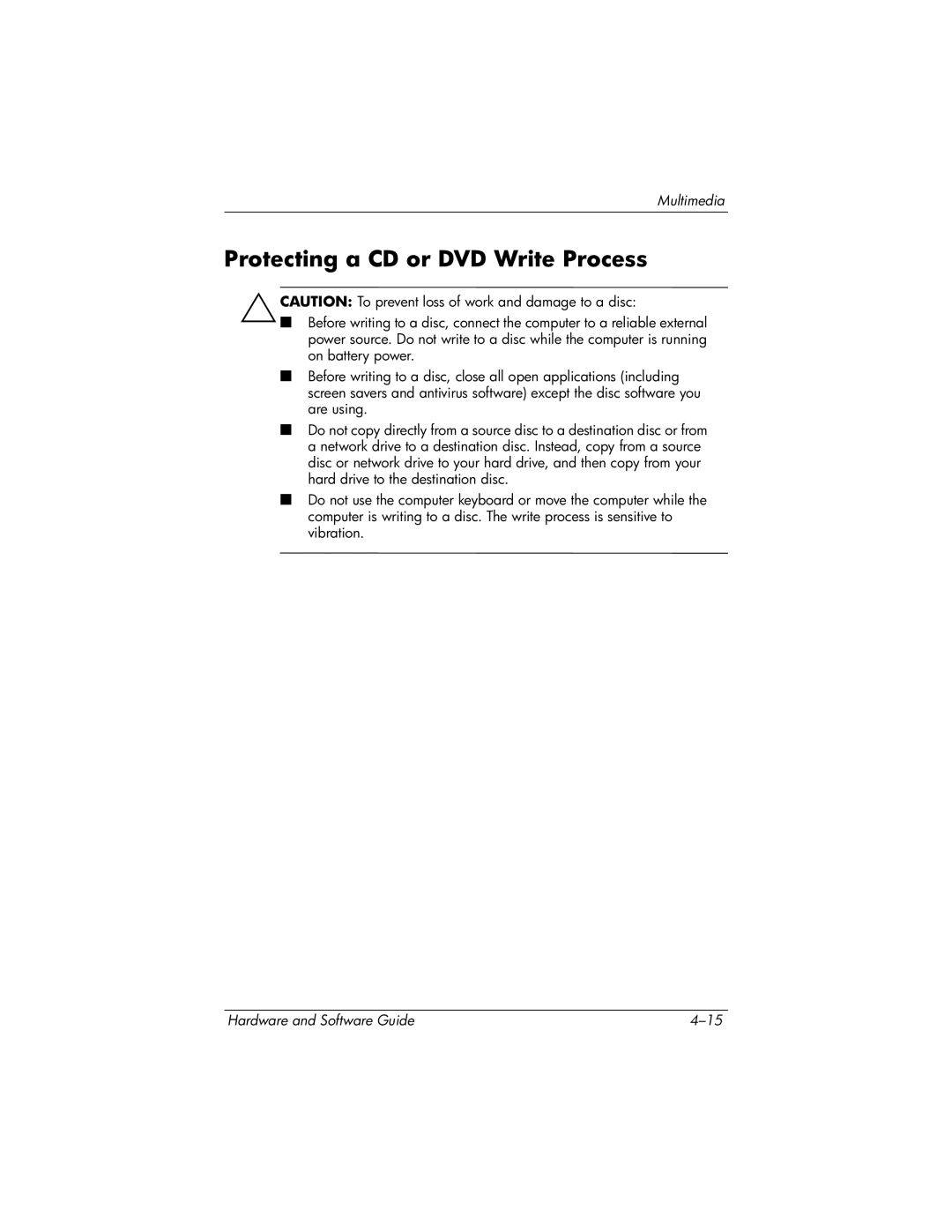Multimedia
Protecting a CD or DVD Write Process
ÄCAUTION: To prevent loss of work and damage to a disc:
■Before writing to a disc, connect the computer to a reliable external power source. Do not write to a disc while the computer is running on battery power.
■Before writing to a disc, close all open applications (including screen savers and antivirus software) except the disc software you are using.
■Do not copy directly from a source disc to a destination disc or from a network drive to a destination disc. Instead, copy from a source disc or network drive to your hard drive, and then copy from your hard drive to the destination disc.
■Do not use the computer keyboard or move the computer while the computer is writing to a disc. The write process is sensitive to vibration.
Hardware and Software Guide |