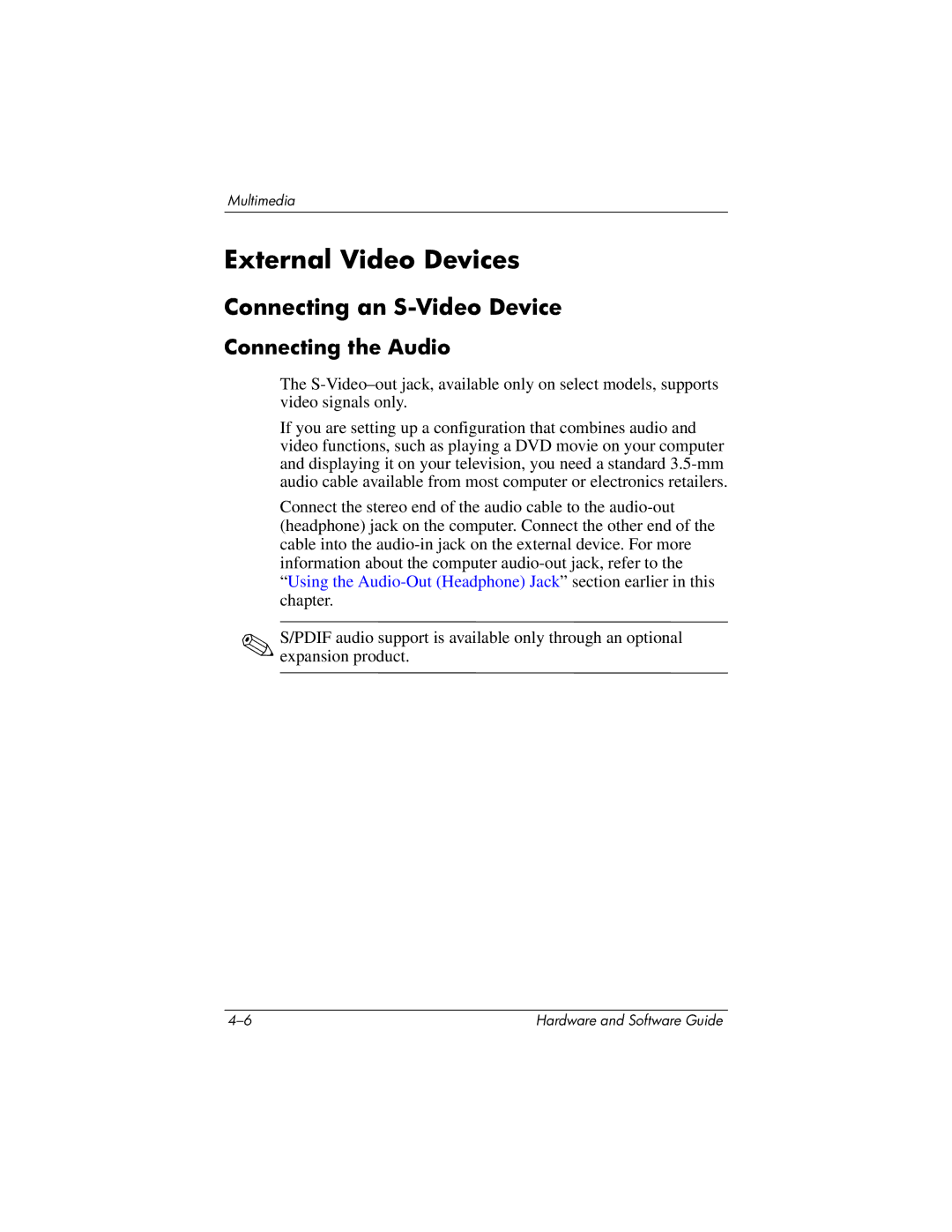Multimedia
External Video Devices
Connecting an S-Video Device
Connecting the Audio
The
If you are setting up a configuration that combines audio and video functions, such as playing a DVD movie on your computer and displaying it on your television, you need a standard
Connect the stereo end of the audio cable to the
✎S/PDIF audio support is available only through an optional expansion product.
Hardware and Software Guide |