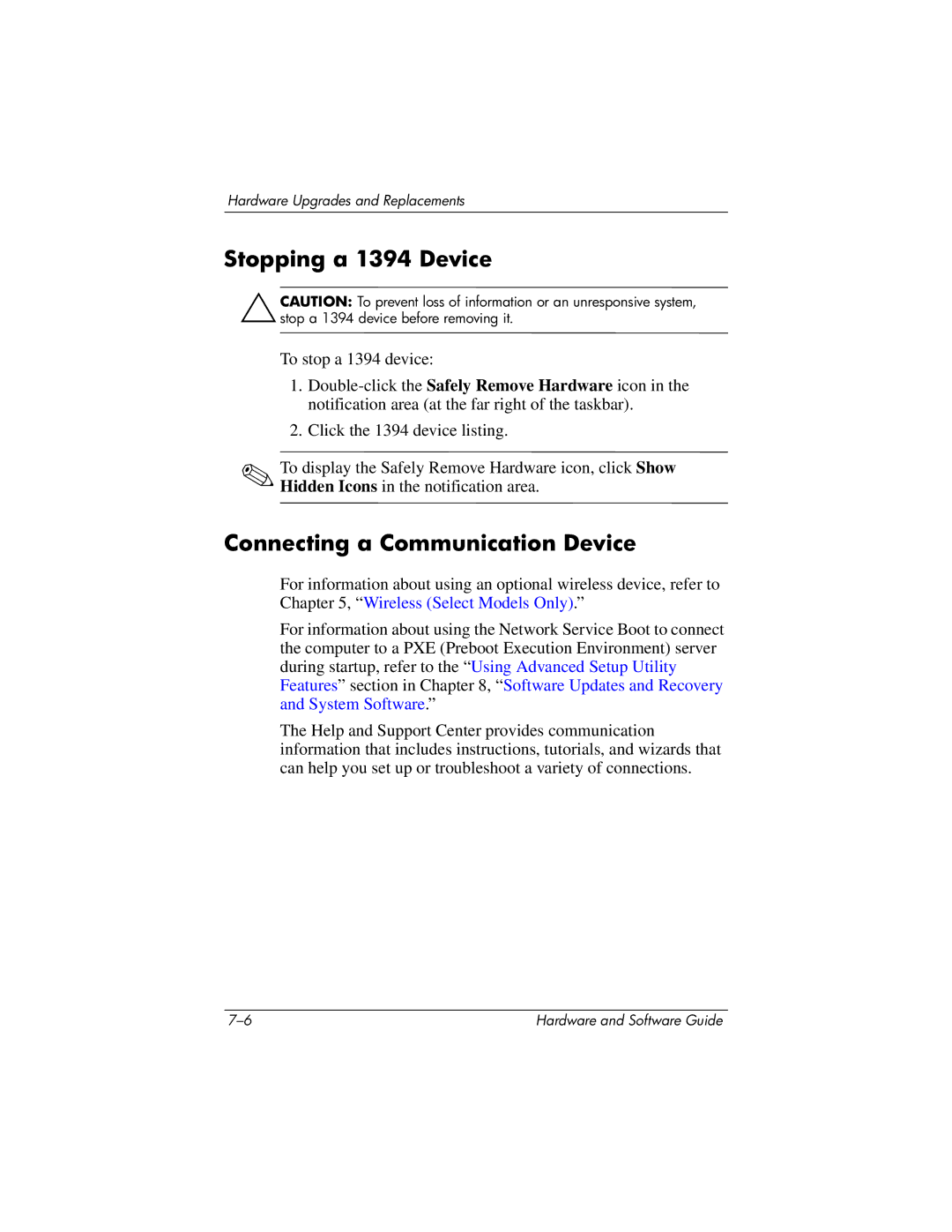Hardware Upgrades and Replacements
Stopping a 1394 Device
ÄCAUTION: To prevent loss of information or an unresponsive system, stop a 1394 device before removing it.
To stop a 1394 device:
1.
2.Click the 1394 device listing.
✎To display the Safely Remove Hardware icon, click Show Hidden Icons in the notification area.
Connecting a Communication Device
For information about using an optional wireless device, refer to Chapter 5, “Wireless (Select Models Only).”
For information about using the Network Service Boot to connect the computer to a PXE (Preboot Execution Environment) server during startup, refer to the “Using Advanced Setup Utility Features” section in Chapter 8, “Software Updates and Recovery and System Software.”
The Help and Support Center provides communication information that includes instructions, tutorials, and wizards that can help you set up or troubleshoot a variety of connections.
Hardware and Software Guide |