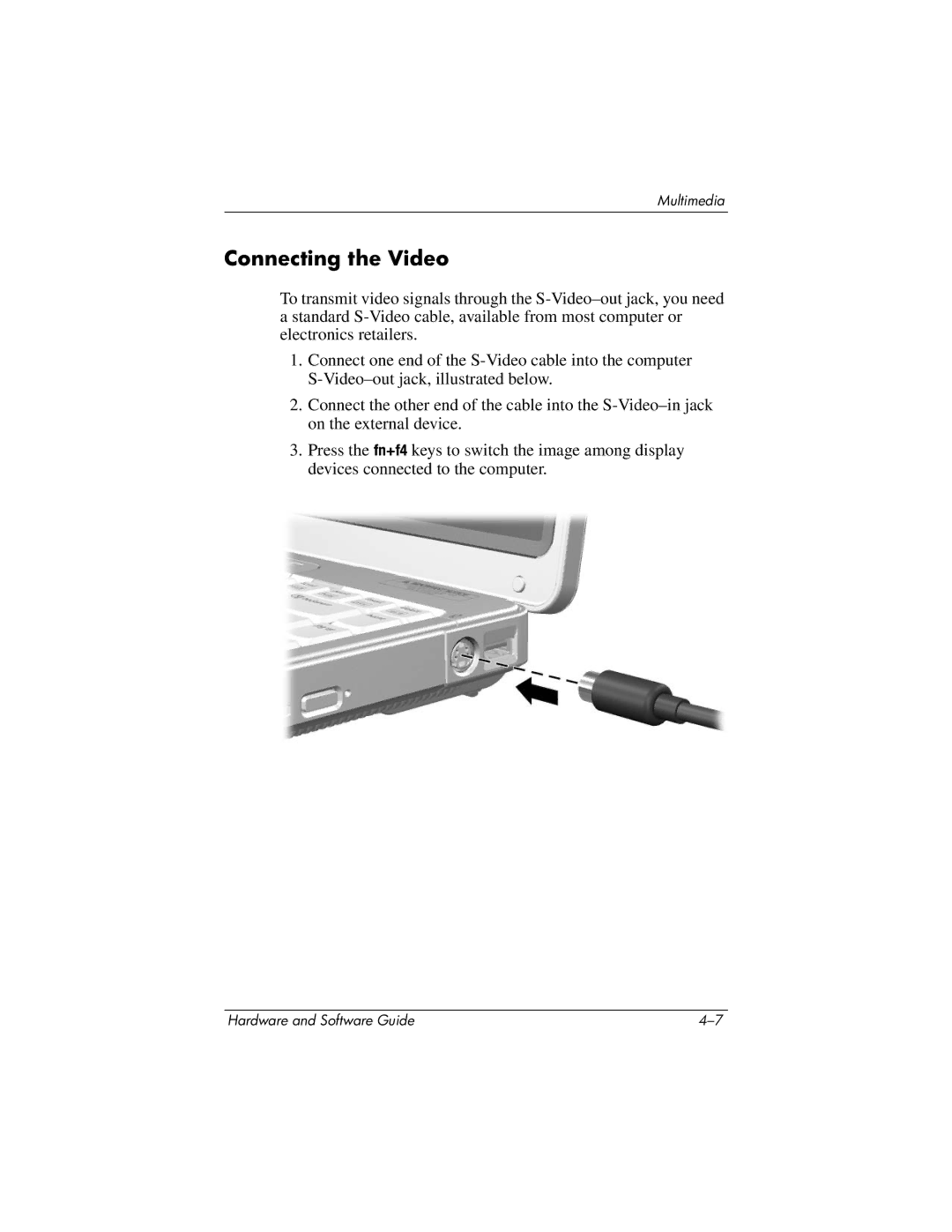Multimedia
Connecting the Video
To transmit video signals through the
1.Connect one end of the
2.Connect the other end of the cable into the
3.Press the fn+f4 keys to switch the image among display devices connected to the computer.
Hardware and Software Guide |