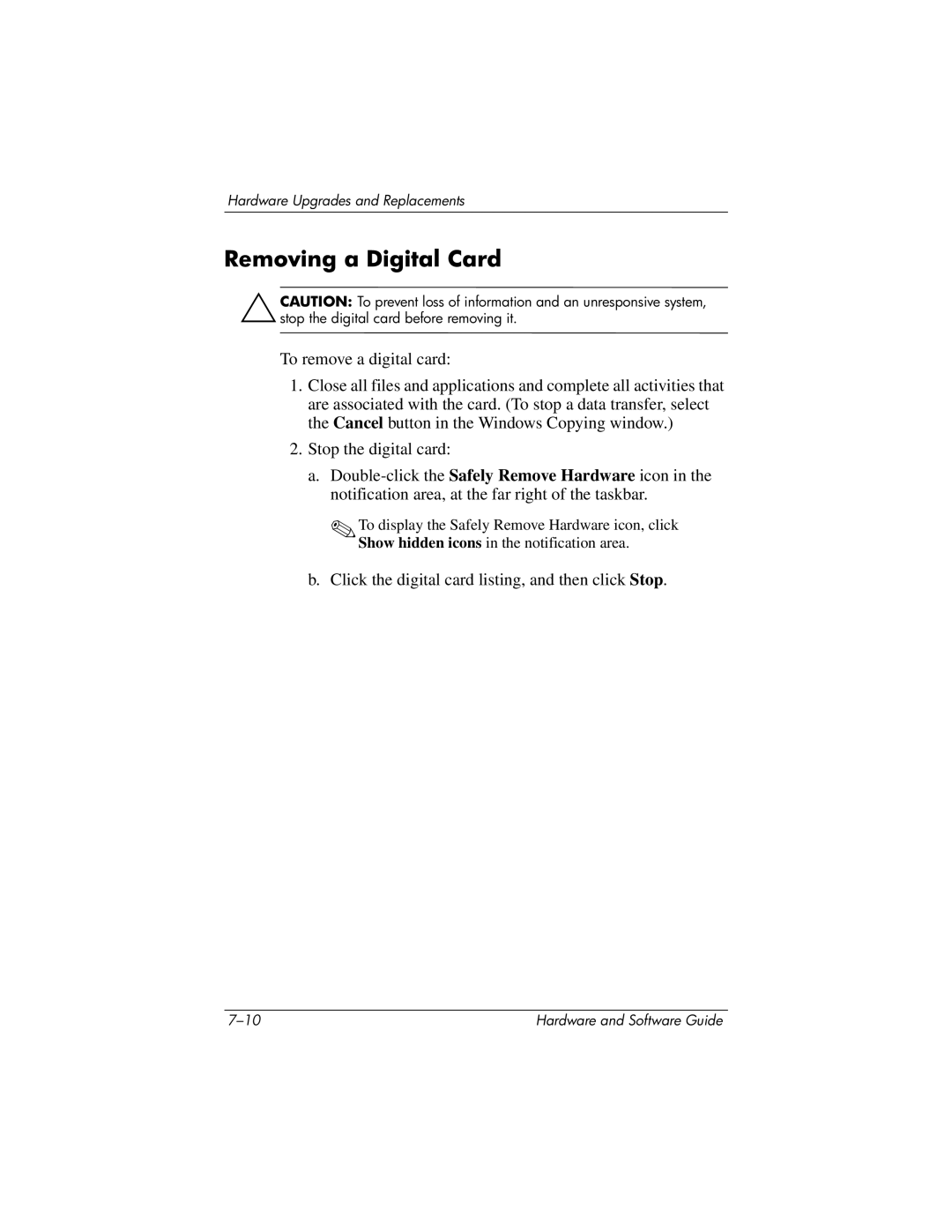Hardware Upgrades and Replacements
Removing a Digital Card
ÄCAUTION: To prevent loss of information and an unresponsive system, stop the digital card before removing it.
To remove a digital card:
1.Close all files and applications and complete all activities that are associated with the card. (To stop a data transfer, select the Cancel button in the Windows Copying window.)
2.Stop the digital card:
a.
✎To display the Safely Remove Hardware icon, click Show hidden icons in the notification area.
b.Click the digital card listing, and then click Stop.
Hardware and Software Guide |