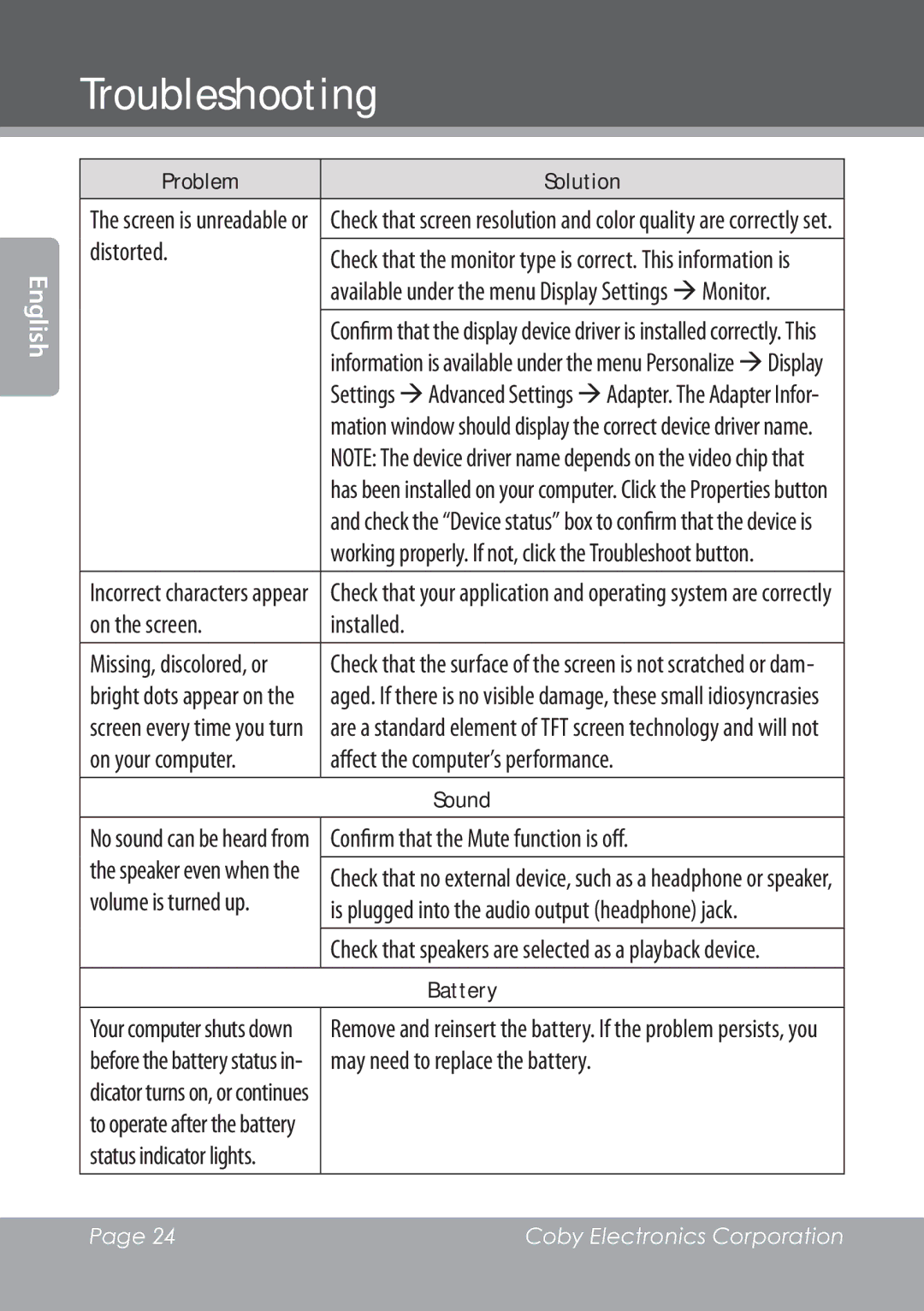Troubleshooting
English
Problem | Solution |
The screen is unreadable or | Check that screen resolution and color quality are correctly set. |
distorted. | Check that the monitor type is correct. This information is |
| |
| available under the menu Display Settings Monitor. |
| Confirm that the display device driver is installed correctly. This |
| information is available under the menu Personalize Display |
| Settings Advanced Settings Adapter. The Adapter Infor- |
| mation window should display the correct device driver name. |
| NOTE: The device driver name depends on the video chip that |
| has been installed on your computer. Click the Properties button |
| and check the “Device status” box to confirm that the device is |
| working properly. If not, click the Troubleshoot button. |
|
|
Incorrect characters appear | Check that your application and operating system are correctly |
on the screen. | installed. |
|
|
Missing, discolored, or | Check that the surface of the screen is not scratched or dam- |
bright dots appear on the | aged. If there is no visible damage, these small idiosyncrasies |
screen every time you turn | are a standard element of TFT screen technology and will not |
on your computer. | affect the computer’s performance. |
|
|
Sound
No sound can be heard from the speaker even when the volume is turned up.
Confirm that the Mute function is off.
Check that no external device, such as a headphone or speaker, is plugged into the audio output (headphone) jack.
Check that speakers are selected as a playback device.
Battery
Your computer shuts down before the battery status in- dicator turns on, or continues to operate after the battery status indicator lights.
Remove and reinsert the battery. If the problem persists, you may need to replace the battery.
Page 24 | Coby Electronics Corporation |
|
|