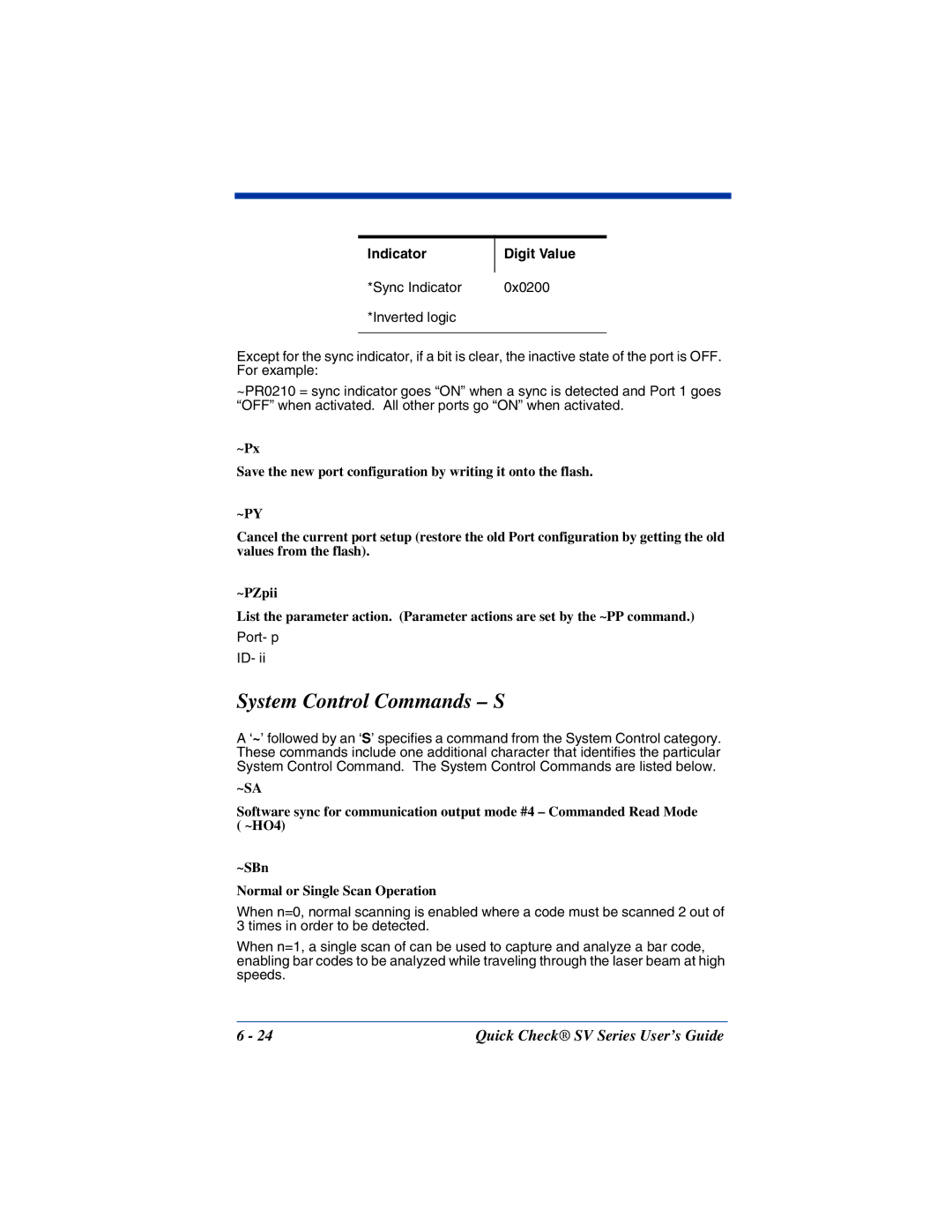Indicator
*Sync Indicator
*Inverted logic
Digit Value
0x0200
Except for the sync indicator, if a bit is clear, the inactive state of the port is OFF. For example:
~PR0210 = sync indicator goes “ON” when a sync is detected and Port 1 goes “OFF” when activated. All other ports go “ON” when activated.
~Px
Save the new port configuration by writing it onto the flash.
~PY
Cancel the current port setup (restore the old Port configuration by getting the old values from the flash).
~PZpii
List the parameter action. (Parameter actions are set by the ~PP command.)
Port- p
ID- ii
System Control Commands – S
A ‘~’ followed by an ‘S’ specifies a command from the System Control category. These commands include one additional character that identifies the particular System Control Command. The System Control Commands are listed below.
~SA
Software sync for communication output mode #4 – Commanded Read Mode ( ~HO4)
~SBn
Normal or Single Scan Operation
When n=0, normal scanning is enabled where a code must be scanned 2 out of 3 times in order to be detected.
When n=1, a single scan of can be used to capture and analyze a bar code, enabling bar codes to be analyzed while traveling through the laser beam at high speeds.
6 - 24 | Quick Check® SV Series User’s Guide |