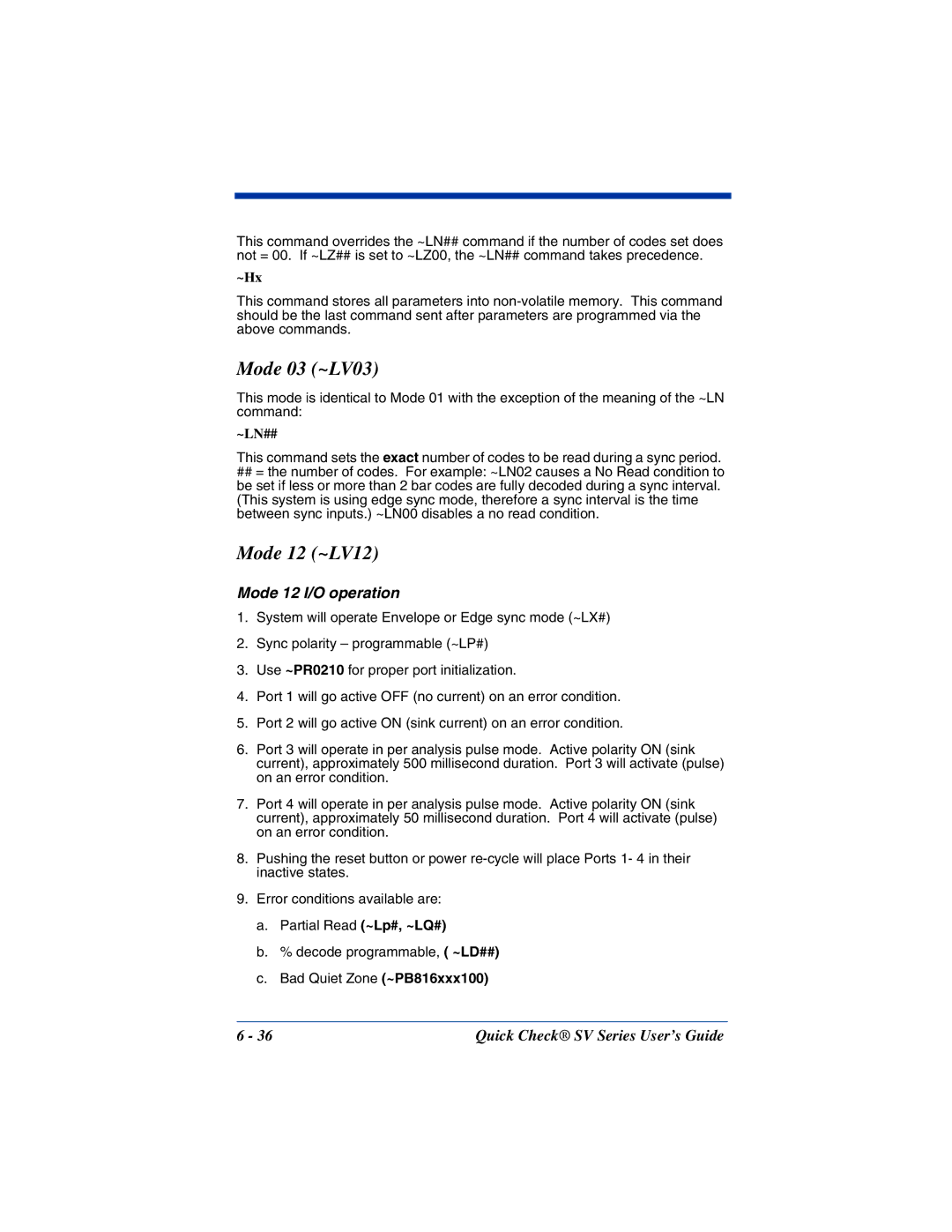This command overrides the ~LN## command if the number of codes set does not = 00. If ~LZ## is set to ~LZ00, the ~LN## command takes precedence.
~Hx
This command stores all parameters into
Mode 03 (~LV03)
This mode is identical to Mode 01 with the exception of the meaning of the ~LN command:
~LN##
This command sets the exact number of codes to be read during a sync period.
##= the number of codes. For example: ~LN02 causes a No Read condition to be set if less or more than 2 bar codes are fully decoded during a sync interval. (This system is using edge sync mode, therefore a sync interval is the time between sync inputs.) ~LN00 disables a no read condition.
Mode 12 (~LV12)
Mode 12 I/O operation
1.System will operate Envelope or Edge sync mode (~LX#)
2.Sync polarity – programmable (~LP#)
3.Use ~PR0210 for proper port initialization.
4.Port 1 will go active OFF (no current) on an error condition.
5.Port 2 will go active ON (sink current) on an error condition.
6.Port 3 will operate in per analysis pulse mode. Active polarity ON (sink current), approximately 500 millisecond duration. Port 3 will activate (pulse) on an error condition.
7.Port 4 will operate in per analysis pulse mode. Active polarity ON (sink current), approximately 50 millisecond duration. Port 4 will activate (pulse) on an error condition.
8.Pushing the reset button or power
9.Error conditions available are:
a.Partial Read (~Lp#, ~LQ#)
b.% decode programmable, ( ~LD##)
c.Bad Quiet Zone (~PB816xxx100)
6 - 36 | Quick Check® SV Series User’s Guide |