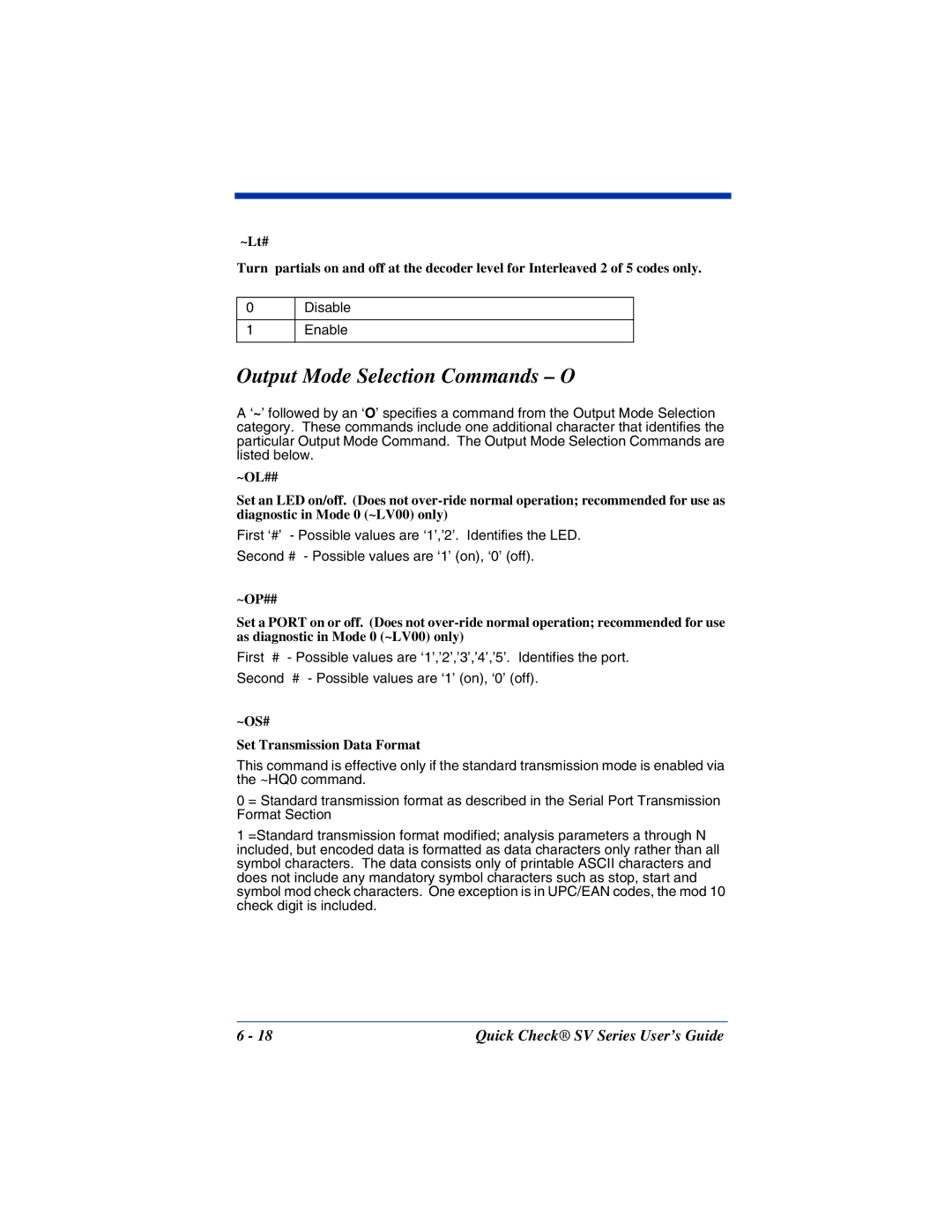~Lt#
Turn partials on and off at the decoder level for Interleaved 2 of 5 codes only.
0
1
Disable
Enable
Output Mode Selection Commands – O
A ‘~’ followed by an ‘O’ specifies a command from the Output Mode Selection category. These commands include one additional character that identifies the particular Output Mode Command. The Output Mode Selection Commands are listed below.
~OL##
Set an LED on/off. (Does not
First ‘#’ - Possible values are ‘1’,’2’. Identifies the LED.
Second # - Possible values are ‘1’ (on), ‘0’ (off).
~OP##
Set a PORT on or off. (Does not
First # - Possible values are ‘1’,’2’,’3’,’4’,’5’. Identifies the port.
Second # - Possible values are ‘1’ (on), ‘0’ (off).
~OS#
Set Transmission Data Format
This command is effective only if the standard transmission mode is enabled via the ~HQ0 command.
0 = Standard transmission format as described in the Serial Port Transmission Format Section
1 =Standard transmission format modified; analysis parameters a through N included, but encoded data is formatted as data characters only rather than all symbol characters. The data consists only of printable ASCII characters and does not include any mandatory symbol characters such as stop, start and symbol mod check characters. One exception is in UPC/EAN codes, the mod 10 check digit is included.
6 - 18 | Quick Check® SV Series User’s Guide |