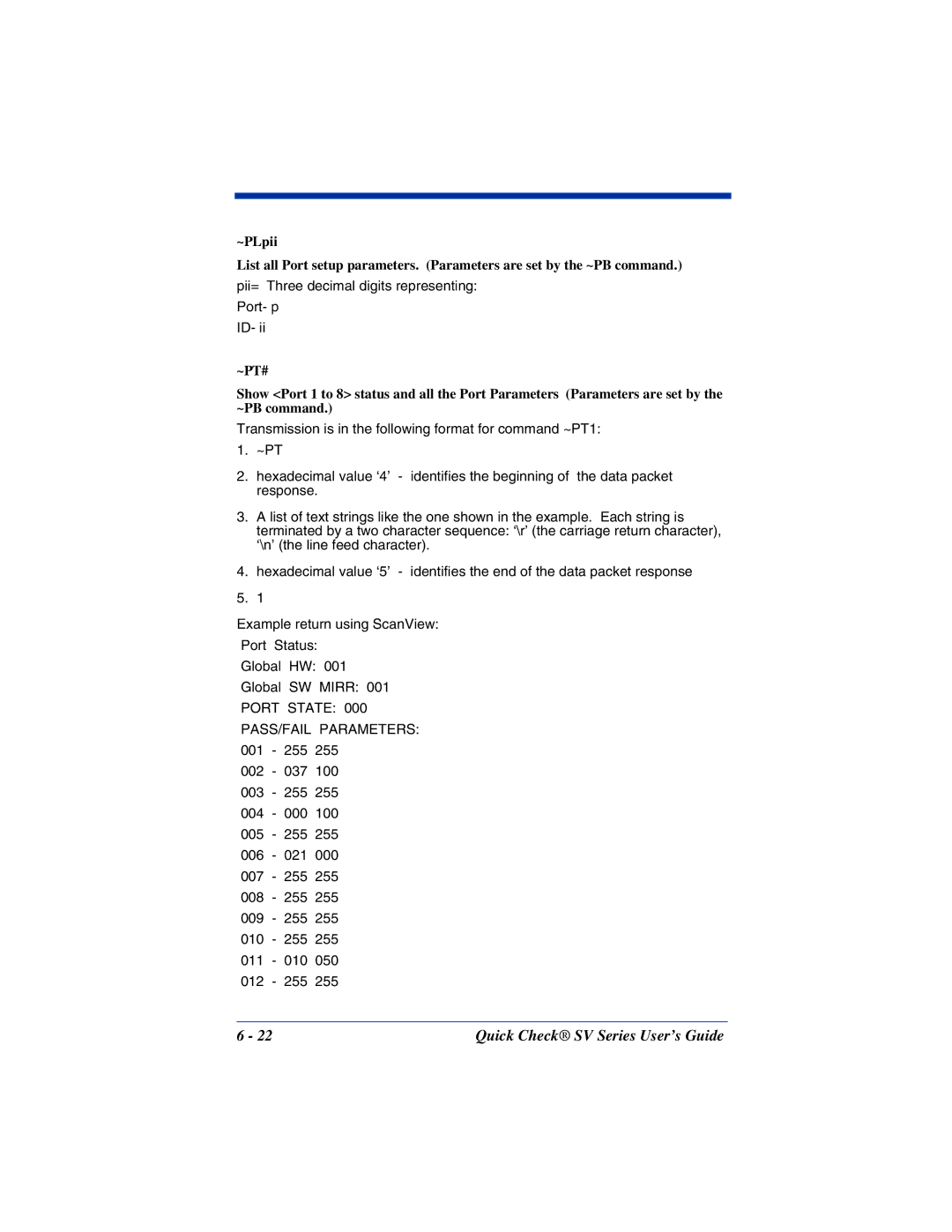~PLpii
List all Port setup parameters. (Parameters are set by the ~PB command.)
pii= Three decimal digits representing:
Port- p
ID- ii
~PT#
Show <Port 1 to 8> status and all the Port Parameters (Parameters are set by the ~PB command.)
Transmission is in the following format for command ~PT1:
1.~PT
2.hexadecimal value ‘4’ - identifies the beginning of the data packet response.
3.A list of text strings like the one shown in the example. Each string is terminated by a two character sequence: ‘\r’ (the carriage return character), ‘\n’ (the line feed character).
4.hexadecimal value ‘5’ - identifies the end of the data packet response
5.1
Example return using ScanView:
Port Status:
Global HW: 001
Global SW MIRR: 001
PORT STATE: 000
PASS/FAIL PARAMETERS:
001 - 255 255
002 - 037 100
003 - 255 255
004 - 000 100
005 - 255 255
006 - 021 000
007 - 255 255
008 - 255 255
009 - 255 255
010 - 255 255
011 - 010 050
012 - 255 255
6 - 22 | Quick Check® SV Series User’s Guide |