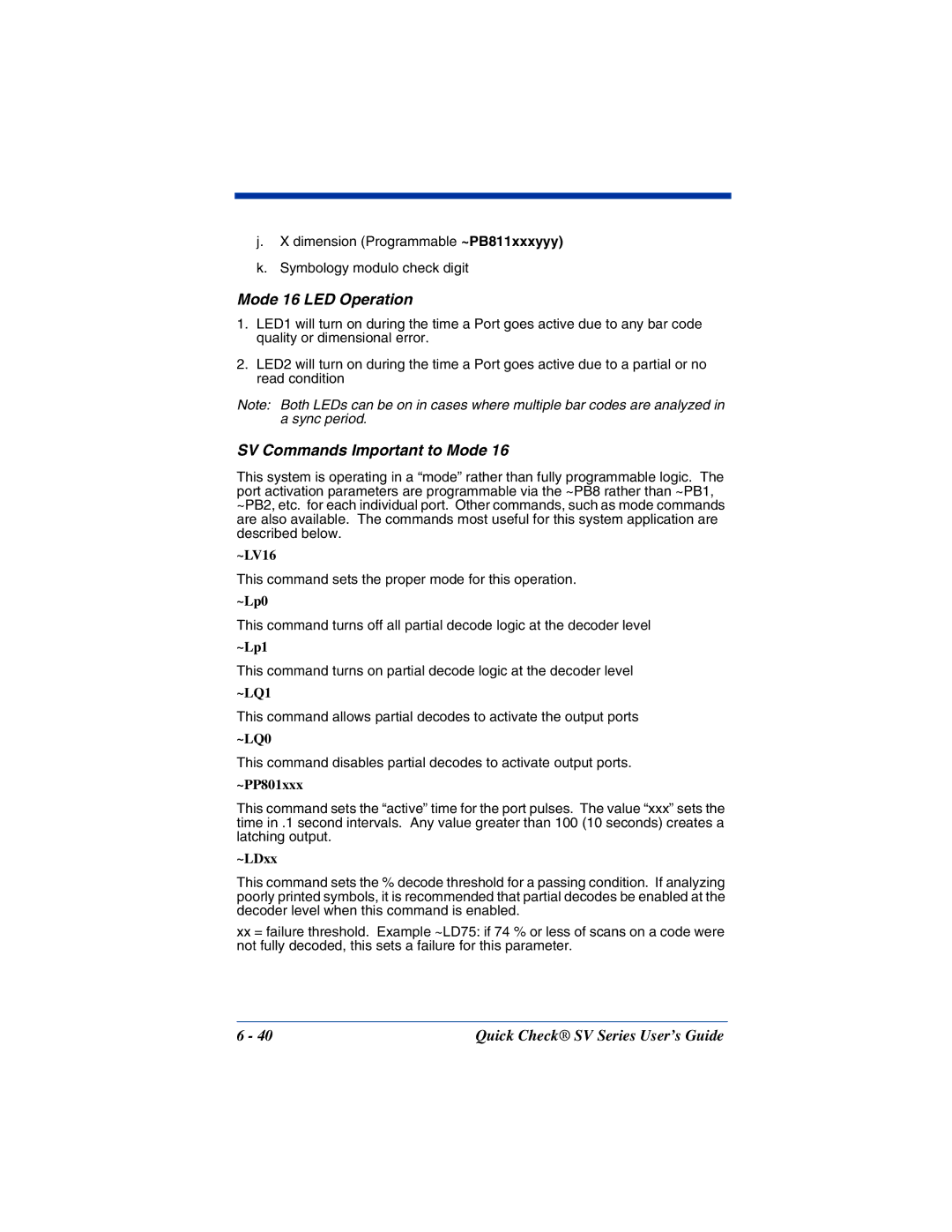j.X dimension (Programmable ~PB811xxxyyy)
k.Symbology modulo check digit
Mode 16 LED Operation
1.LED1 will turn on during the time a Port goes active due to any bar code quality or dimensional error.
2.LED2 will turn on during the time a Port goes active due to a partial or no read condition
Note: Both LEDs can be on in cases where multiple bar codes are analyzed in a sync period.
SV Commands Important to Mode 16
This system is operating in a “mode” rather than fully programmable logic. The port activation parameters are programmable via the ~PB8 rather than ~PB1, ~PB2, etc. for each individual port. Other commands, such as mode commands are also available. The commands most useful for this system application are described below.
~LV16
This command sets the proper mode for this operation.
~Lp0
This command turns off all partial decode logic at the decoder level
~Lp1
This command turns on partial decode logic at the decoder level
~LQ1
This command allows partial decodes to activate the output ports
~LQ0
This command disables partial decodes to activate output ports.
~PP801xxx
This command sets the “active” time for the port pulses. The value “xxx” sets the time in .1 second intervals. Any value greater than 100 (10 seconds) creates a latching output.
~LDxx
This command sets the % decode threshold for a passing condition. If analyzing poorly printed symbols, it is recommended that partial decodes be enabled at the decoder level when this command is enabled.
xx= failure threshold. Example ~LD75: if 74 % or less of scans on a code were not fully decoded, this sets a failure for this parameter.
6 - 40 | Quick Check® SV Series User’s Guide |