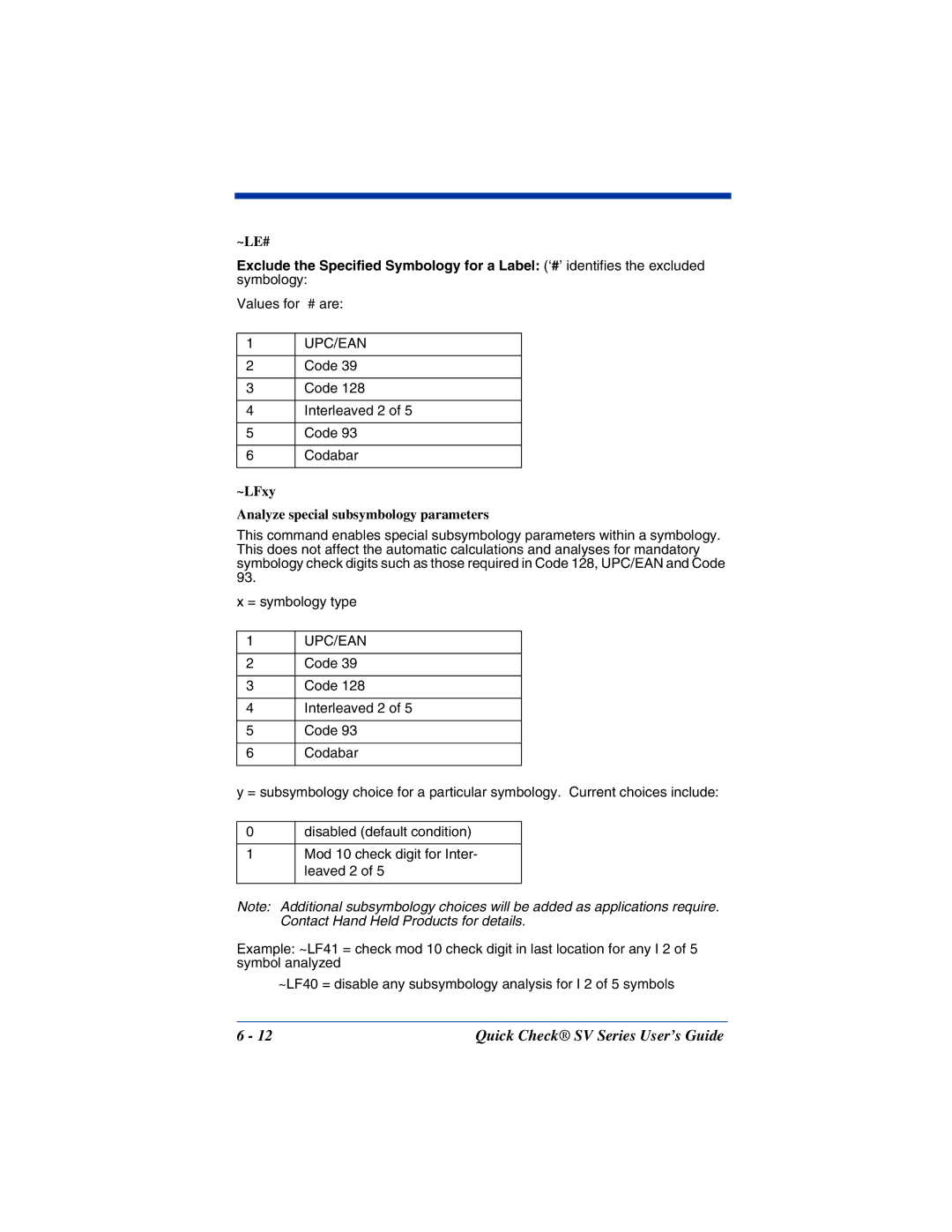~LE#
Exclude the Specified Symbology for a Label: (‘#’ identifies the excluded symbology:
Values for # are:
1 | UPC/EAN |
|
|
2 | Code 39 |
|
|
3 | Code 128 |
|
|
4 | Interleaved 2 of 5 |
|
|
5 | Code 93 |
|
|
6 | Codabar |
|
|
~LFxy
Analyze special subsymbology parameters
This command enables special subsymbology parameters within a symbology. This does not affect the automatic calculations and analyses for mandatory symbology check digits such as those required in Code 128, UPC/EAN and Code 93.
x = symbology type
1 | UPC/EAN |
|
|
2 | Code 39 |
|
|
3 | Code 128 |
|
|
4 | Interleaved 2 of 5 |
|
|
5 | Code 93 |
|
|
6 | Codabar |
|
|
y = subsymbology choice for a particular symbology. Current choices include:
0
1
disabled (default condition)
Mod 10 check digit for Inter- leaved 2 of 5
Note: Additional subsymbology choices will be added as applications require. Contact Hand Held Products for details.
Example: ~LF41 = check mod 10 check digit in last location for any I 2 of 5 symbol analyzed
~LF40 = disable any subsymbology analysis for I 2 of 5 symbols
6 - 12 | Quick Check® SV Series User’s Guide |