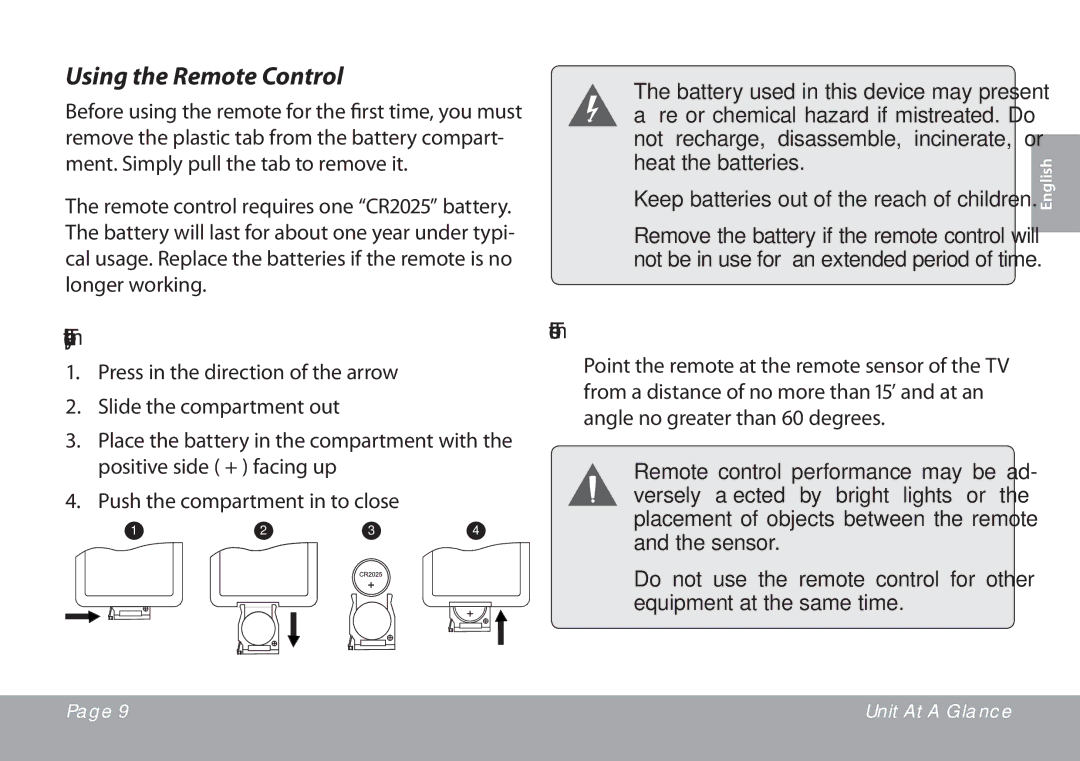Using the Remote Control
Before using the remote for the first time, you must remove the plastic tab from the battery compart- ment. Simply pull the tab to remove it.
The remote control requires one “CR2025” battery. The battery will last for about one year under typi- cal usage. Replace the batteries if the remote is no longer working.
To replace the battery in the remote:
1.Press in the direction of the arrow
2.Slide the compartment out
3.Place the battery in the compartment with the positive side ( + ) facing up
4.Push the compartment in to close
1 | 2 | 3 |
|
|
| 4 |
|
| ||||||||||
|
|
|
|
|
|
|
|
|
|
|
|
|
|
|
|
|
|
|
|
|
|
|
|
|
|
|
|
|
|
|
|
|
|
|
|
|
|
|
|
|
|
|
|
|
|
|
|
|
|
|
|
|
|
|
|
|
The battery used in this device may present a fire or chemical hazard if mistreated. Do not recharge, disassemble, incinerate, or heat the batteries.
Keep batteries out of the reach of children.
Remove the battery if the remote control will not be in use for an extended period of time.
To use the remote:
Point the remote at the remote sensor of the TV from a distance of no more than 15’ and at an angle no greater than 60 degrees.
Remote control performance may be ad- versely affected by bright lights or the placement of objects between the remote and the sensor.
Do not use the remote control for other equipment at the same time.
English
Page 9 | Unit At A Glance |
|
|