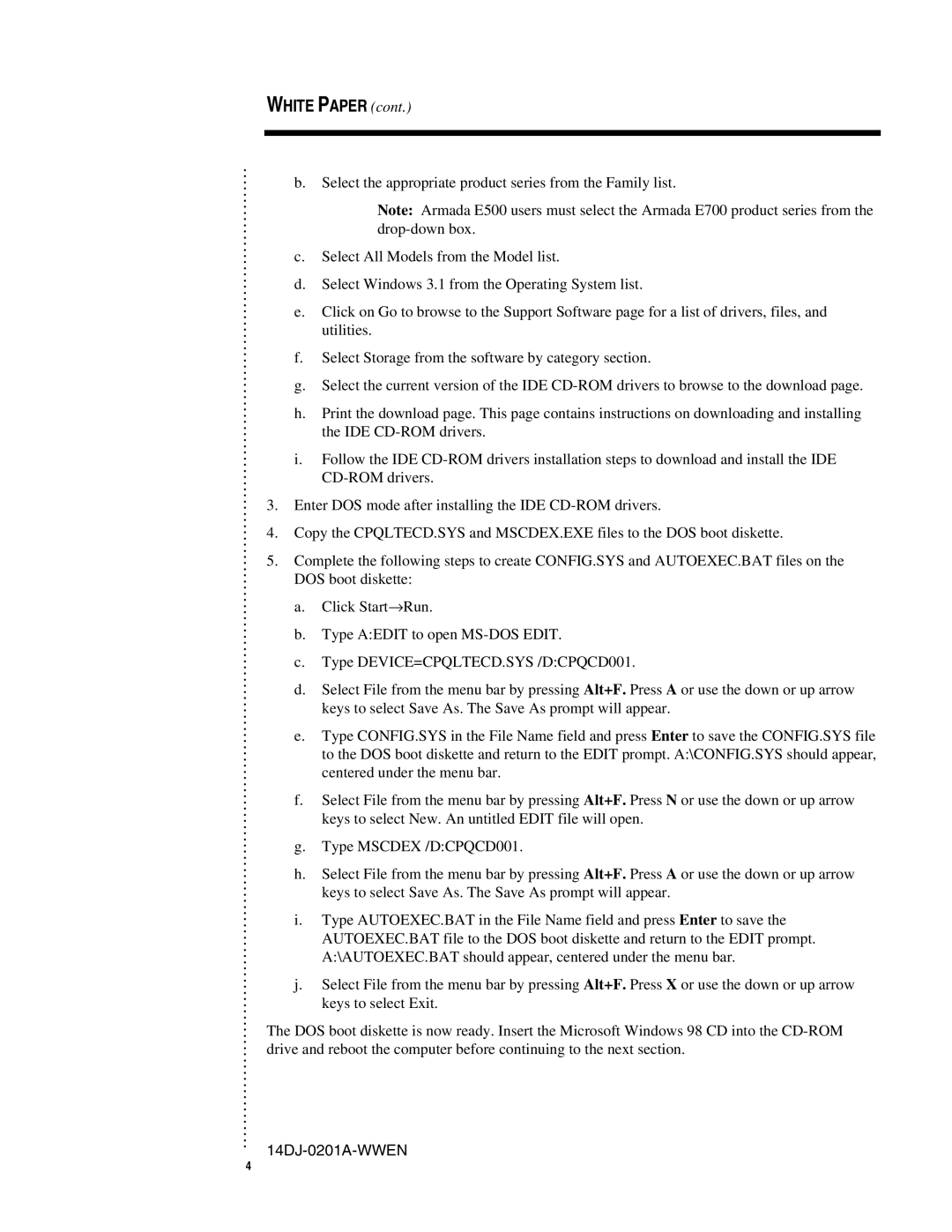.
.
.
.
.
.
.
.
.
.
.
.
.
.
.
.
.
.
.
.
.
.
.
.
.
.
.
.
.
.
.
.
.
.
.
.
.
.
.
.
.
.
.
.
.
.
.
.
.
.
.
.
.
.
.
.
.
.
.
.
.
.
.
.
.
.
.
.
.
.
.
.
.
.
.
.
.
.
.
.
.
.
.
.
.
.
.
.
.
.
.
.
.
.
.
.
.
.
.
.
.
.
.
.
.
.
.
.
.
.
.
.
.
.
.
.
.
.
.
.
.
.
.
.
.
.
.
.
.
.
.
.
.
.
.
.
.
.
.
.
.
.
.
.
.
.
.
.
.
.
.
.
.
.
.
.
.
.
.
.
WHITE PAPER (cont.)
b.Select the appropriate product series from the Family list.
Note: Armada E500 users must select the Armada E700 product series from the
c.Select All Models from the Model list.
d.Select Windows 3.1 from the Operating System list.
e.Click on Go to browse to the Support Software page for a list of drivers, files, and utilities.
f.Select Storage from the software by category section.
g.Select the current version of the IDE
h.Print the download page. This page contains instructions on downloading and installing the IDE
i.Follow the IDE
3.Enter DOS mode after installing the IDE
4.Copy the CPQLTECD.SYS and MSCDEX.EXE files to the DOS boot diskette.
5.Complete the following steps to create CONFIG.SYS and AUTOEXEC.BAT files on the DOS boot diskette:
a.Click Start→Run.
b.Type A:EDIT to open
c.Type DEVICE=CPQLTECD.SYS /D:CPQCD001.
d.Select File from the menu bar by pressing Alt+F. Press A or use the down or up arrow keys to select Save As. The Save As prompt will appear.
e.Type CONFIG.SYS in the File Name field and press Enter to save the CONFIG.SYS file to the DOS boot diskette and return to the EDIT prompt. A:\CONFIG.SYS should appear, centered under the menu bar.
f.Select File from the menu bar by pressing Alt+F. Press N or use the down or up arrow keys to select New. An untitled EDIT file will open.
g.Type MSCDEX /D:CPQCD001.
h.Select File from the menu bar by pressing Alt+F. Press A or use the down or up arrow keys to select Save As. The Save As prompt will appear.
i.Type AUTOEXEC.BAT in the File Name field and press Enter to save the AUTOEXEC.BAT file to the DOS boot diskette and return to the EDIT prompt. A:\AUTOEXEC.BAT should appear, centered under the menu bar.
j.Select File from the menu bar by pressing Alt+F. Press X or use the down or up arrow keys to select Exit.
The DOS boot diskette is now ready. Insert the Microsoft Windows 98 CD into the
4