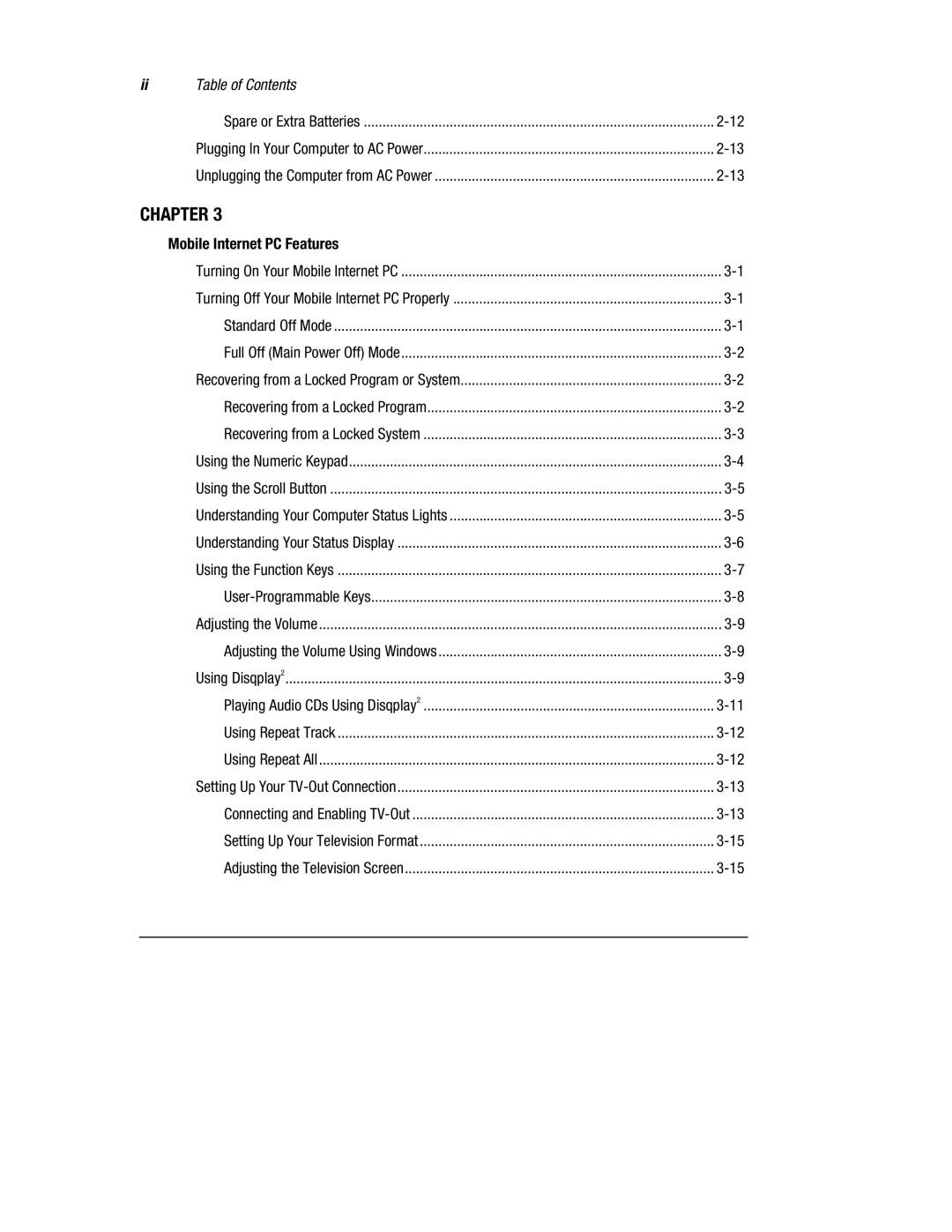ii | Table of Contents |
|
| Spare or Extra Batteries | |
| Plugging In Your Computer to AC Power | |
| Unplugging the Computer from AC Power |
CHAPTER 3
Mobile Internet PC Features |
|
Turning On Your Mobile Internet PC | |
Turning Off Your Mobile Internet PC Properly | |
Standard Off Mode | |
Full Off (Main Power Off) Mode | |
Recovering from a Locked Program or System | |
Recovering from a Locked Program | |
Recovering from a Locked System | |
Using the Numeric Keypad | |
Using the Scroll Button | |
Understanding Your Computer Status Lights | |
Understanding Your Status Display | |
Using the Function Keys | |
Adjusting the Volume | |
Adjusting the Volume Using Windows | |
Using Disqplay2 | |
Playing Audio CDs Using Disqplay2 | |
Using Repeat Track | |
Using Repeat All | |
Setting Up Your | |
Connecting and Enabling | |
Setting Up Your Television Format | |
Adjusting the Television Screen | |
|
|