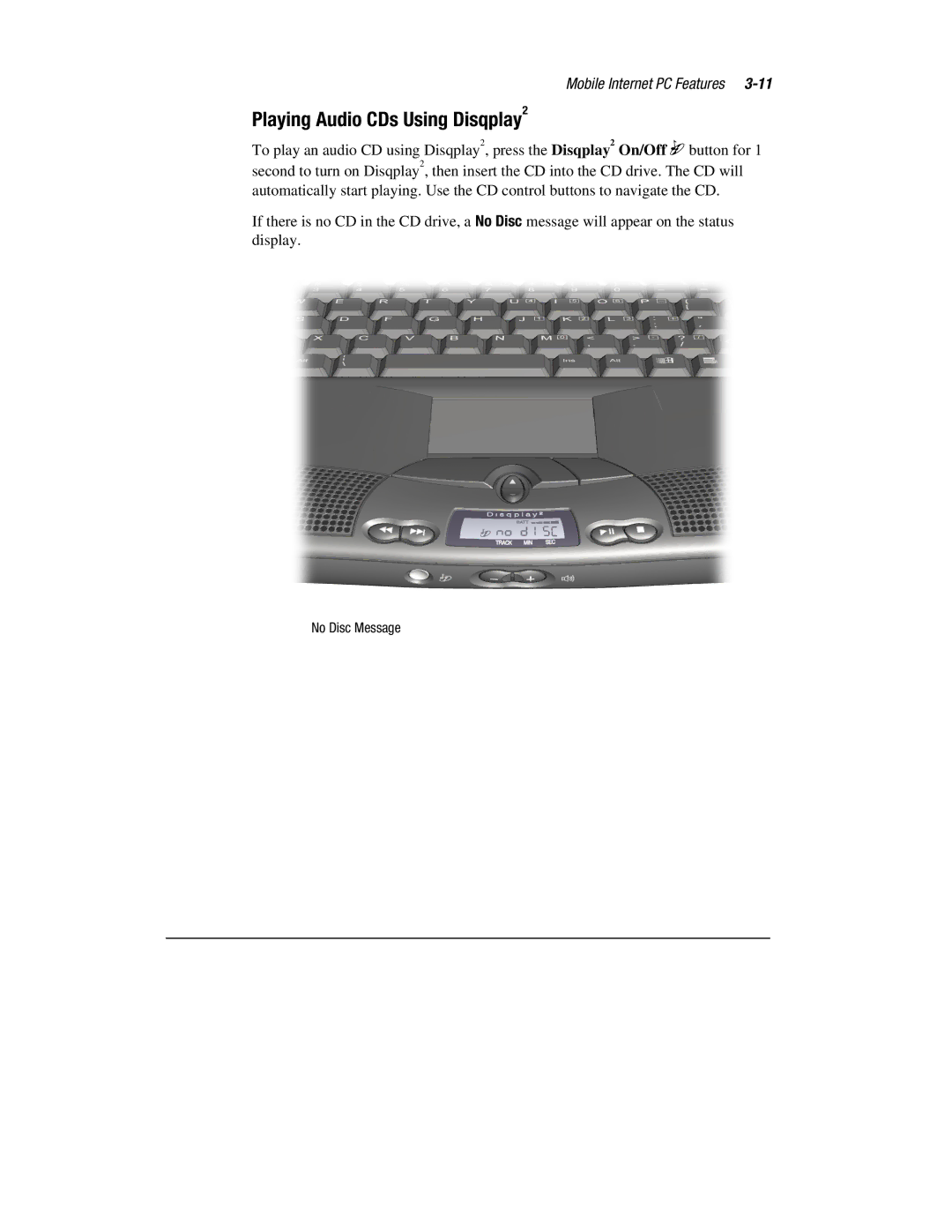Mobile Internet PC Features
Playing Audio CDs Using Disqplay2
To play an audio CD using Disqplay2, press the Disqplay2 On/Off Rbutton for 1 second to turn on Disqplay2, then insert the CD into the CD drive. The CD will automatically start playing. Use the CD control buttons to navigate the CD.
If there is no CD in the CD drive, a No Disc message will appear on the status display.
No Disc Message