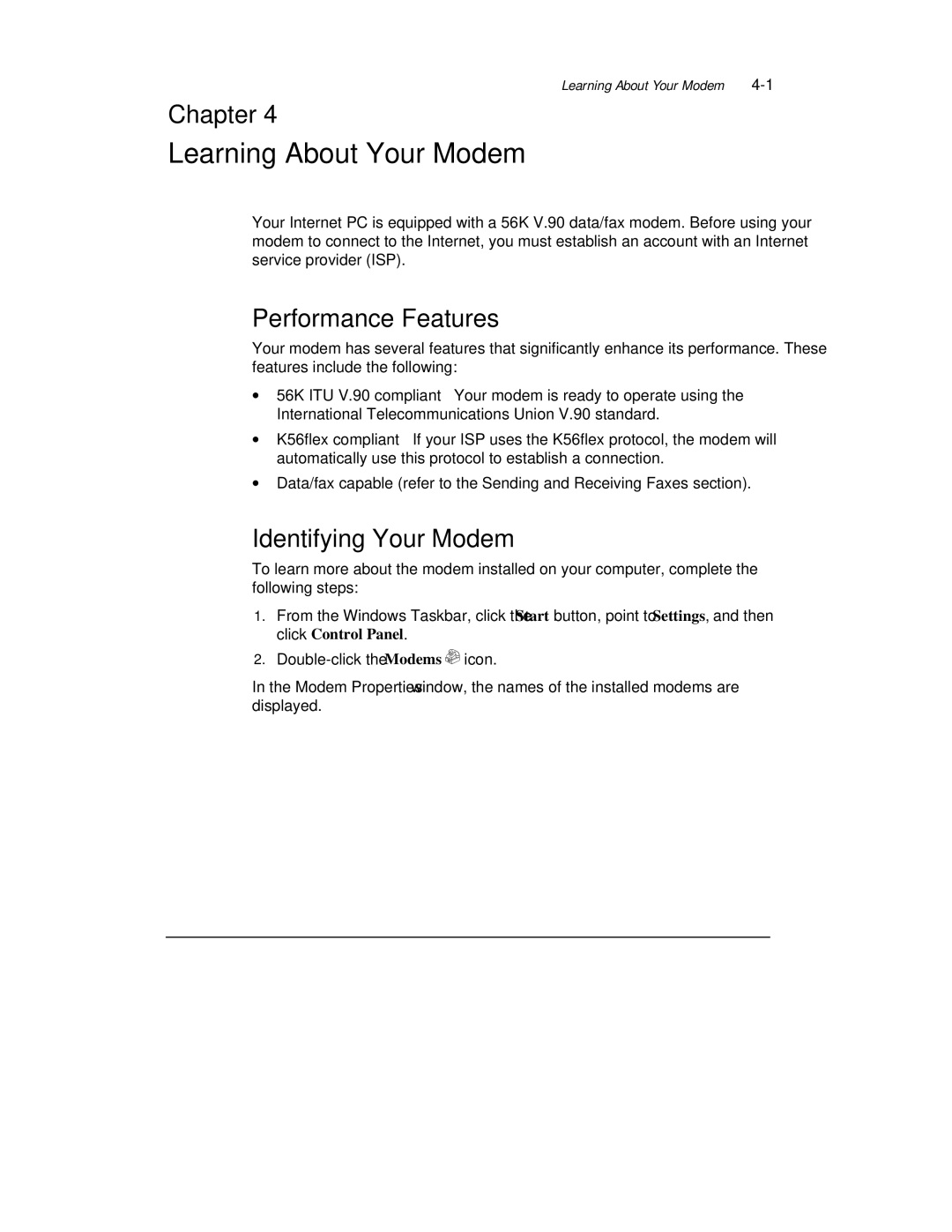Learning About Your Modem |
Chapter 4
Learning About Your Modem
Your Internet PC is equipped with a 56K V.90 data/fax modem. Before using your modem to connect to the Internet, you must establish an account with an Internet service provider (ISP).
Performance Features
Your modem has several features that significantly enhance its performance. These features include the following:
∙56K ITU V.90 compliant – Your modem is ready to operate using the International Telecommunications Union V.90 standard.
∙K56flex compliant – If your ISP uses the K56flex protocol, the modem will automatically use this protocol to establish a connection.
∙Data/fax capable (refer to the Sending and Receiving Faxes section).
Identifying Your Modem
To learn more about the modem installed on your computer, complete the following steps:
1.From the Windows Taskbar, click the Start button, point to Settings, and then click Control Panel.
2.
In the Modem Properties window, the names of the installed modems are displayed.