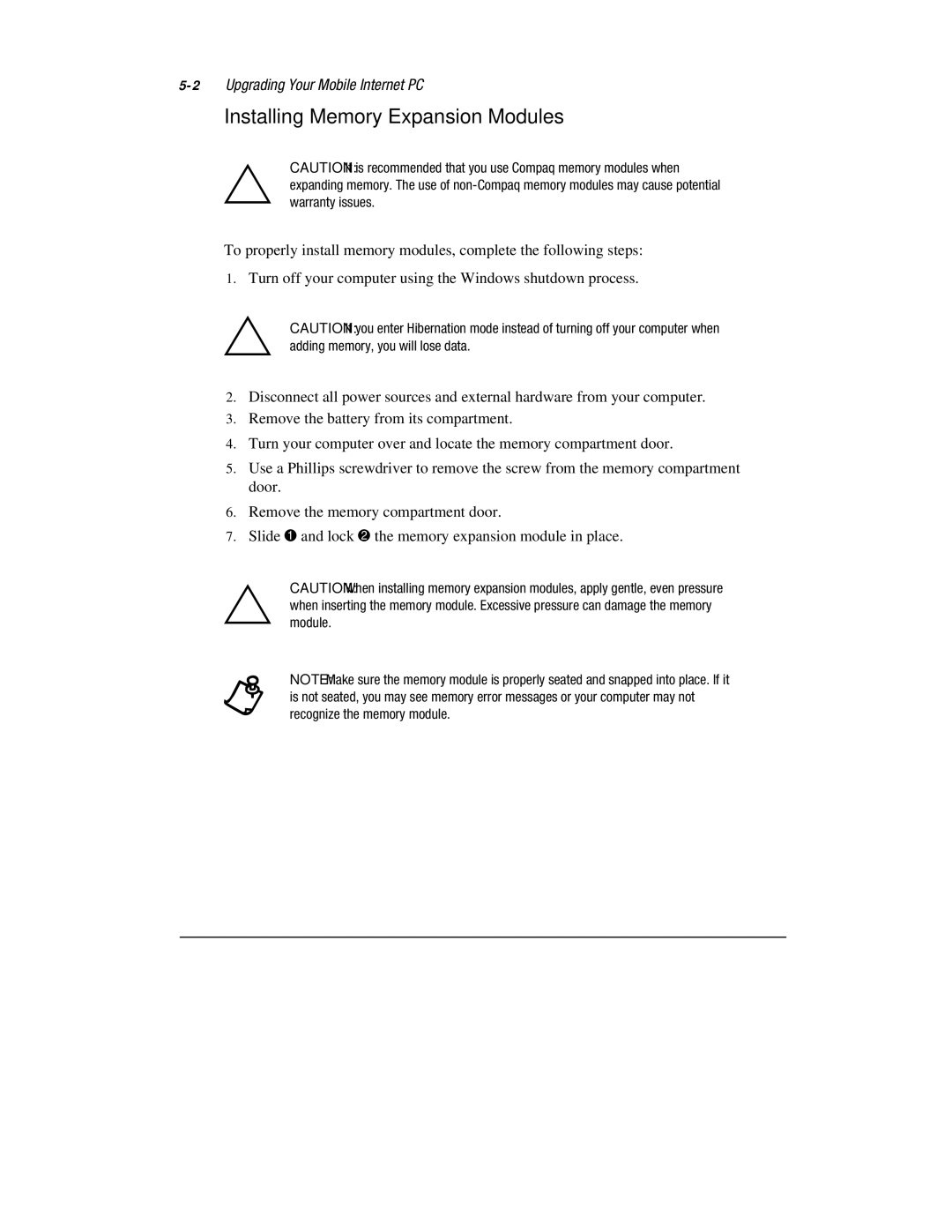Installing Memory Expansion Modules
CAUTION: It is recommended that you use Compaq memory modules when ` expandingwarranty issues.memory. The use of
To properly install memory modules, complete the following steps:
1.Turn off your computer using the Windows shutdown process.
`CAUTION: If you enter Hibernation mode instead of turning off your computer when adding memory, you will lose data.
2.Disconnect all power sources and external hardware from your computer.
3.Remove the battery from its compartment.
4.Turn your computer over and locate the memory compartment door.
5.Use a Phillips screwdriver to remove the screw from the memory compartment door.
6.Remove the memory compartment door.
7. Slide and lock the memory expansion module in place.
`
+
CAUTION: When installing memory expansion modules, apply gentle, even pressure when inserting the memory module. Excessive pressure can damage the memory module.
NOTE: Make sure the memory module is properly seated and snapped into place. If it is not seated, you may see memory error messages or your computer may not recognize the memory module.