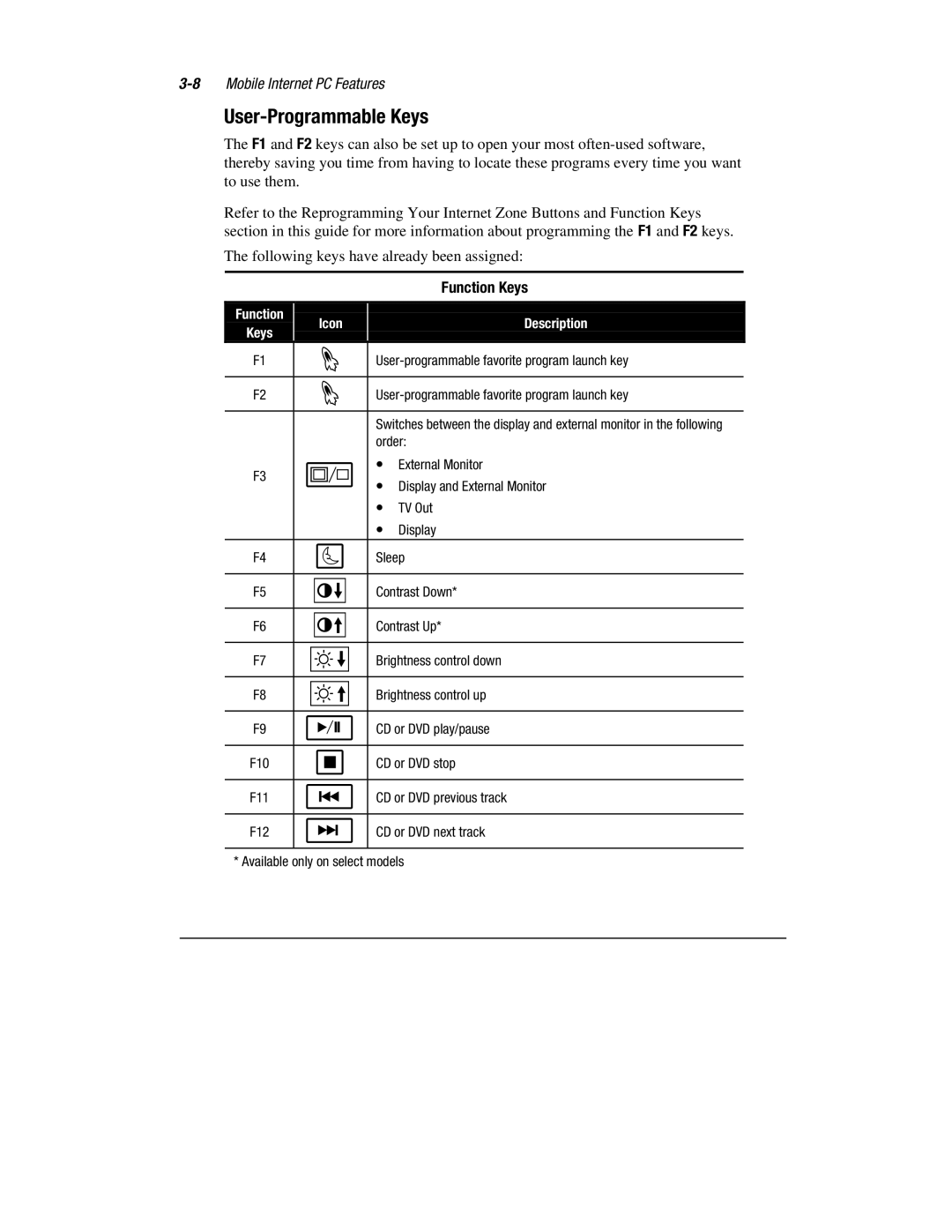User-Programmable Keys
The F1 and F2 keys can also be set up to open your most
Refer to the Reprogramming Your Internet Zone Buttons and Function Keys section in this guide for more information about programming the F1 and F2 keys.
The following keys have already been assigned:
|
|
|
|
| Function Keys | |
Function |
| Icon |
|
| Description | |
Keys |
|
|
| |||
|
|
|
|
|
| |
F1 |
| k |
| |||
|
|
|
|
|
| |
F2 |
| k |
| |||
|
|
|
|
|
| |
|
|
|
| Switches between the display and external monitor in the following | ||
|
|
|
| order: | ||
F3 |
| c |
| ∙ | External Monitor | |
|
|
|
| ∙ Display and External Monitor | ||
|
|
|
| ∙ | TV Out | |
|
|
|
| ∙ | Display |
|
F4 |
| o |
| Sleep | ||
|
|
|
|
|
| |
F5 |
| v |
| Contrast Down* | ||
|
|
|
|
|
| |
F6 |
| w |
| Contrast Up* | ||
|
|
|
|
|
| |
F7 |
| y |
| Brightness control down | ||
|
|
|
|
|
| |
F8 |
| x |
| Brightness control up | ||
|
|
|
|
|
| |
F9 |
| • |
| CD or DVD play/pause | ||
|
|
|
|
|
| |
F10 |
| – |
| CD or DVD stop | ||
|
|
|
|
|
| |
F11 |
| “ |
| CD or DVD previous track | ||
|
|
|
|
|
| |
F12 |
| ” |
| CD or DVD next track | ||
|
|
|
|
|
|
|
* Available only on select models