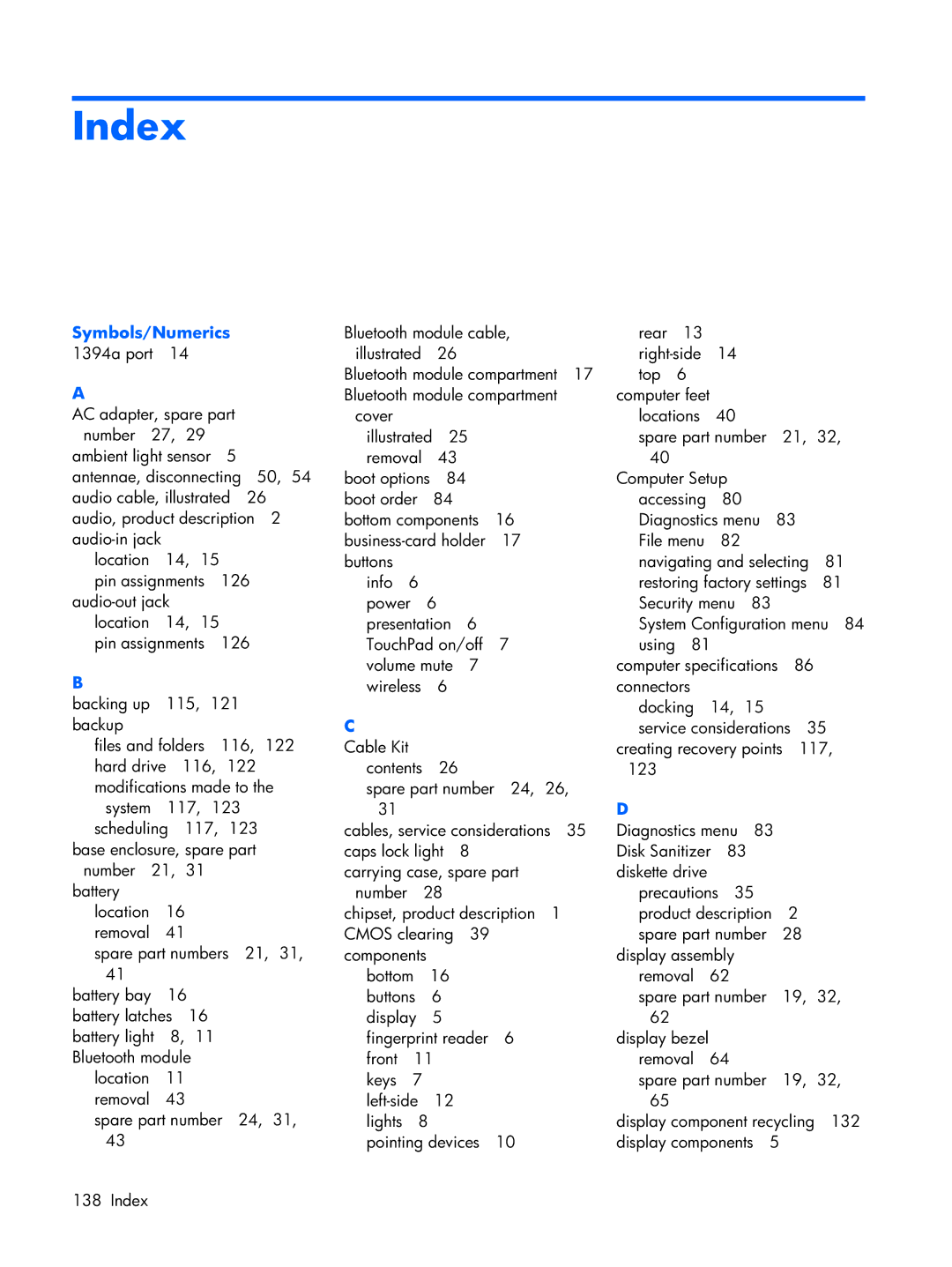Index
Symbols/Numerics |
|
| ||||
1394a port | 14 |
|
|
| ||
A |
|
|
|
|
|
|
AC adapter, spare part |
|
| ||||
number | 27, | 29 |
|
|
| |
ambient light sensor | 5 |
|
| |||
antennae, disconnecting | 50, 54 | |||||
audio cable, illustrated | 26 |
| ||||
audio, product description | 2 | |||||
|
|
|
|
| ||
location |
| 14, 15 |
|
|
| |
pin assignments | 126 |
| ||||
|
|
|
| |||
location |
| 14, 15 |
|
|
| |
pin assignments | 126 |
| ||||
B |
|
|
|
|
|
|
backing up |
| 115, 121 |
|
| ||
backup |
|
|
|
|
|
|
files and folders | 116, 122 | |||||
hard drive | 116, | 122 |
| |||
modifications made to the | ||||||
system |
| 117, 123 |
|
| ||
scheduling | 117, | 123 |
| |||
base enclosure, spare part |
| |||||
number | 21, | 31 |
|
|
| |
battery |
|
|
|
|
|
|
location |
| 16 |
|
|
| |
removal |
| 41 |
|
|
| |
spare part numbers | 21, | 31, | ||||
41 |
|
|
|
|
|
|
battery bay |
| 16 |
|
|
| |
battery latches | 16 |
|
|
| ||
battery light | 8, 11 |
|
|
| ||
Bluetooth module |
|
|
| |||
location |
| 11 |
|
|
| |
removal |
| 43 |
|
|
| |
spare part number 24, | 31, | |||||
43 |
|
|
|
|
|
|
Bluetooth module cable, |
|
| |||||
illustrated |
| 26 |
|
|
|
| |
Bluetooth module compartment | 17 | ||||||
Bluetooth module compartment |
| ||||||
cover |
|
|
|
|
|
|
|
illustrated | 25 |
|
|
| |||
removal |
| 43 |
|
|
|
| |
boot options | 84 |
|
|
| |||
boot order |
| 84 |
|
|
|
| |
bottom components | 16 |
|
| ||||
17 |
|
| |||||
buttons |
|
|
|
|
|
|
|
info | 6 |
|
|
|
|
|
|
power | 6 |
|
|
|
| ||
presentation | 6 |
|
|
| |||
TouchPad on/off | 7 |
|
| ||||
volume mute | 7 |
|
|
| |||
wireless |
| 6 |
|
|
|
| |
C |
|
|
|
|
|
|
|
Cable Kit |
|
|
|
|
|
| |
contents |
| 26 |
|
|
|
| |
spare part number | 24, | 26, | |||||
31 |
|
|
|
|
|
|
|
cables, service considerations | 35 | ||||||
caps lock light | 8 |
|
|
| |||
carrying case, spare part |
|
| |||||
number |
| 28 |
|
|
|
| |
chipset, product description | 1 |
| |||||
CMOS clearing | 39 |
|
|
| |||
components |
|
|
|
|
| ||
bottom | 16 |
|
|
|
| ||
buttons | 6 |
|
|
|
| ||
display |
| 5 |
|
|
|
| |
fingerprint reader | 6 |
|
| ||||
front | 11 |
|
|
|
| ||
keys | 7 |
|
|
|
|
|
|
| 12 |
|
|
|
| ||
lights | 8 |
|
|
|
|
| |
pointing devices | 10 |
|
| ||||
rear | 13 |
|
|
|
|
|
|
|
14 |
|
|
|
|
| |||
top | 6 |
|
|
|
|
|
|
|
computer feet |
|
|
|
|
|
|
| |
locations | 40 |
|
|
|
|
| ||
spare part number |
| 21, | 32, | |||||
40 |
|
|
|
|
|
|
|
|
Computer Setup |
|
|
|
|
| |||
accessing |
| 80 |
|
|
|
|
| |
Diagnostics menu | 83 |
|
| |||||
File menu |
| 82 |
|
|
|
|
| |
navigating and selecting | 81 | |||||||
restoring factory settings | 81 | |||||||
Security menu | 83 |
|
|
| ||||
System Configuration menu 84 | ||||||||
using | 81 |
|
|
|
|
|
| |
computer specifications | 86 |
| ||||||
connectors |
|
|
|
|
|
|
| |
docking | 14, | 15 |
|
|
|
| ||
service considerations | 35 | |||||||
creating recovery points | 117, | |||||||
123 |
|
|
|
|
|
|
|
|
D |
|
|
|
|
|
|
|
|
Diagnostics menu | 83 |
|
|
| ||||
Disk Sanitizer | 83 |
|
|
|
| |||
diskette drive |
|
|
|
|
|
|
| |
precautions | 35 |
|
|
|
| |||
product description | 2 |
|
| |||||
spare part number |
| 28 |
| |||||
display assembly |
|
|
|
|
| |||
removal | 62 |
|
|
|
|
| ||
spare part number |
| 19, | 32, | |||||
62 |
|
|
|
|
|
|
|
|
display bezel |
|
|
|
|
|
|
| |
removal | 64 |
|
|
|
|
| ||
spare part number |
| 19, | 32, | |||||
65 |
|
|
|
|
|
|
|
|
display component recycling | 132 | |||||||
display components | 5 |
|
|
| ||||
138 Index