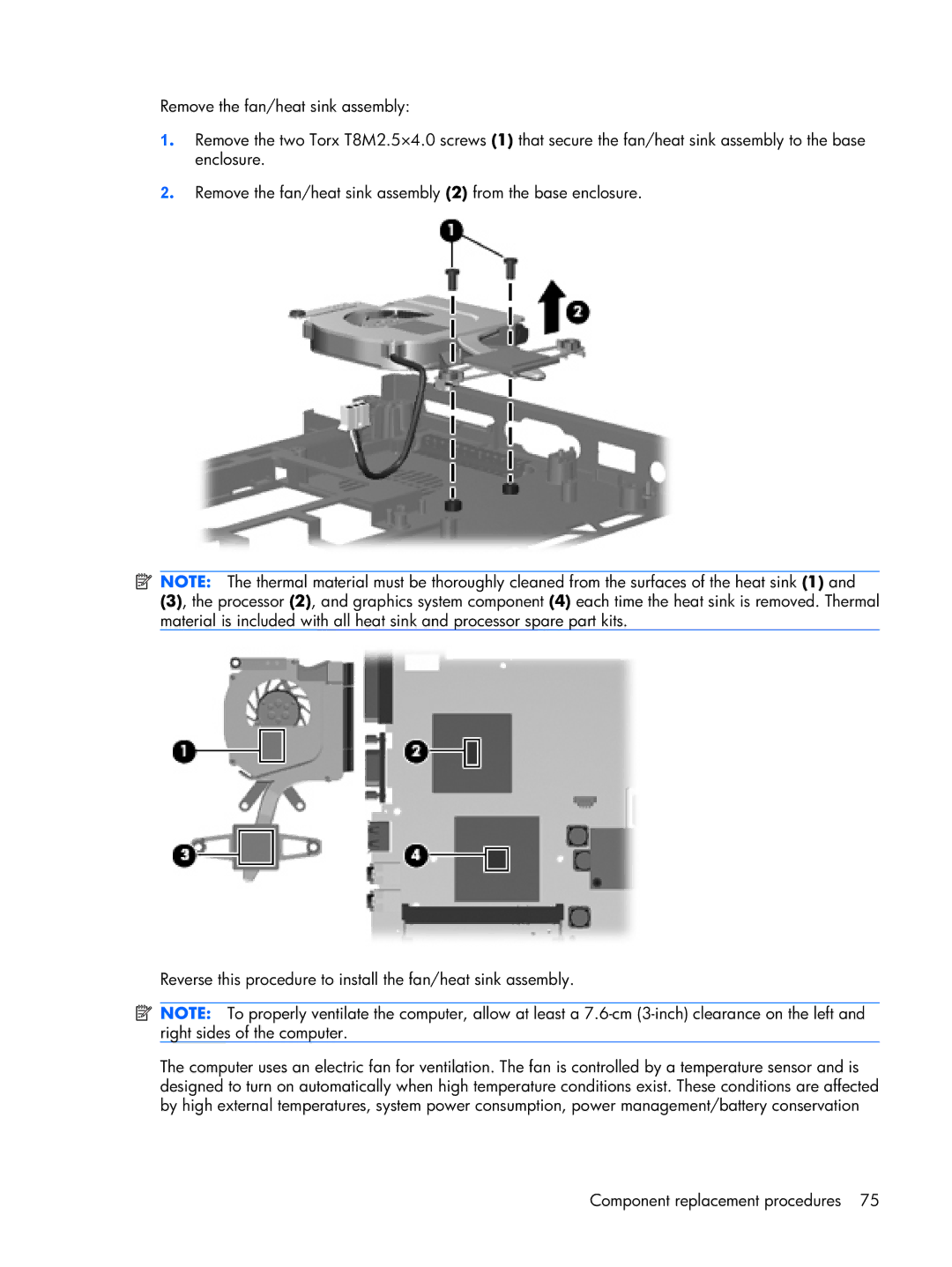Remove the fan/heat sink assembly:
1. Remove the two Torx T8M2.5×4.0 screws (1) that secure the fan/heat sink assembly to the base enclosure.
2. Remove the fan/heat sink assembly (2) from the base enclosure.
![]() NOTE: The thermal material must be thoroughly cleaned from the surfaces of the heat sink (1) and
NOTE: The thermal material must be thoroughly cleaned from the surfaces of the heat sink (1) and
(3), the processor (2), and graphics system component (4) each time the heat sink is removed. Thermal material is included with all heat sink and processor spare part kits.
Reverse this procedure to install the fan/heat sink assembly.
![]() NOTE: To properly ventilate the computer, allow at least a
NOTE: To properly ventilate the computer, allow at least a
The computer uses an electric fan for ventilation. The fan is controlled by a temperature sensor and is designed to turn on automatically when high temperature conditions exist. These conditions are affected by high external temperatures, system power consumption, power management/battery conservation