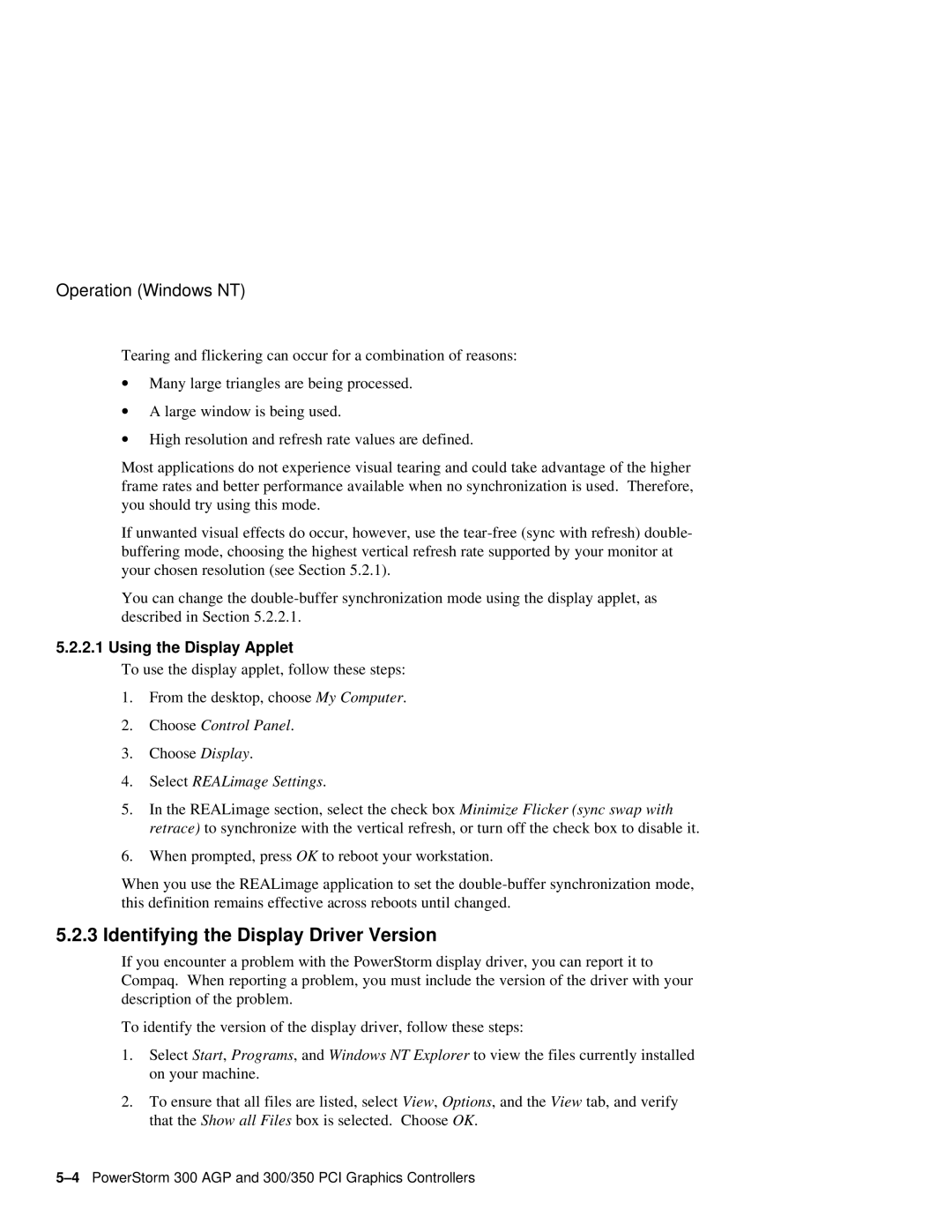300 specifications
The Compaq 300, introduced in the early 1990s, marked a pivotal moment in personal computing, combining cutting-edge technology with user-centric design. This desktop system was targeted at both business professionals and home users, reflecting the growing demand for powerful yet affordable computing solutions.One of the main features of the Compaq 300 was its robust Intel processor. It originally shipped with various configurations of Intel's 80486 microprocessor, which provided a significant performance boost over its predecessors. The 486 architecture enabled users to run more complex applications, enhancing productivity and making it suitable for tasks ranging from word processing to graphics editing.
In terms of memory, the Compaq 300 supported up to 16MB of RAM, which was substantial for its time, allowing seamless multitasking of programs. The system typically included a 120MB IDE hard drive, which facilitated ample storage for documents and software, a critical aspect for users who needed to manage large volumes of data.
The Compaq 300 featured an integrated graphics card based on the popular VGA standard, enabling clear display quality for applications and gaming. Notably, its 14-inch CRT monitor that accompanied the system offered crisp visuals and an optimal viewing experience for users.
Another characteristic of the Compaq 300 was its expandability. The desktop came equipped with several expansion slots, allowing users to easily add components such as sound cards, network cards, or additional storage drives. This feature provided users with the flexibility to upgrade their systems as technology evolved, ensuring longevity in a rapidly changing landscape.
The Compaq 300 also showcased advanced connectivity options for its time. It included multiple serial and parallel ports, providing versatile connectivity with peripherals like printers, scanners, and modems. This adaptability was crucial, especially as businesses began to integrate more technology into their operations.
Durability and reliability were hallmarks of Compaq's design philosophy, and the Compaq 300 was no exception. Its solid construction and dependable components appealed to users who required a trustworthy system for daily tasks.
Overall, the Compaq 300 epitomized the intersection of performance, expandability, and reliability in desktop computing. Its innovative features and thoughtful design paved the way for future developments in the personal computer industry, making it a noteworthy entry in the history of computing technology.